Foil cards for wedding invitations etc.
- Mark as New
- Bookmark
- Subscribe
- Mute
- Subscribe to RSS Feed
- Permalink
- Report Inappropriate Content
03-16-2022 07:13 AM
I'm seeing some wedding invitations and save the date cards with real foil elements popping up in the MP - I assume that's another by-invitation-only thing right now but I'm excited 😉 are Foil invitations are going to be open for all designers in the future?
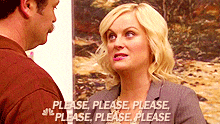
- Labels:
-
foil card
-
wedding invitations
- Mark as New
- Bookmark
- Subscribe
- Mute
- Subscribe to RSS Feed
- Permalink
- Report Inappropriate Content
03-16-2022 04:46 PM
Yes I saw this and I'm dying to get started!! I really hope they're released for all soon!
- Mark as New
- Bookmark
- Subscribe
- Mute
- Subscribe to RSS Feed
- Permalink
- Report Inappropriate Content
03-20-2022 03:53 PM
Me too!!!!!!!
- Mark as New
- Bookmark
- Subscribe
- Mute
- Subscribe to RSS Feed
- Permalink
- Report Inappropriate Content
03-17-2022 01:39 AM
You mean full-color cards with selective foil elements/spots, e.g. texts or symbols? This would put Zazzle's cards on another level, especially for holidays and occasions. The addition of the year, if this goes live.
FX GRAPHICA Art & Design | PET’S DREAMLANDS » Store - Facebook | CONTACT: fio@fxgraphica.com
- Mark as New
- Bookmark
- Subscribe
- Mute
- Subscribe to RSS Feed
- Permalink
- Report Inappropriate Content
03-17-2022 05:31 PM
Yes that’s what I saw on the market place - would be awesome if they open the foil cards soon for everyone!
- Mark as New
- Bookmark
- Subscribe
- Mute
- Subscribe to RSS Feed
- Permalink
- Report Inappropriate Content
03-18-2022 02:20 AM
Thank you for the hint, I can't wait for this to be available. Made this suggestion for years, this gives us designers a whole new experience, especially in holiday and occasion card creation. I've not considered the actual foil cards at all due to the lack of combining with a regular full-color design. When this goes live, it will make Zazzle cards truly precious. Wondering if they plan to add also an embossed variant in the future. Also wondering how they implement it. You have to define the area that has to hold the metal foil (to that has to be embossed) separately from the full-color background. This area is usually a black shape put at the correct position, like the one-color SVG elements. I hope they do it right without limiting us to texts or basic elements, and I also hope that texts can be defined as templates editable by customers. This would be awesome.
FX GRAPHICA Art & Design | PET’S DREAMLANDS » Store - Facebook | CONTACT: fio@fxgraphica.com
- Mark as New
- Bookmark
- Subscribe
- Mute
- Subscribe to RSS Feed
- Permalink
- Report Inappropriate Content
03-18-2022 01:05 PM
I guess the templates are now open for all because there's now a blue "create your own from scratch" link when you scroll down to the product description.
Just saw it and quickly made one 😁
- Mark as New
- Bookmark
- Subscribe
- Mute
- Subscribe to RSS Feed
- Permalink
- Report Inappropriate Content
03-18-2022 01:22 PM
This is really cool....and I love the way the design area is divided so you can easily choose which elements are to be done in foil. I'm curious though, I can't seem to see a size anywhere on this product. I'm hoping we'll be able to use various card sizes for the different pieces in a wedding suite. Maybe that's yet to come, if I can just be a little patient....BUT I WANT them NOW!!..lol.
- Mark as New
- Bookmark
- Subscribe
- Mute
- Subscribe to RSS Feed
- Permalink
- Report Inappropriate Content
03-18-2022 01:30 PM
Yes I saw that too, no sizes. I assume it's 5x7? I also can't find this product in the department tree. I hope they didn't open it by accident because I'm already working on a few designs 😅
- Mark as New
- Bookmark
- Subscribe
- Mute
- Subscribe to RSS Feed
- Permalink
- Report Inappropriate Content
03-18-2022 01:39 PM
Pretty sure it's a standard 5x7. The area for the foil must be divided, the foil is applied in a separate print process. But yes, I like how it's implemented. Need to test I out well before saying more, but at first glance, it looks good.
FX GRAPHICA Art & Design | PET’S DREAMLANDS » Store - Facebook | CONTACT: fio@fxgraphica.com
- Mark as New
- Bookmark
- Subscribe
- Mute
- Subscribe to RSS Feed
- Permalink
- Report Inappropriate Content
03-18-2022 01:34 PM
THANK YOU for the hint! Ran and tested it out, too, it's awesome and well implemented. No sizes are given, I guess it's a standard 5x7 size. Must test it out a little bit better. Will try to port one of my Christmas cards. Let's also see if there are also folded variants. Thanks again, and btw, your card looks beautiful.
FX GRAPHICA Art & Design | PET’S DREAMLANDS » Store - Facebook | CONTACT: fio@fxgraphica.com
- Mark as New
- Bookmark
- Subscribe
- Mute
- Subscribe to RSS Feed
- Permalink
- Report Inappropriate Content
03-18-2022 01:53 PM
Thank you!! Have fun designing! 😊
- Mark as New
- Bookmark
- Subscribe
- Mute
- Subscribe to RSS Feed
- Permalink
- Report Inappropriate Content
03-19-2022 06:58 AM
The create your own option is working. The product shows up fine on the backend but shows up as multiple really small video thumbnails when added to collections
- Mark as New
- Bookmark
- Subscribe
- Mute
- Subscribe to RSS Feed
- Permalink
- Report Inappropriate Content
03-19-2022 07:54 PM
using a SVG file for the foil layer gives nice clean lines, using a PNG or JPG doesn't. Just a tip 🙂
- Mark as New
- Bookmark
- Subscribe
- Mute
- Subscribe to RSS Feed
- Permalink
- Report Inappropriate Content
03-20-2022 02:37 AM
It's because the foil is "cut" and put on an additional layer over the background during the production process. It's not merged and printed together with the background, so semi-transparency such as anti-alias on transparent PNG contours won't work.
You can also use vector elements/shapes created in Illustrator or Corel Draw! and saved as AI (Illustrator) or exported as PDF (any graphics software that offers pdf export) to get sharp contours.
I'm wondering which is the smallest font size that can be handled. I'll do my real testing when the cards are expanded to greeting cards (not only invitations) and accessible regularly as blanks.
FX GRAPHICA Art & Design | PET’S DREAMLANDS » Store - Facebook | CONTACT: fio@fxgraphica.com
- Mark as New
- Bookmark
- Subscribe
- Mute
- Subscribe to RSS Feed
- Permalink
- Report Inappropriate Content
03-20-2022 08:26 AM
Oh that’s good to know! I always use svg if possible but for some reason I used png files this time 🙄
- Mark as New
- Bookmark
- Subscribe
- Mute
- Subscribe to RSS Feed
- Permalink
- Report Inappropriate Content
03-21-2022 02:58 PM - edited 03-21-2022 03:35 PM
Hmm Still getting jaggies 😞 am I the only one seeing them? https://www.zazzle.com/stunning_school_colors_geometric_graduation_photo_foil_invitation-25610271731... Anyone seeing the silver foil not showing as nicely as the gold in the previews?
- Mark as New
- Bookmark
- Subscribe
- Mute
- Subscribe to RSS Feed
- Permalink
- Report Inappropriate Content
03-21-2022 03:17 PM
I see the front view of your card per default image when I open the link, should be fine 👍
- Mark as New
- Bookmark
- Subscribe
- Mute
- Subscribe to RSS Feed
- Permalink
- Report Inappropriate Content
03-22-2022 05:32 AM
Yes I think that their mock ups need some work the silver has a weird dark outline around it, they don't look as nice as other places previews.


