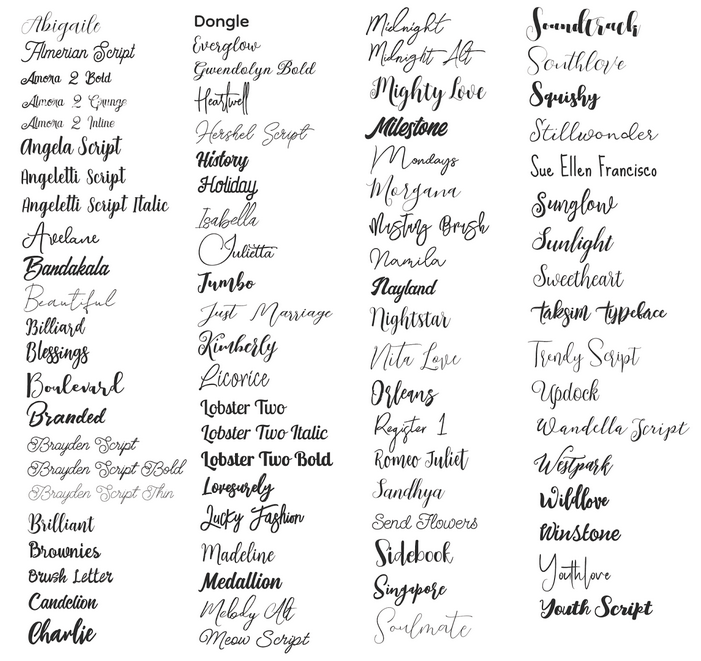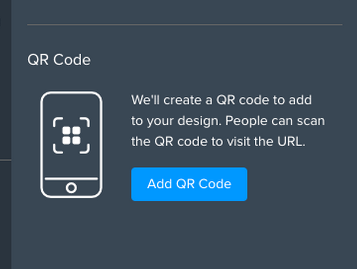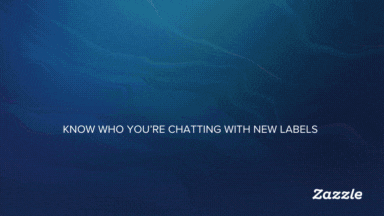
- Subscribe to RSS Feed
- Mark as New
- Mark as Read
- Bookmark
- Subscribe
- Printer Friendly Page
- Report Inappropriate Content
Hi Creators,
Zazzle is an ecosystem powered by people, namely you, our amazing Creators. There can be a significant positive impact for Creators when customers know that they are connecting with you as real people. We are seeing increased engagement by customers through showing creator images on the site. And now we’re making Creators like you more prominent in our features on the site in a very special way.
Currently, for a featured product, we simply use a hotspot, as shown below.
In order to support making connections between Creators and customers, we will be building out features that display Creator profile images.
What most stores will look like:
What your product feature would also look like.
You can also check out our Creators section here, for more previews.
While a face can say a thousand words, we understand that not all our Creators will want to advertise their face in conjunction with their profile. This is perfectly understandable: we would recommend you to have prominent, visible branding on your Zazzle Profile as well as your Zazzle store. We think it would be better if the two were different because this will help differentiate your profile as a Creator, from your Store.
How do I update my Profile picture?
Easy as 1,2,3!
Once logged in to your Zazzle account:
- Navigate to your profile
- Hover your mouse over your circular profile image.
- Click on the camera symbol or change & select your image/logo.
Away you go! Click here for more info on asset sizes.
How do I update my Store picture?
Continuing from your Profile page above:
- Click on your Profile name to reveal your store list
- Select the store you wish to manage
- Click on the camera symbol or change & select your image.
We’re excited to bring our Creators front and center in lots more features to help drive a special connection. Making adjustments like this, along with curating amazing designs and trending products, helps each Creator a step closer to being featured on the site.
Please let us know if you have any questions or feedback, here.
Best,
Creator Team.
You must be a registered user to add a comment. If you've already registered, sign in. Otherwise, register and sign in.