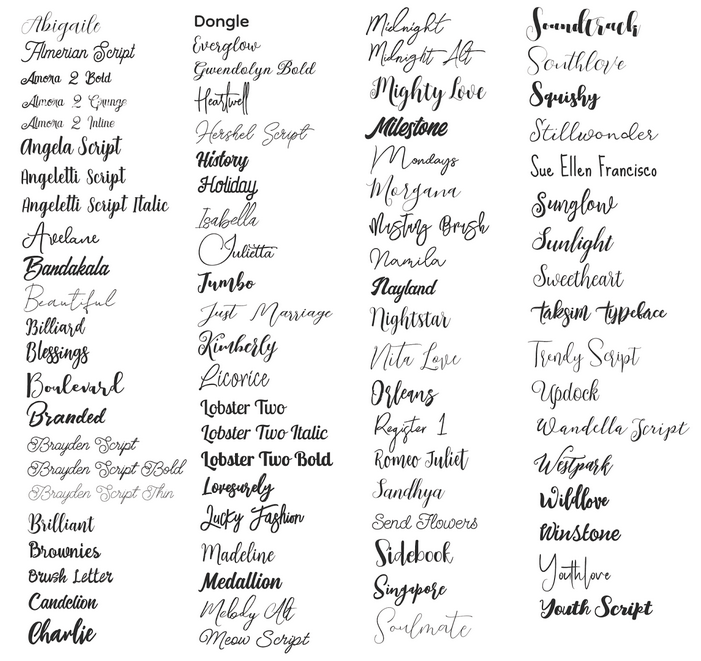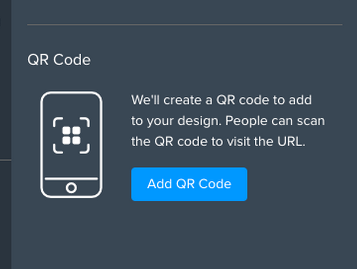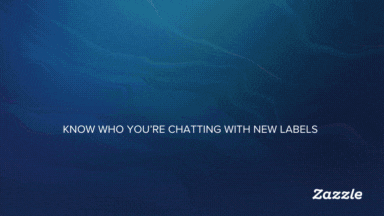
- Subscribe to RSS Feed
- Mark as New
- Mark as Read
- Bookmark
- Subscribe
- Printer Friendly Page
- Report Inappropriate Content
Hi Zazzle Creators,
We're thrilled to introduce a brand-new interface that's designed to make your creative process smoother and more intuitive. We've listened to your feedback and are excited to share some exciting features with you:
Crop Mode:
- Imagine your image as a canvas where you can carve out exactly what you want. Our new interface lets you easily crop your images right within your design.
- Want to focus on a specific area? No problem! You can also pan the image underneath the crop window.
- Need to get up close and personal with your image? Zoom in and out by simply dragging the outer image corners or clicking zoom buttons on the right navigation options.
- Fine-tune your crop by adjusting the shape with easy-to-use L-shaped handles
Aspect Ratio:
- Ever struggled to make sure your images match a specific shape, like a square or a vertical 2:3 ratio? We've got you covered.
- Now, all you have to do is click on your desired aspect ratio preset, whether it's square, 2:3, 9:16, or any other, and your image will magically conform to that shape.
- When an aspect ratio is selected, it will be maintained even when it is resized.
Let us show you how it works...
With these new features, your creative projects will be a breeze. Say goodbye to the hassle of complex cropping and resizing. We can't wait to see what you'll create with this new, user-friendly interface! Happy creating! 🎨✂️🖼️
Please feel free to share your thoughts and feedback on this enhanced feature, here.
Thank you,
The Creator Team.
You must be a registered user to add a comment. If you've already registered, sign in. Otherwise, register and sign in.