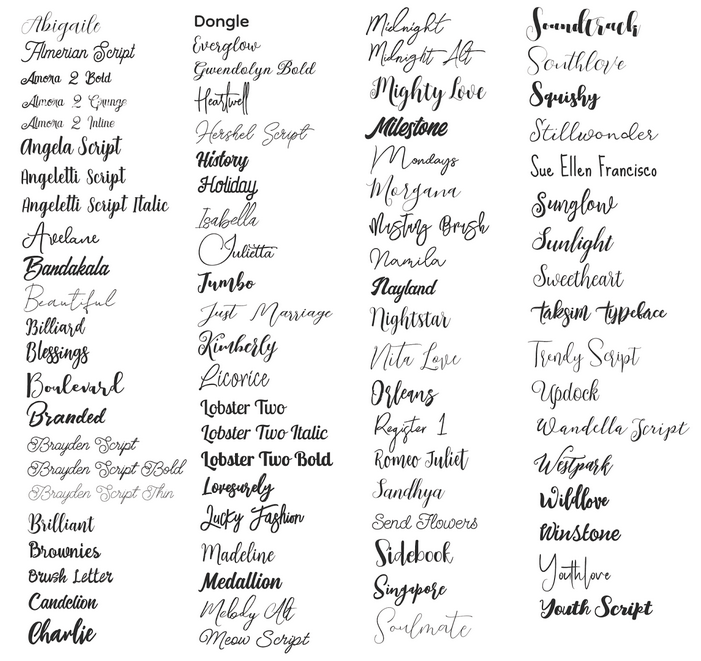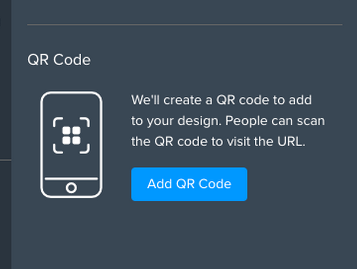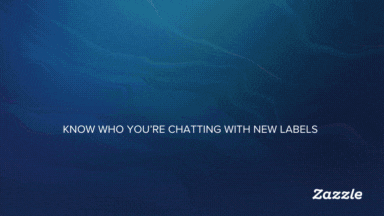
- Subscribe to RSS Feed
- Mark as New
- Mark as Read
- Bookmark
- Subscribe
- Printer Friendly Page
- Report Inappropriate Content
Hey creators! 👋
We’ve heard your feedback and are excited to share an update to the Crop Tool that will make your design experience even more intuitive and flexible.
What’s Changed?
Previously, the L-shaped handles in the Crop window (Enter “Crop mode” by clicking on the crop tab to the right, or double-clicking an image) were locked to the aspect ratio, making it tricky to adjust your image freely — especially when switching orientations (e.g., using a portrait image for a landscape design).
With this update:
- The L-shaped handles in Crop mode will now default to freeform cropping, giving you greater control and flexibility.
- If you still want to maintain the aspect ratio, simply hold Shift while adjusting.
Why the Change?
Our research showed that most design tools offer freeform cropping by default. This update aligns with how you expect the tool to behave, streamlining your workflow and making it easier to bring your creative vision to life.
Let us know your thoughts!
Jump into the design tool and give the updated Crop experience a spin. We’d love to hear your thoughts! Does this make cropping smoother for you? Let us know what you think — your feedback helps us keep improving.
Happy designing! ✨
The Zazzle Team
You must be a registered user to add a comment. If you've already registered, sign in. Otherwise, register and sign in.