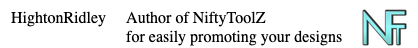Nifty 10-60 Collections Auto Pinner tool released
- Mark as New
- Bookmark
- Subscribe
- Mute
- Subscribe to RSS Feed
- Permalink
- Report Inappropriate Content
01-07-2024 02:58 PM
I've now finished the Nifty Collections Auto Pinner in its first version. Free to use without a Nifty subscription - 50/50 referral split instead.

It lets you automatically grab up to 600 collections (your own or other people's or a mix) in batches of 60 to auto pin on up to 10 pinterest boards over a period of days, weeks or more, depending on the number and the pin intervals you set.
The tutorial with all needed links is here: https://niftytoolz.com/tutorial-for-the-nifty-collections-auto-pinner-for-zazzle
Feedback / suggestions for improvement are welcome as always 🙂
Enjoy 🙂
- Mark as New
- Bookmark
- Subscribe
- Mute
- Subscribe to RSS Feed
- Permalink
- Report Inappropriate Content
01-09-2024 04:37 AM
After seeing some other posts in separate discussions here, I know that there's a lot of unhappiness that some links into Zazzle aren't taking a visitor to the intended product page but to a landing page with many similar products from other designers.
I just want to reassure people that the pins created by the Nifty Collections Auto Pinner link directly to the intended collection. So you can see for yourself, here's a pin created with the tool: https://www.pinterest.co.uk/pin/332562753750628858/
If you click it, you'll see it takes you to the correct place. Note that it has my referral id attached so you might want to use a different browser or clear your cookies 🙂
- Mark as New
- Bookmark
- Subscribe
- Mute
- Subscribe to RSS Feed
- Permalink
- Report Inappropriate Content
02-03-2024 12:23 PM
I've now released the second version. Additional benefits of the new version are:
- An automatically applied system exclusion list for those collections that have been proved to be really, really spammy. There are so many that are stuffed with every event name and relationship unders the sun, even thought the product designs in the collection have nothing to do with them.
- An exclusion list you create yourself from a suggested list of potentially poor quality collections in your loaded data files. But only if you want to.
- A list of successful pins is created and downloaded for you. You can use it to prevent duplicate pins in subsequent runs.
Here's some screenshots. Find the tool here: https://niftytoolz.com/npcp/nifty-10-60-collections-auto-pinner.html
- Mark as New
- Bookmark
- Subscribe
- Mute
- Subscribe to RSS Feed
- Permalink
- Report Inappropriate Content
02-16-2024 01:18 PM - edited 02-16-2024 01:21 PM
I’ve been working on the Collections auto-pinner. I found out that the approach to getting collections from stores was very different to what was needed for the marketplace (zazzle.com/collections).
The trouble with marketplace collections is that there is only one way to get to the pages after page 1 and that’s by clicking the navigation arrow button.
That’s ok when you only need to get to the first handful of pages but after that it’s a right pain.
Zazzle does things differently for store collections but then again you rarely need to get beyond the first few pages with them anyway because no store has *that* many to begin with.
So I’ve now got two bookmarklets, one for store collections and one for marketplace collections. With the latter you tell it what page to start from and how many pages of collections to get and it does all the tedious stuff for you.
With both, when they’re done, you get a csv file automatically downloaded to use in the Collections Auto Pinner - https://niftytoolz.com/npcp/nifty-10-60-collections-auto-pinner.html
Find out more and get the bookmarklet you want from the Collections Auto Pinner Page (click the blue ‘Get’ button).

Enjoy!
- Mark as New
- Bookmark
- Subscribe
- Mute
- Subscribe to RSS Feed
- Permalink
- Report Inappropriate Content
03-28-2024 07:43 AM
Absolutely awesome - thank you!