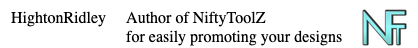Updated for the new forum: Nifty tool for posting in the forum
- Mark as New
- Bookmark
- Subscribe
- Mute
- Subscribe to RSS Feed
- Permalink
- Report Inappropriate Content
02-04-2022 09:46 AM - edited 02-04-2022 10:09 AM
I've updated the Nifty tool that lets you post products in the forum.
Previously it posted using BBCode, now it gives you HTML instead, as needed by the new forum.
To use it:
- hit REPLY or start a new post
- type your description
- click the html button (you may need to click '...' to see it)
- paste the HTML code given to you by the Nifty tool
- hit the POST button
That's it. Enjoy 🙂
Here's a product share (chosen at random) made by the tool:

I Love My Girlfriend Custom T-shirt
by bubblydingus
cute and bubbly font that says " I Love My GIRLFRIEND" with a huge heart that allows you to insert your image, in the color brown and light pink
post generated by Nifty - see the Tools forum
- Mark as New
- Bookmark
- Subscribe
- Mute
- Subscribe to RSS Feed
- Permalink
- Report Inappropriate Content
02-04-2022 09:50 AM
Is it possible to create a feed with your tool that shows the prices?
- Mark as New
- Bookmark
- Subscribe
- Mute
- Subscribe to RSS Feed
- Permalink
- Report Inappropriate Content
02-04-2022 10:14 AM - edited 02-04-2022 10:15 AM
- Mark as New
- Bookmark
- Subscribe
- Mute
- Subscribe to RSS Feed
- Permalink
- Report Inappropriate Content
02-04-2022 02:51 PM
@CreativeLeahG I believe somewhere in the Associates agreement there is text about NOT including prices when you advertise. This is because prices are subject to change. A pin that one created years ago with a price on it may not be accurate if the price has gone up. It would be considered false advertising. I don't have the time to take the dive into the agreement right now to see if my memory serves me correct... but I believe I'm right. If I'm not, someone please chime in.
_____________________
- Mark as New
- Bookmark
- Subscribe
- Mute
- Subscribe to RSS Feed
- Permalink
- Report Inappropriate Content
02-04-2022 02:58 PM
It wouldn't be an issue, @PacifierCity, as long as such a feed were used to pull any displayed products 'live' each time. That way the prices would always reflect the current price.
- Mark as New
- Bookmark
- Subscribe
- Mute
- Subscribe to RSS Feed
- Permalink
- Report Inappropriate Content
02-04-2022 03:04 PM
Thanks @HightonRidley But a static or fixed price as part of an image for a pin or social media post would be an issue... correct?
PC
____________
- Mark as New
- Bookmark
- Subscribe
- Mute
- Subscribe to RSS Feed
- Permalink
- Report Inappropriate Content
02-04-2022 03:20 PM
- Mark as New
- Bookmark
- Subscribe
- Mute
- Subscribe to RSS Feed
- Permalink
- Report Inappropriate Content
02-04-2022 03:45 PM - edited 02-04-2022 03:46 PM
You can of course mention prices, on a blog which is dated you simply state 'correct at time of posting' and can show from prices. Images with prices get more click throughs especially if the visitor can see the price is low. For a feed as Mark said, price would change, for me a feed with prices would be great.
- Mark as New
- Bookmark
- Subscribe
- Mute
- Subscribe to RSS Feed
- Permalink
- Report Inappropriate Content
02-04-2022 11:32 PM

[Watercolor Dreams] Soft Pastel Colors Butterfly Leggings
by ColsCreations
A bold geometric patchwork design combined with a watercolor pattern in a rainbow of soft pastel colors. Very subtle butterflies add an extra layer of visual interest to these pretty and feminine leggings. You can re-size, re-position or even remove the butterflies if you wish. You may also play wit...
post generated by Nifty - see the Tools forum
- Mark as New
- Bookmark
- Subscribe
- Mute
- Subscribe to RSS Feed
- Permalink
- Report Inappropriate Content
02-04-2022 11:56 PM - edited 02-05-2022 12:15 AM
That's nice that it pulls the description, too.
A little bug: After pasting the code in the HTML box and returning to the normal text entry view, my cursor is stuck directly after the footnote " ... see the Tools forum". And I mean that literally. The cursor ends up all the way over to the right after the note. No amount of clicking in the text field let me get it over to the left where one would want to start typing a comment after the product share block. With some toying, I was able to click & drag to 'highlight" the non-existent lines after the footnote and then go up and click the left-align icon. That got my cursor over to the left but it also moved your footnote over to the left.
Trying to add a comment before the product share block had same issue, except in that case the cursor is stuck in the center.
- Mark as New
- Bookmark
- Subscribe
- Mute
- Subscribe to RSS Feed
- Permalink
- Report Inappropriate Content
02-05-2022 01:20 AM
- Mark as New
- Bookmark
- Subscribe
- Mute
- Subscribe to RSS Feed
- Permalink
- Report Inappropriate Content
02-05-2022 01:40 AM
Text added after code was pasted

Mauve Heart and Roses, Romantic Happy Birthday Card
by HightonRidley
Floral series: A really pretty birthday card featuring an embossed-look, filigree heart and roses with special inside message. Change any of the text to suit or leave as is for a very special card for your wife or girlfriend.
post generated by Nifty - see the Tools forum
Text added after code was pasted
- Mark as New
- Bookmark
- Subscribe
- Mute
- Subscribe to RSS Feed
- Permalink
- Report Inappropriate Content
02-05-2022 12:00 AM
To add to Mark's instructions:
1) copy the PID (product ID number) from your Zazzle product page. This is the 18-digit number at the bottom of the product page under "Other Info". You can also copy the PID from the end of the URL showing in your address bar.
2) go to the Nifty tool
3) in the Step 1 block, paste the PID into the "Your search word / phrase" field
4) in the Step 2 block, choose "Share individual products with Speed-Sharer"
5) click the "Zazzle forum" option
6) from the new page that opens, copy the html code shown
hit REPLY or start a new post
type your description
click the html button (you may need to click '...' to see it)
paste the HTML code given to you by the Nifty tool
hit the POST button
- Mark as New
- Bookmark
- Subscribe
- Mute
- Subscribe to RSS Feed
- Permalink
- Report Inappropriate Content
05-16-2024 01:36 PM
Mark - I love your Nifty tool to post to the Forum.
Unfortunately, I have been forced to revert to Microsoft Edge (I have the hardest time remembering what it is called!) I greatly prefer FireFox, but it has ceased working. I thought it would be fixed in the update. Anyway ... I can't seem to find a TOOL BAR to drag your tool to ?? Dragging to the tab bar does not work, dragging to the second line where the Arrow/Refresh and URL area are, does not work. Where do I drag to?
If I remember correctly, I did have this working several years ago, but I am at a loss now. Any help would be appreciated.
Preferrably, help to get FireFox to work again. I am getting tiny icons on the backend store, and no product pictures at all in the public area. Here in the forum, I can not click the option to mark all items as read (this does work in Edge).
- Mark as New
- Bookmark
- Subscribe
- Mute
- Subscribe to RSS Feed
- Permalink
- Report Inappropriate Content
05-16-2024 01:48 PM
- Mark as New
- Bookmark
- Subscribe
- Mute
- Subscribe to RSS Feed
- Permalink
- Report Inappropriate Content
05-18-2024 01:44 PM - edited 05-18-2024 01:47 PM
Thank you Mark! I was Near your response in Edge, but not close enough! Now to see if dragging your link will work. Later that day -- Yeah it worked!!!
(I just wish I could still use FIREFOX).