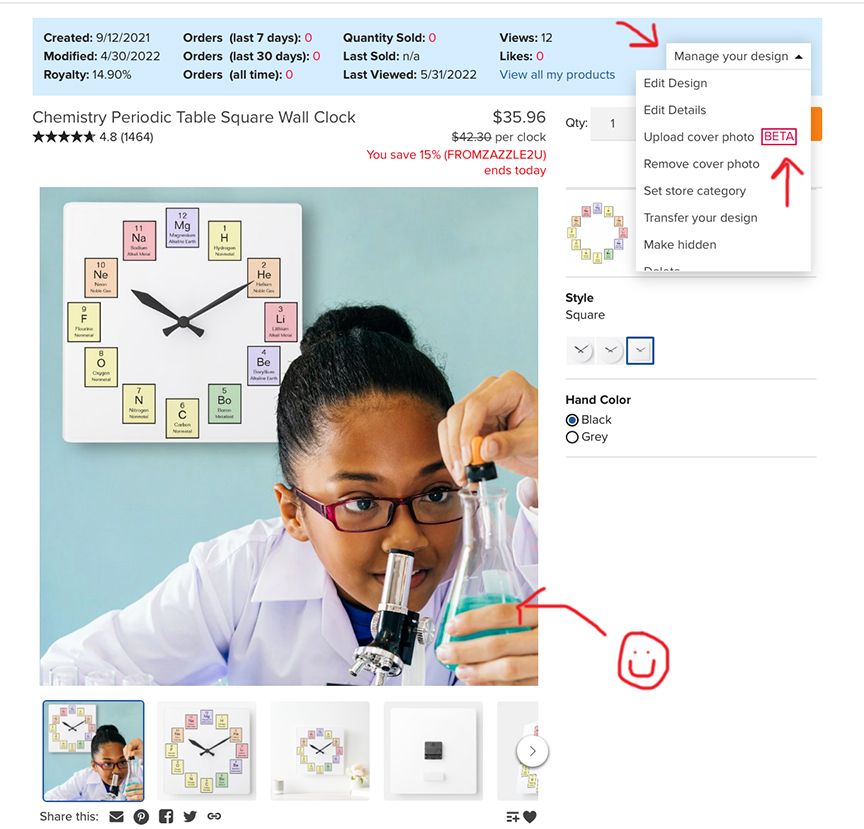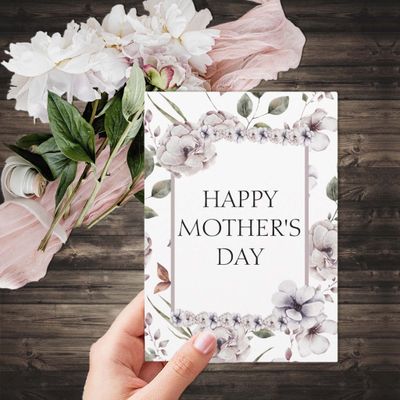Cover Photo is available to all Creators
- Mark as New
- Bookmark
- Subscribe
- Mute
- Subscribe to RSS Feed
- Permalink
- Report Inappropriate Content
07-07-2022 02:40 PM
Hi Everyone,
We've made Cover Photo available to all Creators.
https://community.zazzle.com/t5/creator-news/cover-photo-for-all/ba-p/27063
If you have any questions about this, or any questions about Cover Photo feel free to ask them below.
- Mark as New
- Bookmark
- Subscribe
- Mute
- Subscribe to RSS Feed
- Permalink
- Report Inappropriate Content
07-07-2022 03:39 PM
I'm thrilled to have been part of the last BETA group and glad it has been successful. I so appreciate this option and have had a great time adding covers. THANK YOU ALL, for making it permanent.
- Mark as New
- Bookmark
- Subscribe
- Mute
- Subscribe to RSS Feed
- Permalink
- Report Inappropriate Content
07-07-2022 05:11 PM
Yay! This should really perk up the product pages. I too am thankful to have been in the beta group to help verify its' awesomeness.
- Mark as New
- Bookmark
- Subscribe
- Mute
- Subscribe to RSS Feed
- Permalink
- Report Inappropriate Content
07-07-2022 07:29 PM
Thank you! Although this means a lot more work for me! 😃 i wish I could pay somebody else to do them.
- Mark as New
- Bookmark
- Subscribe
- Mute
- Subscribe to RSS Feed
- Permalink
- Report Inappropriate Content
07-09-2022 01:59 PM
If all I had was extra time on my hands I would offer to make them for a fee. unfortunately I barely have time to make a few of my own. ;0)
- Mark as New
- Bookmark
- Subscribe
- Mute
- Subscribe to RSS Feed
- Permalink
- Report Inappropriate Content
07-08-2022 12:10 PM
I admit I am confused. Where are we to use these cover photos.. ? for our collections covers? ..where is everyone using this option...
I made some of my own mockups for my collection covers, so maybe that's where it's logically used..Would love to know, cos it's not super clear to me..
thanks
- Mark as New
- Bookmark
- Subscribe
- Mute
- Subscribe to RSS Feed
- Permalink
- Report Inappropriate Content
07-08-2022 01:15 PM - edited 07-08-2022 01:16 PM
Nope this is for individual products - you find it in the new(ish) "manage my design" drop down that you can see when you click on your actual product. You don't see these options in your back end - just on your product pages.
- Mark as New
- Bookmark
- Subscribe
- Mute
- Subscribe to RSS Feed
- Permalink
- Report Inappropriate Content
07-08-2022 01:36 PM
oh.. thanks.. well I guess I would have to take more time to consider this, becuase the mockups that zazz have are pretty good. There are some products that don't have mockups that I wish they did, but the trick is finding/creating a suitable one. do you think the products take on the same angles/dimensions as your mockuo or do we have to use straight on pics I wonder. anyway thanks for explaining this further for me.
- Mark as New
- Bookmark
- Subscribe
- Mute
- Subscribe to RSS Feed
- Permalink
- Report Inappropriate Content
07-08-2022 01:56 PM
You do have to make the cover photos yourself.. Connie has started a tricks and tips topic for it.
https://community.zazzle.com/t5/general-zazzle-discussion/cover-photos-tips-and-tricks-time-manageme...
- Mark as New
- Bookmark
- Subscribe
- Mute
- Subscribe to RSS Feed
- Permalink
- Report Inappropriate Content
07-09-2022 01:57 PM
I just wanted to thank Zazzle for including me in the early release group. I have added a few of my own mockups and they have led to more sales. So I will be adding more as time allows, but thank you for making this possible for those who want to use it. I am happy it is not going away!
- Mark as New
- Bookmark
- Subscribe
- Mute
- Subscribe to RSS Feed
- Permalink
- Report Inappropriate Content
09-27-2022 10:26 AM
well it would be great if they would actually appear once you made them... I made about 4 a few days ago. nothing showing at all! So I guess they are vetting them or whatever...
- Mark as New
- Bookmark
- Subscribe
- Mute
- Subscribe to RSS Feed
- Permalink
- Report Inappropriate Content
09-27-2022 10:46 AM - edited 09-27-2022 10:50 AM
Just an FYI. When you Upload Cover Photo the first time you generally don't see it show in the row of options. If it doesn't show, go back to your Images folder and upload it again and it should show up as the first option. It generally takes me twice to get it to show up.
Then be sure to go into Edit Designs>Product Merchandising and select your cover photo. It generally shows in the Store Management area immediately with the new cover photo but it might take 24 to 48 hours for the cover photo to show in the marketplace.
I hope that helps.
- Mark as New
- Bookmark
- Subscribe
- Mute
- Subscribe to RSS Feed
- Permalink
- Report Inappropriate Content
09-27-2022 11:13 AM
wow thank you, I would NEVER have guessed that was necessary...thank you I will follow those steps..
- Mark as New
- Bookmark
- Subscribe
- Mute
- Subscribe to RSS Feed
- Permalink
- Report Inappropriate Content
09-27-2022 01:32 PM
Let us know if you were successful. 🙂
- Mark as New
- Bookmark
- Subscribe
- Mute
- Subscribe to RSS Feed
- Permalink
- Report Inappropriate Content
09-29-2022 11:21 AM
thanks but only a result for for one..If I go to edit design, it only takes me to the design tool, if I go edit details, I can click on the new cover but when I go into porduct merchandising it only shows the original design only, I do not get a choice of images. after repeating this a few times on 3 or 4 products, only one of them showed later with the new cover!! I am very frustrated...and dissappointed this is not working. I cleared my chache also in case, since this was the problem for another issue recently. its not a dimension issue either, the accepted one is way bigger than they said it should be...still shows.
- Mark as New
- Bookmark
- Subscribe
- Mute
- Subscribe to RSS Feed
- Permalink
- Report Inappropriate Content
09-29-2022 12:23 PM
Maybe someone else will jump in with more recommendations.
- Mark as New
- Bookmark
- Subscribe
- Mute
- Subscribe to RSS Feed
- Permalink
- Report Inappropriate Content
07-09-2022 03:28 PM - edited 07-09-2022 03:32 PM
FYI Mods - there's a typo in the how to slide show. The slide "how do I upload these images" indicates the size should be 1480 x 1480 - unless it has changed it is 2048 x 2048... (and in that case the slides still have the larger size everywhere else.... confusing... )
https://docs.google.com/presentation/d/1l5ewyw9d9k-rq9KPgd0raAXR1Yonxs8wrZieJccZ4UY/edit#slide=id.gc...
- Mark as New
- Bookmark
- Subscribe
- Mute
- Subscribe to RSS Feed
- Permalink
- Report Inappropriate Content
07-10-2022 05:04 AM
That's great news, happy, they're back. Short question to make sure I don't break any rules: is it still allowed to use Zazzle's in situ imagery in parts or in full? In full means basically the same image but enhanced/slightly changed, e.g. made more vivid, adding contrast when too faded (e.g. some coasters), or cutting out a backdrop decor (e.g. the flowers). In part means keeping the product and some elements and changing others or the backdrop I asked via email during the first beta and I got a positive answer back then. I know, it's listed as a don't (I understand this as not taking them 1:1, which makes sense) but some look truly nice and just need a little extra finish to let them shine or pop. Thanks!
FX GRAPHICA Art & Design | PET’S DREAMLANDS » Store - Facebook | CONTACT: fio@fxgraphica.com
- Mark as New
- Bookmark
- Subscribe
- Mute
- Subscribe to RSS Feed
- Permalink
- Report Inappropriate Content
07-11-2022 05:36 PM
Love it!!!!! Great new feature! Thank you so much!
- Mark as New
- Bookmark
- Subscribe
- Mute
- Subscribe to RSS Feed
- Permalink
- Report Inappropriate Content
07-12-2022 03:31 AM
I’ve been having fun making these images as well and am happy it will continue. Although it’s time consuming, I believe it is totally worth it. But I wish Z would provide good mockups for tissue paper and tree skirts as those are tough to do.
- Mark as New
- Bookmark
- Subscribe
- Mute
- Subscribe to RSS Feed
- Permalink
- Report Inappropriate Content
07-29-2022 01:01 PM
Maybe scrunch a little plain tissue paper along side a package or even a coordinating designed gift bag.., with the flat design tissue along side? Or use a packaging mockup with delicate item ( baby clothes,something precious or fragile), cello and scissors? I always wrap my handmade crochet items in tissue paper before I add paper wrap..may even add some potential clients with this inspiration!
- Mark as New
- Bookmark
- Subscribe
- Mute
- Subscribe to RSS Feed
- Permalink
- Report Inappropriate Content
09-29-2022 12:19 PM - edited 09-29-2022 12:22 PM
Maybe someone else will chime in with more ideas.
- Mark as New
- Bookmark
- Subscribe
- Mute
- Subscribe to RSS Feed
- Permalink
- Report Inappropriate Content
07-14-2022 10:16 AM
This is going to be a lot of fun and a wonderful way to stand out. Here are a few that I have done so far.
- Mark as New
- Bookmark
- Subscribe
- Mute
- Subscribe to RSS Feed
- Permalink
- Report Inappropriate Content
09-14-2022 09:21 PM
- Mark as New
- Bookmark
- Subscribe
- Mute
- Subscribe to RSS Feed
- Permalink
- Report Inappropriate Content
07-29-2022 08:14 AM
I just uploaded my first cover photo. I saw a confirmation that my cover photo was uploaded and it said it replaced the main photo (whatever that means?) But I don't see the cover photo anywhere. Does it take some time till it appears and where does this appear when it does?
- Mark as New
- Bookmark
- Subscribe
- Mute
- Subscribe to RSS Feed
- Permalink
- Report Inappropriate Content
07-29-2022 09:53 AM
It takes a couple days.
- Mark as New
- Bookmark
- Subscribe
- Mute
- Subscribe to RSS Feed
- Permalink
- Report Inappropriate Content
09-14-2022 12:57 AM
Yes, igiftcenter have just uploaded my first cover photo too! Agree with you re 'replaced the main photo' whatever that means!🙄 Will scroll down to see if it makes any sense! Jilly