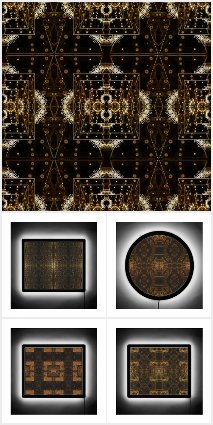Share your Feedback: New Illuminated Signs!
- Mark as New
- Bookmark
- Subscribe
- Mute
- Subscribe to RSS Feed
- Permalink
- Report Inappropriate Content
03-31-2023 10:11 AM
Creators,
Have you checked out our brand-new product, Illuminated signs? Well, what are you waiting for? Head on over to Creator News to bask in the Glory of this new product and feel free to share any feedback once you have had time to design a sign!
- Labels:
-
ed sig
- Mark as New
- Bookmark
- Subscribe
- Mute
- Subscribe to RSS Feed
- Permalink
- Report Inappropriate Content
03-31-2023 11:13 AM
very nice. could you provide the link to the product template, please?
- Mark as New
- Bookmark
- Subscribe
- Mute
- Subscribe to RSS Feed
- Permalink
- Report Inappropriate Content
04-07-2023 02:30 PM
- Mark as New
- Bookmark
- Subscribe
- Mute
- Subscribe to RSS Feed
- Permalink
- Report Inappropriate Content
03-31-2023 11:19 AM
Under the "Sell this design on:" merchandising options, please add the option "this shape only".
thank you!
- Mark as New
- Bookmark
- Subscribe
- Mute
- Subscribe to RSS Feed
- Permalink
- Report Inappropriate Content
03-31-2023 12:15 PM
@WHS_Designs I gave up, not being able to figure out what department it's in. Where did you find it?
- Mark as New
- Bookmark
- Subscribe
- Mute
- Subscribe to RSS Feed
- Permalink
- Report Inappropriate Content
03-31-2023 12:45 PM - edited 03-31-2023 12:46 PM
@Barbara , I went to one of my clocks (a product with similar shapes), and did a transfer (using "illuminated signs" as the search term).
ETA: for Marketplace Department, the default is Art & Wall Decor > Wall Accents & Treatments > LED Signs
- Mark as New
- Bookmark
- Subscribe
- Mute
- Subscribe to RSS Feed
- Permalink
- Report Inappropriate Content
03-31-2023 01:43 PM
Thank you. I never thought to look in Wall Accents!
- Mark as New
- Bookmark
- Subscribe
- Mute
- Subscribe to RSS Feed
- Permalink
- Report Inappropriate Content
03-31-2023 01:56 PM
you're welcome. actually, I don't even recall seeing Wall Accents & Treatments before -- this was only because I was creating the product for the first time, that I paid attention to the Marketplace Department that it was placed in! 🙂
- Mark as New
- Bookmark
- Subscribe
- Mute
- Subscribe to RSS Feed
- Permalink
- Report Inappropriate Content
03-31-2023 01:14 PM
per the "About this Product" section, the high efficiency LED lighting is rated at 50,000 hours.
just curious ...
if the lighting fails within the first 30 days of receipt/use, I assume the customer would be able to get a refund,
but after that, their recourse would be to contact the May Group directly?
or would it be a simple matter of changing the LED light on the sign itself?
- Mark as New
- Bookmark
- Subscribe
- Mute
- Subscribe to RSS Feed
- Permalink
- Report Inappropriate Content
03-31-2023 02:39 PM
https://www.zazzle.com/custom/search/illuminatedsigns
- Mark as New
- Bookmark
- Subscribe
- Mute
- Subscribe to RSS Feed
- Permalink
- Report Inappropriate Content
04-06-2023 08:32 AM
Thanks for posting this PacifierCity. Can't believe i forgot to include it in the original post 🤭
- Mark as New
- Bookmark
- Subscribe
- Mute
- Subscribe to RSS Feed
- Permalink
- Report Inappropriate Content
03-31-2023 11:26 PM
The round version preview is very bad.
- Mark as New
- Bookmark
- Subscribe
- Mute
- Subscribe to RSS Feed
- Permalink
- Report Inappropriate Content
03-31-2023 11:43 PM
These look cool and it's nice to see a high-dollar product addition with more mass appeal than say cornhole sets or duvet covers. It really really really needs a video preview to show how it actually looks lit up though; designers and customers both need a better idea of how a design will look backlit as at these prices a cancellation would make a lot of unhappy campers.
I can't figure out what this means?
Tip: Design with words/color with a slight ombre to white in the center of the text to give the most glow.
There are two typos in the About text.
The Edgelite is an energy efficient sign features ultra-thin construction with ...
should be either
The Edgelite energy efficient sign features ultra-thin construction with ..
or
The Edgelite is an energy efficient sign featuring ultra-thin construction with
and
Each of the signs faceplates can be customized with
The faceplates belong to the signs making signs possessive so it needs an apostrophe before or after the s depending on how you meant it but I think you mean [ signs' faceplates ] because [ sign's faceplates ] would be one sign with multiple faceplates which isn't an option. But hmm ... that would be a great option to have, selling faceplates separately, so people could change the look of their sign with seasons or business needs without having to buy a whole 'nother sign.
- Mark as New
- Bookmark
- Subscribe
- Mute
- Subscribe to RSS Feed
- Permalink
- Report Inappropriate Content
04-01-2023 02:58 AM

@ColsCreations Could it be they meant an elliptical gradient? 🙂
- Mark as New
- Bookmark
- Subscribe
- Mute
- Subscribe to RSS Feed
- Permalink
- Report Inappropriate Content
04-01-2023 04:17 AM
An ombre is one color blending into another, so I agree that what's actually meant is a gradient from light in the center out to dark, but in the end, we really need to see a few real-life examples.
- Mark as New
- Bookmark
- Subscribe
- Mute
- Subscribe to RSS Feed
- Permalink
- Report Inappropriate Content
04-01-2023 04:23 PM - edited 04-01-2023 04:24 PM
Can the rectangular designs have the option of mounting them portrait or landscape? Or are they limited to landscape?
- Mark as New
- Bookmark
- Subscribe
- Mute
- Subscribe to RSS Feed
- Permalink
- Report Inappropriate Content
04-01-2023 10:58 PM
Looking at the image of the hanging hardware, it is screwed in. The customer could drill holes and move the hardware, but I am not sure I would suggest it because they might cause a short if the screw touches the wiring. The customer could choose other hanging hardware maybe or they could sit it on a shelf with a ledge. My concern with the last two ideas is the chance of it falling but we may create some portrait anyway.
- Mark as New
- Bookmark
- Subscribe
- Mute
- Subscribe to RSS Feed
- Permalink
- Report Inappropriate Content
04-01-2023 07:24 PM
OMG, I want one of these. Will have to think about it some more. Flamingo? Sci-fi?
- Mark as New
- Bookmark
- Subscribe
- Mute
- Subscribe to RSS Feed
- Permalink
- Report Inappropriate Content
04-01-2023 10:17 PM - edited 04-01-2023 10:18 PM
Why not make some for the kitchen and for restaurants? I looked at some of your designs and saw some peppers and the items at the bottom of this letterhead.
- Mark as New
- Bookmark
- Subscribe
- Mute
- Subscribe to RSS Feed
- Permalink
- Report Inappropriate Content
04-07-2023 05:48 PM
Oh, I've definitely got a ton of images that would work with this, but am currently updating all my old stuff that I set up in my early days that didn't get templates. Taking forever.
- Mark as New
- Bookmark
- Subscribe
- Mute
- Subscribe to RSS Feed
- Permalink
- Report Inappropriate Content
04-01-2023 10:36 PM - edited 04-01-2023 10:37 PM
- Mark as New
- Bookmark
- Subscribe
- Mute
- Subscribe to RSS Feed
- Permalink
- Report Inappropriate Content
04-02-2023 12:17 AM
first try: background radial gradient and text layered for gradient effect. What do you think?
- Mark as New
- Bookmark
- Subscribe
- Mute
- Subscribe to RSS Feed
- Permalink
- Report Inappropriate Content
04-07-2023 11:18 PM
How did you make Your Text lights? is that just an illusion of lighting effect from canva? is that an image or personalize text?
- Mark as New
- Bookmark
- Subscribe
- Mute
- Subscribe to RSS Feed
- Permalink
- Report Inappropriate Content
04-08-2023 05:59 AM
If white or light-colored text is on a darker background, the light shines through the text because pale colors don't block the LED's. If you use black text on a very light-colored background, the text remains black because the backlight can't shine through such a dark color.
- Mark as New
- Bookmark
- Subscribe
- Mute
- Subscribe to RSS Feed
- Permalink
- Report Inappropriate Content
04-02-2023 01:24 AM
- Mark as New
- Bookmark
- Subscribe
- Mute
- Subscribe to RSS Feed
- Permalink
- Report Inappropriate Content
04-02-2023 09:32 PM
I think these are really neat! Can't wait to mess around with them some more. I think these are a really nice addition and I designed this item just this evening.
- Mark as New
- Bookmark
- Subscribe
- Mute
- Subscribe to RSS Feed
- Permalink
- Report Inappropriate Content
04-03-2023 02:28 AM - edited 04-03-2023 02:30 AM
Great product. Did a quick check. 3 remarks:
1. Designers: Filled backgrounds (IMPORTANT)
For round (both sizes) or universal (all 4 sizes/shapes) designs, make sure you use the FILL tool on your background images on the small round shape. Otherwise, the print area is not filled out on some shapes/sizes when you (and your customer) switch size/shape. For rectangular shapes, use FILL on the small size for the same reason.
2. Zazzle: Round only & rectangular only publishing option
Please add "round only" and "rectangular only" publishing options in addition to the "this size only" one.
3. I would add some of the useful designer tips also in the product description as "design tips", e.g. that black is opaque and that other colors let the light go partially through. The neon effect trick is also a nice tip you can share with customers.
FX GRAPHICA Art & Design | PET’S DREAMLANDS » Store - Facebook | CONTACT: fio@fxgraphica.com
- Mark as New
- Bookmark
- Subscribe
- Mute
- Subscribe to RSS Feed
- Permalink
- Report Inappropriate Content
04-03-2023 12:31 PM
I really hope these print closer to what shows online. It’s a pretty big price point to have the “make print darker than shown” warning. Also,t he really striking side angled view always seems to show a sliver of unprinted white that doesn’t change when the background surpasses the design area so it’s an error in the image display but may discourage buyers from buying for fear it’s a seller’s design-flaw.
Here’s one of my first designs

- Mark as New
- Bookmark
- Subscribe
- Mute
- Subscribe to RSS Feed
- Permalink
- Report Inappropriate Content
04-03-2023 01:06 PM
After reading the info about the printing in the description and analyzing the several preview images, as well as based on my own experiences in the graphic and print business and knowing how previews work here and how some products look in real, I can tell you with 99.9% guarantee, that the print will be vibrant and pretty true to the original RGB colors (unless you use neon-like colors outside the gamut of even digital printing). I would rather add the info "printed in vibrant colors, some previews may look faded".
IMO, the white on the sided views shows the side of the material (probably some sort of acryl) on which the design is printed and which will glow (white) when the light is on. I'm almost 100% certain, the design is just printed on the surface. In that case, the sides will look and glow white, as well as the light projecting around and on the backside of the sign. @AnderBerry: please correct me (and the previews) if I'm wrong.
FX GRAPHICA Art & Design | PET’S DREAMLANDS » Store - Facebook | CONTACT: fio@fxgraphica.com
- Mark as New
- Bookmark
- Subscribe
- Mute
- Subscribe to RSS Feed
- Permalink
- Report Inappropriate Content
04-03-2023 01:11 PM
@James Am I correct that the print is applied just on the surface and that the glow/light that comes out of the sides and the backside will look white as on the previews? I also assume, the print is digital and looks vibrant (some previews are faded). Please can you confirm (I guess you have a sample there) just to be safe when designing and promoting? Thanks!
FX GRAPHICA Art & Design | PET’S DREAMLANDS » Store - Facebook | CONTACT: fio@fxgraphica.com
- Mark as New
- Bookmark
- Subscribe
- Mute
- Subscribe to RSS Feed
- Permalink
- Report Inappropriate Content
04-06-2023 08:37 AM - edited 04-06-2023 08:38 AM
With this Zazzle logo, you can see that different areas of lighter colors glow more than earker areas, and the Z itself glows brightly. There are some odd spots in this picture due to the lights hanging above that also reflect off the sign:
This is a real-life preview that might help with your questions.
- Mark as New
- Bookmark
- Subscribe
- Mute
- Subscribe to RSS Feed
- Permalink
- Report Inappropriate Content
04-06-2023 09:50 AM
Thanks, James. This feedback with real-life example is priceless and worth more than 1000 words. Not only to get an idea about the lightning but also about the brightness of the colors, which is as vivid as I assumed when writing my reply about the faded previews. I personally would add such a real-view example to the other previews, to give the customers a real look. It looks perfect, so it will 100% generate some extra sales, considering that customers are usually more cautious with higher-priced products. Happy Easter to the whole team!
FX GRAPHICA Art & Design | PET’S DREAMLANDS » Store - Facebook | CONTACT: fio@fxgraphica.com
- Mark as New
- Bookmark
- Subscribe
- Mute
- Subscribe to RSS Feed
- Permalink
- Report Inappropriate Content
04-07-2023 06:35 AM
Hi James, How did you get the yellow golden lighting in your preview instead of the bright white shown on product page? Can we change the color of the lighting?
Thanks in advance for your help.
- Mark as New
- Bookmark
- Subscribe
- Mute
- Subscribe to RSS Feed
- Permalink
- Report Inappropriate Content
04-07-2023 07:17 AM
@anura22: I suspect the yellow tint is due to the camera setting combined with ambient light, but your question about being able to change the color of the bulbs was one my husband asked this morning. My reply was that, if these were LED's with color temperature control, it would have been mentioned in the description. Anyway, I think it would have been.
- Mark as New
- Bookmark
- Subscribe
- Mute
- Subscribe to RSS Feed
- Permalink
- Report Inappropriate Content
04-07-2023 08:36 AM
It's clearly white light on wood, if you enlarge the picture you can see it. Camera and ambient have also their influence. I doubt you can change the color of the bulb, that would have been mentioned for sure, cuz it would be a sales incentive. The question is more: can the LEDs be changed (I guess not).
FX GRAPHICA Art & Design | PET’S DREAMLANDS » Store - Facebook | CONTACT: fio@fxgraphica.com
- Mark as New
- Bookmark
- Subscribe
- Mute
- Subscribe to RSS Feed
- Permalink
- Report Inappropriate Content
04-07-2023 09:21 AM
we have LED lights on our kitchen ceiling, and their color temp can be changed. We chose the next step down from the highest because the latter is slightly blue--not good food or mood. From this, I learned enough to say that the manufacturer of these signs undoubtedly chose the same as we did so as to not throw off the colors of a design.
Something else: If and when the bulbs in our ceiling lights die, we have to buy new lights. However, those lights are surprisingly cheap. These signs aren't at all cheap.
- Mark as New
- Bookmark
- Subscribe
- Mute
- Subscribe to RSS Feed
- Permalink
- Report Inappropriate Content
04-07-2023 09:33 AM
Lamps are one thing, gadgets another. All gadgets I have, have incorporated LED that cannot be changed. It's a good point, though, to be clarified. If these LED can be changed it should definitely be mentioned in the description. 50000 hours are approx 5 years, people may want to have that (pretty expensive) sign longer than this (optimal) lifespan.
FX GRAPHICA Art & Design | PET’S DREAMLANDS » Store - Facebook | CONTACT: fio@fxgraphica.com
- Mark as New
- Bookmark
- Subscribe
- Mute
- Subscribe to RSS Feed
- Permalink
- Report Inappropriate Content
04-07-2023 11:09 AM
Almost 6 years, but who leaves such a thing on all the time? Possibly a business, I suppose, but those who use it in, say, their game room or perhaps in a kid's bedroom or the kitchen, would be unlikely to leave it on until death do them part. Which leads to the question of an on/off switch. No switch can cause difficulty when the socket is behind furniture.
- Mark as New
- Bookmark
- Subscribe
- Mute
- Subscribe to RSS Feed
- Permalink
- Report Inappropriate Content
04-07-2023 11:50 AM
Be aware that switching often on/off shortens durability. I agree with the switch. Usually there is one, even on the cheapest products. One more point that needs clarification, and to be added to the description if available. So, now I need to stop stressing the poor mods or I'll get tarred, feathered, and burnt at the stake. Happy Easter!
FX GRAPHICA Art & Design | PET’S DREAMLANDS » Store - Facebook | CONTACT: fio@fxgraphica.com
- Mark as New
- Bookmark
- Subscribe
- Mute
- Subscribe to RSS Feed
- Permalink
- Report Inappropriate Content
04-12-2023 03:53 AM
Hi @anura22 , I think it just looks like that because of the camera or flooring underneath. The color of the lighting cannot be changed.