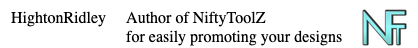Mobile browsers can now scan QR Codes so you can link from Instagram and others to your prodcts
- Mark as New
- Bookmark
- Subscribe
- Mute
- Subscribe to RSS Feed
- Permalink
- Report Inappropriate Content
06-26-2022 11:42 AM
Browser support:
| Android | IOS | Samsung | |
| Firefox | ✅ | ✅ | |
| Chrome | ✅ | ✅ | |
| Safari | ✅ | ||
| Vivaldi | ✅ | ||
| Samsung browser | ✅ |
Until I found this out I'd been largely ignoring some social media sites, Instagram in particular. It was because there was no way to link your post to your product on Zazzle so not much use from a promoting perspective.
Now that there's wide support for scanning qr codes from within your mobile browser - and with people becoming much more savvy with qr codes - the time has come to turn this to our advantage.
You can manually create QR Codes using many online sites and then include them in a graphic you make of your design. Then you just share it on Instagram and anywhere else that doesn't let you provide links.
Now isn't that cool?
Now that I've found out about this, I'm going to modify various Nifty tools to allow you to include a qr code as part of the image / gif animation / video to be shared.
It'll take a while so watch this space for an announcement in a few days???
- Mark as New
- Bookmark
- Subscribe
- Mute
- Subscribe to RSS Feed
- Permalink
- Report Inappropriate Content
06-26-2022 03:27 PM - edited 06-26-2022 03:27 PM
Sounds like it could be useful!
Am I understanding correctly? I would use a QR site to make a code linking to a specific product page at Zazzle (or a collection), and then paste a pic of that code right into the promotional product pic before I upload it to Insta?
Pinterest and Me. We're a thing again.
- Mark as New
- Bookmark
- Subscribe
- Mute
- Subscribe to RSS Feed
- Permalink
- Report Inappropriate Content
06-26-2022 03:32 PM
You got it, @Windy 🙂
- Mark as New
- Bookmark
- Subscribe
- Mute
- Subscribe to RSS Feed
- Permalink
- Report Inappropriate Content
06-26-2022 06:25 PM
Probably a stupid question, but if I have a qr code in my instagram post, how does one click on it/access it on their phone with a qr reader because that's a different app? Or is there another way? Thanks!
- Mark as New
- Bookmark
- Subscribe
- Mute
- Subscribe to RSS Feed
- Permalink
- Report Inappropriate Content
06-26-2022 08:30 PM
I am wondering the same!
Pinterest and Me. We're a thing again.
- Mark as New
- Bookmark
- Subscribe
- Mute
- Subscribe to RSS Feed
- Permalink
- Report Inappropriate Content
06-27-2022 08:48 AM
@Marcia I have done it! At this moment, I am not sure how many shoppers would figure it out. For me, after I posted the product to insta (not sure I love this particular marketing image attempt, BTW) https://www.instagram.com/p/CfSukSgN8Og/
I then screenshotted my image using my phone. I opened Google on my phone, I see a camera icon in the search bar. I click on camera, then navigate to the screenshot I took. Google then takes a second or so and automatically reads the QR code and then shows me the linked product page.
My phone is Google Pixel I think. There are instructions online as to how to read a QR screenshot with various phones.
As I have been able to make it work, I will keep playing with ways to incorporate a QR code into my marketing image. I am going to use a QR on Insta regularly now, assuming that it's just a matter of time before most shoppers become accustomed to reading QR codes on Insta, either through this method, or another simpler method I am not yet aware of, or which surely will soon be developed.
Pinterest and Me. We're a thing again.
- Mark as New
- Bookmark
- Subscribe
- Mute
- Subscribe to RSS Feed
- Permalink
- Report Inappropriate Content
06-27-2022 11:53 AM
I got it to work as well, using your example, @Windy! I have an iPhone 13. But I did have to screen shot it 1st, then go to photos & hold my finger down on the image until it said "open in safari". And voila, it went to your product on zazzle! I couldn't get it to work by holding my finger down on your post while in instagram. Or am I doing something wrong, @HightonRidley ?
I wonder how long it'll take before the average instagram user will know they can access qr codes & things to purchase via this message? Because it's a great workaround for instagram!
- Mark as New
- Bookmark
- Subscribe
- Mute
- Subscribe to RSS Feed
- Permalink
- Report Inappropriate Content
06-27-2022 11:53 AM
- Mark as New
- Bookmark
- Subscribe
- Mute
- Subscribe to RSS Feed
- Permalink
- Report Inappropriate Content
06-27-2022 10:21 AM
Chrome:
Sometimes the QR code you want to scan is on a website on your phone screen
Google has added Google Lens functionality into the Chrome browser, and you can
use it on an Android phone or iPhone with these steps:
- Tap and hold on the QR code image.
- A menu should pop up. Select Search With Google Lens.
- Tap the notification that pops up to open the link.
I couldn't get this to work on Chrome on iPad or iPhone but that's ok as so few people on iOS actually use Chrome.
Safari:
Around 93% of iOS (apple mobile) users use Safari. Just browse to a page with a QR code on it and hold you finger down on the image as if you're going to "Save Image" and when it recognizes the code it will let you go to the linked page.
Firefox:
I mispoke. It doesn't let you scan a qr code on a web page. (It uses the camera to scan qr codes which means you can't point the camera at the web page)
- Mark as New
- Bookmark
- Subscribe
- Mute
- Subscribe to RSS Feed
- Permalink
- Report Inappropriate Content
06-27-2022 11:44 AM - edited 06-27-2022 11:45 AM
Well this is embarrassing 😳
I spoke too soon. I've just tried @Windy's Instagram post on iPhone and iPad Safari browser. Instagram have done something to prevent it working 😞
I don't have access to Android so can't test with that.
Anyway, it seems that this is a non-starter and I'm sorry for wasting everyone's time.
(This is one of those times I'd love to be able to edit the opening post!)
- Mark as New
- Bookmark
- Subscribe
- Mute
- Subscribe to RSS Feed
- Permalink
- Report Inappropriate Content
06-27-2022 11:56 AM
Well, you can still screensnap it, so I guess you can mention that in your post? I might start adding a qr code to my posts, anyways – who knows?
- Mark as New
- Bookmark
- Subscribe
- Mute
- Subscribe to RSS Feed
- Permalink
- Report Inappropriate Content
06-27-2022 12:32 PM - edited 06-27-2022 12:33 PM
@HightonRidley even though this is far from seamless at this time (readability of QR codes on Insta) I am going to keep applying QR codes to my Insta posts, at least some of the time. I am sitting here with my iPad and my phone......this is probably a common enough situation for many internet users....people who have both phone and iPad available at same time.
I have found that with my phone, I can point the google lens camera (as described by me above) to the Insta post as displayed on my iPad, and Google's reading of the QR code does instantly bring me to my product page. So I believe that some people will in fact arrive at my product page through reading the QR code.
I understand why you probably don't want to invest time in your coding just now due to the lack of current Instagram QR reading functionality. But I thank you for the heads up and the idea. If I think about it, I will come back here in a month or so, and report as to whether QR codes on Insta are doing anything good for my shop.
Pinterest and Me. We're a thing again.
- Mark as New
- Bookmark
- Subscribe
- Mute
- Subscribe to RSS Feed
- Permalink
- Report Inappropriate Content
06-27-2022 12:45 PM
I'll keep everything crossed for you, @Windy 🤞
- Mark as New
- Bookmark
- Subscribe
- Mute
- Subscribe to RSS Feed
- Permalink
- Report Inappropriate Content
07-19-2022 08:49 AM
Thank you soooo much for this information!!
I've created a promotional video and added qr code, and when I paused it and made a print screen on my smartphone, it does have an option then to recognize the qr code on a photo and takes me directly to the page of the qr code. This is so cool! Like a magic! 😁 Thank you so much again! 💃🙌