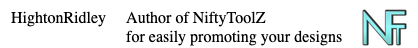Tutorial: A quick and methodical way to find and improve tags on your poorly performing products
- Mark as New
- Bookmark
- Subscribe
- Mute
- Subscribe to RSS Feed
- Permalink
- Report Inappropriate Content
04-20-2022 02:50 PM - edited 04-20-2022 02:52 PM
As time goes on and you improve with experience, I bet like me you have older products whose tags aren't up to scratch.
It can be a real pain to put them right because there's no easy way via the back end to quickly get to the products, review the tags at a glance and correct those that need it.
Well, the good news is that you can use the Nifty Promo Control Panel to do just that.

- Mark as New
- Bookmark
- Subscribe
- Mute
- Subscribe to RSS Feed
- Permalink
- Report Inappropriate Content
05-01-2022 06:43 AM
Mark.. not seeing the tutorial.. what am I missing?
- Mark as New
- Bookmark
- Subscribe
- Mute
- Subscribe to RSS Feed
- Permalink
- Report Inappropriate Content
05-01-2022 07:57 AM
- Mark as New
- Bookmark
- Subscribe
- Mute
- Subscribe to RSS Feed
- Permalink
- Report Inappropriate Content
05-01-2022 08:01 AM
LOL glad I'm not the only one.. Thank you ! going now - 🙂
- Mark as New
- Bookmark
- Subscribe
- Mute
- Subscribe to RSS Feed
- Permalink
- Report Inappropriate Content
05-01-2022 08:03 AM
Thanks for making me aware so I could correct it, @Deb 💐
- Mark as New
- Bookmark
- Subscribe
- Mute
- Subscribe to RSS Feed
- Permalink
- Report Inappropriate Content
05-01-2022 07:59 AM
The link in the opening post is wrong. Here's the correct link for the tutorial:
(I wish there was a way to edit posts after the initial 'edit window' when something like this happens)
- Mark as New
- Bookmark
- Subscribe
- Mute
- Subscribe to RSS Feed
- Permalink
- Report Inappropriate Content
06-21-2022 06:47 AM
Very interesting I had no idea about this thought they would be long gone by now!
'Note that if you’ve been on Zazzle for a long time, there was a time when we could enter more than the 10 tags that are allowed now. So don’t be surprised if you see more than 10 on your very old products because they’re actually still there!'
Amazing information and insights as always ❤️