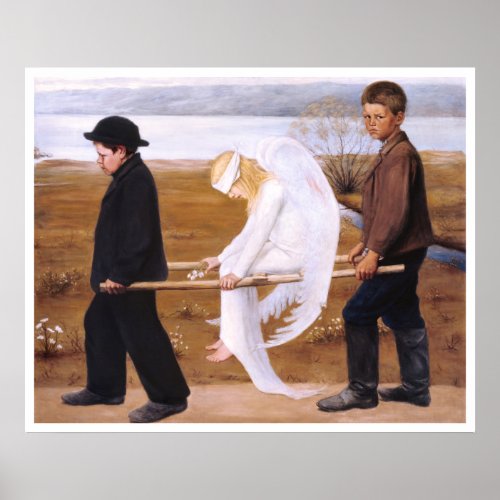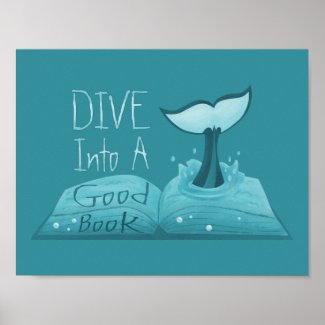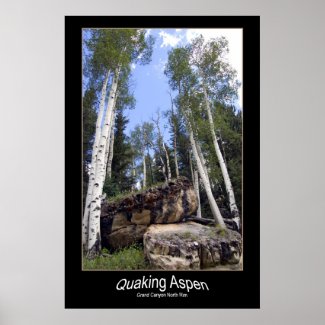Show Your Posters Here
- Mark as New
- Bookmark
- Subscribe
- Mute
- Subscribe to RSS Feed
- Permalink
- Report Inappropriate Content
01-31-2022 04:56 PM - edited 01-31-2022 05:01 PM
- Mark as New
- Bookmark
- Subscribe
- Mute
- Subscribe to RSS Feed
- Permalink
- Report Inappropriate Content
01-31-2022 05:15 PM
Gonna use this as practice here:
<div style="text-align:center;line-height:150%">
<a href="https://www.zazzle.com/cute_colorful_english_bulldog_art_print-228337967140187987?rf=238698262643940..." rel="nofollow"><img src="https://rlv.zcache.com/cute_colorful_english_bulldog_art_print-rc88693ef1dcf4a1fae66e3ef09dc1032_q9e..." alt="Cute Colorful English Bulldog Art Print" style="border:0;" /></a>
<br/>
<a href="https://www.zazzle.com/cute_colorful_english_bulldog_art_print-228337967140187987?rf=238698262643940..." rel="nofollow">Cute Colorful English Bulldog Art Print</a>
<br/>by <a href="https://www.zazzle.com/store/lioncrusher?rf=238698262643940379" rel="nofollow">lioncrusher</a>
</div>
- Mark as New
- Bookmark
- Subscribe
- Mute
- Subscribe to RSS Feed
- Permalink
- Report Inappropriate Content
01-31-2022 05:21 PM
I figured out instead of linking the BBCODE that we have to copy the HTML code in the HTML option. To get to the HTML option in your post here, just click on the three dots that expands your options, That brings up the HTML option. Click on the HTML button and hit enter under the code and just paste your HTML code there. Once you do that, your image should show. You can enter your product tags in the tag section. Labels is just the tags that describes your post. Hope that helps
- Mark as New
- Bookmark
- Subscribe
- Mute
- Subscribe to RSS Feed
- Permalink
- Report Inappropriate Content
01-31-2022 05:24 PM
- Mark as New
- Bookmark
- Subscribe
- Mute
- Subscribe to RSS Feed
- Permalink
- Report Inappropriate Content
01-31-2022 05:24 PM
Thank you, tried again and it worked this time! Very confusing.
- Mark as New
- Bookmark
- Subscribe
- Mute
- Subscribe to RSS Feed
- Permalink
- Report Inappropriate Content
01-31-2022 05:25 PM
You are very welcome!
- Mark as New
- Bookmark
- Subscribe
- Mute
- Subscribe to RSS Feed
- Permalink
- Report Inappropriate Content
02-01-2022 06:53 PM - edited 02-01-2022 06:55 PM
- Mark as New
- Bookmark
- Subscribe
- Mute
- Subscribe to RSS Feed
- Permalink
- Report Inappropriate Content
02-06-2022 01:58 PM
- Mark as New
- Bookmark
- Subscribe
- Mute
- Subscribe to RSS Feed
- Permalink
- Report Inappropriate Content
02-06-2022 02:21 PM
- Mark as New
- Bookmark
- Subscribe
- Mute
- Subscribe to RSS Feed
- Permalink
- Report Inappropriate Content
02-07-2022 08:10 AM