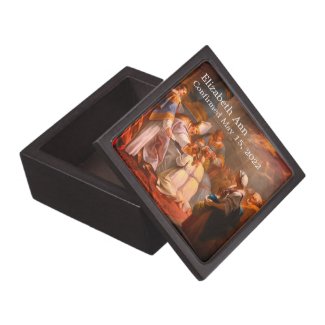Show Your Wooden Keepsake Boxes here ...
- Mark as New
- Bookmark
- Subscribe
- Mute
- Subscribe to RSS Feed
- Permalink
- Report Inappropriate Content
04-05-2022 12:16 PM
- Mark as New
- Bookmark
- Subscribe
- Mute
- Subscribe to RSS Feed
- Permalink
- Report Inappropriate Content
04-05-2022 09:53 PM
[center]
[url=https://www.zazzle.com/ballerina_design_in_purple_blue_with_feathers_gift_box-246427958651566910?rf=...]
[url=https://www.zazzle.com/ballerina_design_in_purple_blue_with_feathers_gift_box-246427958651566910?rf=... Design in Purple Blue with Feathers Gift Box[/url]
by [url=https://www.zazzle.com/store/posyrosie?rf=238337437861948812]posyrosie[/url]
[/center]
- Mark as New
- Bookmark
- Subscribe
- Mute
- Subscribe to RSS Feed
- Permalink
- Report Inappropriate Content
04-05-2022 09:57 PM
- Mark as New
- Bookmark
- Subscribe
- Mute
- Subscribe to RSS Feed
- Permalink
- Report Inappropriate Content
04-05-2022 09:59 PM
For some reason I am not getting it to show up, You will just have to click on it??
- Mark as New
- Bookmark
- Subscribe
- Mute
- Subscribe to RSS Feed
- Permalink
- Report Inappropriate Content
04-05-2022 10:43 PM
you have to paste the HTML code, not the BBCODE.
see Mark's post here: Solved: How do we share a product image in the new forum? - Zazzle
- Mark as New
- Bookmark
- Subscribe
- Mute
- Subscribe to RSS Feed
- Permalink
- Report Inappropriate Content
04-06-2022 05:22 AM
- Mark as New
- Bookmark
- Subscribe
- Mute
- Subscribe to RSS Feed
- Permalink
- Report Inappropriate Content
04-06-2022 06:20 AM
- Mark as New
- Bookmark
- Subscribe
- Mute
- Subscribe to RSS Feed
- Permalink
- Report Inappropriate Content
04-06-2022 11:18 AM
- Mark as New
- Bookmark
- Subscribe
- Mute
- Subscribe to RSS Feed
- Permalink
- Report Inappropriate Content
04-06-2022 12:25 PM
<div style="text-align:center;line-height:150%">
<a href="https://www.zazzle.com/ballerina_design_in_purple_blue_with_feathers_gift_box-246427958651566910?rf=..." rel="nofollow"><img src="https://rlv.zcache.com/ballerina_design_in_purple_blue_with_feathers_gift_box-rf044c9129af949db83c83..." alt="Ballerina Design in Purple Blue with Feathers Gift Box" style="border:0;" /></a>
<br/>
<a href="https://www.zazzle.com/ballerina_design_in_purple_blue_with_feathers_gift_box-246427958651566910?rf=..." rel="nofollow">Ballerina Design in Purple Blue with Feathers Gift Box</a>
<br/>by <a href="https://www.zazzle.com/store/posyrosie?rf=238337437861948812" rel="nofollow">posyrosie</a>
</div>
- Mark as New
- Bookmark
- Subscribe
- Mute
- Subscribe to RSS Feed
- Permalink
- Report Inappropriate Content
04-06-2022 12:26 PM
The HTLM code isn't working either for me anyway.