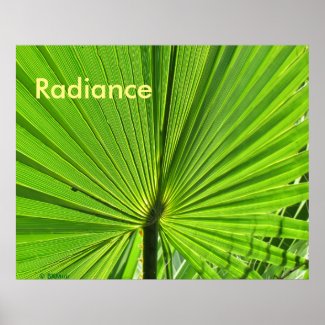Invalid html
- Mark as New
- Bookmark
- Subscribe
- Mute
- Subscribe to RSS Feed
- Permalink
- Report Inappropriate Content
03-17-2022 03:34 AM
I tried to include a product in the show me forum and rec'd a notice that it was invalid html. I copied the html directly from the link page. Has anyone else had this problem? If so, is there a way to correct it?
- Mark as New
- Bookmark
- Subscribe
- Mute
- Subscribe to RSS Feed
- Permalink
- Report Inappropriate Content
03-17-2022 04:57 AM
I get that message every time I post and click 'Reply' on the Show Me forum.
I just ignore it and click 'Reply' again.
I agree it needs fixing though.
- Mark as New
- Bookmark
- Subscribe
- Mute
- Subscribe to RSS Feed
- Permalink
- Report Inappropriate Content
03-17-2022 07:37 AM
Thanks for your reply. I also notice that the title of the products isn't directly under the image but to the side.
Has that happened to you too?
- Mark as New
- Bookmark
- Subscribe
- Mute
- Subscribe to RSS Feed
- Permalink
- Report Inappropriate Content
03-17-2022 08:50 AM
I hadn't noticed the title issue, but will check it out when next on my computer
- Mark as New
- Bookmark
- Subscribe
- Mute
- Subscribe to RSS Feed
- Permalink
- Report Inappropriate Content
03-17-2022 12:56 PM
Once you hit reply twice it usually ends up underneath the product. I haven't yet seen it say to the side once posted.
- Mark as New
- Bookmark
- Subscribe
- Mute
- Subscribe to RSS Feed
- Permalink
- Report Inappropriate Content
03-17-2022 07:41 AM
I just tried again and all is good! Wording is under the image too! Thanks!
- Mark as New
- Bookmark
- Subscribe
- Mute
- Subscribe to RSS Feed
- Permalink
- Report Inappropriate Content
03-17-2022 07:42 AM
Hey @ChrisArt,
Sorry to hear about this issue.
Can you send on a copy of the link you used and a screenshot of the message received?
- Mark as New
- Bookmark
- Subscribe
- Mute
- Subscribe to RSS Feed
- Permalink
- Report Inappropriate Content
03-17-2022 08:51 AM
Hi, I will have a look tomorrow when I'm back on my computer
- Mark as New
- Bookmark
- Subscribe
- Mute
- Subscribe to RSS Feed
- Permalink
- Report Inappropriate Content
03-17-2022 08:56 AM
Mark, this happens to me every time I copy the link code from using the share button on a product. I have yet to find a link code that doesn't generate this message. It says something about the invalid html being removed and then when I hit the reply button for a second time, it posts no problem.
- Mark as New
- Bookmark
- Subscribe
- Mute
- Subscribe to RSS Feed
- Permalink
- Report Inappropriate Content
03-17-2022 08:57 AM
Here's the code it happened with most recently, but like I said it happens every time: <div style="text-align:center;line-height:150%">
<a href="https://www.zazzle.com/tattooed_hearts_tattoo_graphic_wedding_favor_bag-256227320213655144" rel="nofollow"><img src="https://rlv.zcache.com/tattooed_hearts_tattoo_graphic_wedding_favor_bag-rc6a56b155751421d8b14287557f..." alt="Tattooed Hearts, Tattoo Graphic Wedding" style="border:0;" /></a>
<br/>
<a href="https://www.zazzle.com/tattooed_hearts_tattoo_graphic_wedding_favor_bag-256227320213655144" rel="nofollow">Tattooed Hearts, Tattoo Graphic Wedding</a>
<br/>by <a href="https://www.zazzle.com/store/awkwarddesignco" rel="nofollow">AwkwardDesignCo</a>
</div>
- Mark as New
- Bookmark
- Subscribe
- Mute
- Subscribe to RSS Feed
- Permalink
- Report Inappropriate Content
08-25-2022 01:01 PM
I was getting the same error message, but then it would post it properly. I realized I wasn't using the Link icon (up by the Emoji icon to past the url into. Once I did that I didn't get the html error message.
- Mark as New
- Bookmark
- Subscribe
- Mute
- Subscribe to RSS Feed
- Permalink
- Report Inappropriate Content
08-26-2022 12:46 PM - edited 08-26-2022 12:47 PM
Yes the "error" message pops up for all of us on the first POST/REPLY. Hit Reply again (2 times) and it goes through.
@Angel The Link Icon is for the URL to what you want to open click> My Product
The HTML is the show the image in your post, such as:
- Mark as New
- Bookmark
- Subscribe
- Mute
- Subscribe to RSS Feed
- Permalink
- Report Inappropriate Content
08-26-2022 02:13 PM - edited 08-26-2022 02:16 PM
@BKMuir Thank you for that clarification about using the link icon. Since you have such a nice image showing in your post, 😊 could you tell me what I'm doing wrong here?
I'm using the manager side and using the product share button which pops up the url, html and bbcode. But no image here on my post. 😢
I tried all three options and in the post preview none of them gave me a product image, which is to be expected with the product link. But the html and bbcode didn't produce an image here.
I made sure it was visible to the public.
Warm Orange Tangerine Flair Thank You Card ©AH2008 by Angel_Honey
This is using the html and pasting it.
<div style="text-align:center;line-height:150%">
<a href="https://www.zazzle.com/z/80ju2kqr?rf=238779749596324220" rel="nofollow"><img src="https://rlv.zcache.com/warm_orange_tangerine_flair_thank_you_card_ah2008-radd768f08d744b9dae4ebe87d2..." alt="Warm Orange Tangerine Flair Thank You Card ©AH2008" style="border:0;" /></a>
This is using the html and pasting it in the link.
<br/>
<a href="https://www.zazzle.com/z/80ju2kqr?rf=238779749596324220" rel="nofollow">Warm Orange Tangerine Flair Thank You Card ©AH2008</a>
<br/>by <a href="https://www.zazzle.com/store/angel_honey?rf=238779749596324220" rel="nofollow">Angel_Honey</a>
</div>
And this is pasting the BBCode into the link icon.
And just pasting the BBCode here.
[center]
[url=https://www.zazzle.com/z/80ju2kqr?rf=238779749596324220][img]https://rlv.zcache.com/warm_orange_tang...]
[url=https://www.zazzle.com/z/80ju2kqr?rf=238779749596324220]Warm Orange Tangerine Flair Thank You Card ©AH2008[/url]
by [url=https://www.zazzle.com/store/angel_honey?rf=238779749596324220]Angel_Honey[/url]
[/center]
- Mark as New
- Bookmark
- Subscribe
- Mute
- Subscribe to RSS Feed
- Permalink
- Report Inappropriate Content
08-27-2022 12:11 PM - edited 08-27-2022 12:17 PM
You are not using the area for HTML - click on the 3 dots next to Macros at top of Reply form.
Click on HTML
paste the HTML that you have copied (from the LINK icon on under your product image on the back end - NOT from the product page) on this form, then save it (dark button),
then hit the REPLY Button (2 times) and everything should post.
see this link for screenshots.
Here is how your product will look (I had to use Mark's tool, but to post your own, you can use Zazzle's link):

Warm Orange Tangerine Flair Thank You Card ©AH2008
by Angel_Honey
Say thank you with this warm, cheerful card. Personalize the inside anyway you like. If you use thank you cards regularly in the course of your business, stock up and save by buying in bulk. © Angel H
- Mark as New
- Bookmark
- Subscribe
- Mute
- Subscribe to RSS Feed
- Permalink
- Report Inappropriate Content
08-27-2022 12:24 PM
- Mark as New
- Bookmark
- Subscribe
- Mute
- Subscribe to RSS Feed
- Permalink
- Report Inappropriate Content
08-28-2022 12:44 PM
- Mark as New
- Bookmark
- Subscribe
- Mute
- Subscribe to RSS Feed
- Permalink
- Report Inappropriate Content
03-17-2022 07:24 PM
Yes. Happens to me every time.
- Mark as New
- Bookmark
- Subscribe
- Mute
- Subscribe to RSS Feed
- Permalink
- Report Inappropriate Content
03-17-2022 07:46 PM
Fixing this is on my to-do list. Apologies for the inconvenience.
- Mark as New
- Bookmark
- Subscribe
- Mute
- Subscribe to RSS Feed
- Permalink
- Report Inappropriate Content
03-18-2022 12:20 AM