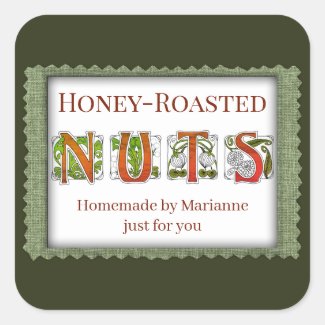ADDING FONTS
- Mark as New
- Bookmark
- Subscribe
- Mute
- Subscribe to RSS Feed
- Permalink
- Report Inappropriate Content
03-11-2022 03:29 PM
Looking at additional Fonts outside of Zazzle. What have been your sources? How do you work with them within Zazzle?
Thank you
- Mark as New
- Bookmark
- Subscribe
- Mute
- Subscribe to RSS Feed
- Permalink
- Report Inappropriate Content
03-11-2022 03:48 PM
For fonts outside of Zazzle I use the ones that come with Photoshop and I have also bought fonts from DesignCuts, These can't be integrated into Zazzle in that you can't make template text from them. But they are excellent for typography designs. I also use them for designs where only part of the type needs to be template, for example I'll use an outside font to write Happy Birthday (brought in as a PNG) and then use a Zazzle font that looks good with it for a name or other template things.
- Mark as New
- Bookmark
- Subscribe
- Mute
- Subscribe to RSS Feed
- Permalink
- Report Inappropriate Content
03-11-2022 03:59 PM - edited 03-11-2022 04:00 PM
Any fonts you bring in can only come in as image files - so they won't be able to be used for template text/customizable fields. There are many resources for fonts, just the same as with stock art, be sure of your licensing. BEWARE - not all 'free' fonts are free, many are free only for personal use and need a paid license to use commercially. Personally I use Adobe fonts, as I have access as part of my software licensing, but there's tons of websites out there that offer both open source and licensable fonts. Here's just a few.
https://fonts.google.com
https://www.fontspace.com
www.fonts.com
https://www.1001freefonts.com
https://www.dafont.com
- Mark as New
- Bookmark
- Subscribe
- Mute
- Subscribe to RSS Feed
- Permalink
- Report Inappropriate Content
02-06-2024 03:08 AM
Sorry this is old, but I saw this thread and looks like you probably know the answer best. I also have an Adobe account.
Adobe say - The font licensing does not allow you to use the fonts in any way where your customers select and apply fonts to their own text as part of the design. This applies to both digital and physical products, such as greeting cards, T-shirts, and coffee cups.
Im I right in understanding that if I wanted to use it for example, a set word as an .svg where they can mask an image behind or change the colour, size etc but they can not change the actual wording as it wont be their own text as it is an image (.svg) then this will be ok?
- Mark as New
- Bookmark
- Subscribe
- Mute
- Subscribe to RSS Feed
- Permalink
- Report Inappropriate Content
03-11-2022 07:36 PM - edited 03-11-2022 07:40 PM
As already mentioned - you can't use them for templates, but integrated into the design as a png image I've used google fonts in addition to ones I have licensed from other sources for my business. Linotype is one I can remember.
Caryn @ BuxMont Web
- Mark as New
- Bookmark
- Subscribe
- Mute
- Subscribe to RSS Feed
- Permalink
- Report Inappropriate Content
03-12-2022 05:48 AM
Run a search on "free fonts" and you'll be blessed with quite a list of sites. By and large, they all let you know for each font whether you need a license. You'll end up often seeing the same font by the same person on multiple sites, so if it's a large enough site, you'll likely find what you're looking for without spending a day going from site to site.
I don't know if all the fonts Zazzle uses are those that don't require licensing, but I've found some of them are free, at least for me to use, and I've downloaded my favorites so I can match them up occasionally. Glass Antiqua, for example, is one of them.
- Mark as New
- Bookmark
- Subscribe
- Mute
- Subscribe to RSS Feed
- Permalink
- Report Inappropriate Content
03-12-2022 07:50 AM
I've also searched down a few of the fonts to make some static text that would have been difficult make in the text tool, but that I wanted to match templated text. I've always found the fonts Z uses to be open sourced free fonts and suspect they all are, just to keep things simple for them.
- Mark as New
- Bookmark
- Subscribe
- Mute
- Subscribe to RSS Feed
- Permalink
- Report Inappropriate Content
08-20-2022 02:15 PM
Are there any thoughts to adding this functionality? This is a huge draw for people when creating templates for invitations and the like. People really love the glyph options in wedding invites for their names.
For folks interested in Commercial Use fonts available... Check out "Creative Fabrica". They almost always have free bundles daily for fonts and graphics with a commercial use license. ♥
- Mark as New
- Bookmark
- Subscribe
- Mute
- Subscribe to RSS Feed
- Permalink
- Report Inappropriate Content
08-20-2022 04:07 PM
Programming in template functionality isn't possible without Zazzle storing the font here on Zazzle.
- Mark as New
- Bookmark
- Subscribe
- Mute
- Subscribe to RSS Feed
- Permalink
- Report Inappropriate Content
03-26-2024 11:42 AM
@AnderBerry... (cc: @meyaroyo) So what @Barbara says above is, "It is possible." Zazzle offers a ton of features that other print-on-demand platforms don't offer, but considering the nature of your "customization" platform, the ability for creators to upload their own fonts (assuming they're okay for commercial use) seems to me to be a basic feature you ought to provide. To paraphrase what @Whales said, "This functionality would be a huge draw." It's been a year and a half now since @Barbara's comment above. Please advise that by now you're working on this project or at least considering it, and if applicable, where you are in the process and when you're expecting to make this feature available to us. TIA...
- Mark as New
- Bookmark
- Subscribe
- Mute
- Subscribe to RSS Feed
- Permalink
- Report Inappropriate Content
03-27-2024 05:12 AM
No, I didn't say or even imply that it's possible. Uploading our own fonts is dangerous to Zazzle. Fonts are like free art, by which I mean that a percentage of the art labeled as free isn't. The simple lack of due diligence by the site owners means some items on their sites are not legally downloadable for free and without license. Zazzle can't afford to trust others to always do the right thing or for designers to do the necessary research. They've had experience with this.
- Mark as New
- Bookmark
- Subscribe
- Mute
- Subscribe to RSS Feed
- Permalink
- Report Inappropriate Content
03-27-2024 08:54 AM
Thank you so much for the quick reply – I'm impressed. You did imply, though, that the font-upload functionality is possible when you added the caveat "without Zazzle storing the font here on Zazzle." I have a suggestion for a solution for this perceived (in the eyes of us creators) Zazzle shortcoming. Have your Zazzle font database connect to the Google Fonts free and public domain database. I believe that would dramatically increase the number of fonts you could provide without any legal risk, assuming Google wouldn't charge you an arm and a leg to do so. In the meantime, if I want to upload text in a font unsupported by Zazzle, I'll continue to upload it as an object. All in all, I think Zazzle is a great print-on-demand platform. Thank you very much...
- Mark as New
- Bookmark
- Subscribe
- Mute
- Subscribe to RSS Feed
- Permalink
- Report Inappropriate Content
03-27-2024 02:43 PM
i'm not so much into more fonts as I am into the idea of a way to convert fonts into masks so we could turn text into designs such as say sunshine and puffy clouds or flowers or abstracts or whatever. Now that would definitely float my boat!
- Mark as New
- Bookmark
- Subscribe
- Mute
- Subscribe to RSS Feed
- Permalink
- Report Inappropriate Content
03-27-2024 05:58 AM
Look up "Zazzle blooming elegant" on google and you should be able to see why we do not have the ability to upload fonts for our own use.
- Mark as New
- Bookmark
- Subscribe
- Mute
- Subscribe to RSS Feed
- Permalink
- Report Inappropriate Content
03-27-2024 08:18 AM
You could, of course, go through the extremely time consuming process of creating a pseudo font, which I did on two occasions. I designed each letter and bit of punctuation, then saved them as separate PNG files, which I uploaded to my image library, after which, I could use the letters, etc. individually, having to adjust kerning. I probably won't do it ever again. Far too much work with far too little reward. Here's one font I created, and I was definitely nuts to do so:
- Mark as New
- Bookmark
- Subscribe
- Mute
- Subscribe to RSS Feed
- Permalink
- Report Inappropriate Content
05-25-2024 07:46 PM
You can properly design your own usable fonts and it doesn’t require as much skill and time as I expected. I’ve done this using the iPad app iFontMaker. But it seems like you’d have to bring it in as part of the image or have transparent background pngs saying Happy Birthday etc in your uploaded files.
- Mark as New
- Bookmark
- Subscribe
- Mute
- Subscribe to RSS Feed
- Permalink
- Report Inappropriate Content
05-26-2024 03:34 AM
Yes, I designed fonts in the past, but the time it took to do it properly wasn't worth it, not with all the free fonts out there in the world, and definitely with all the fonts available here on Zazzle, ones that the customers can edit to say whatever they want.
- Mark as New
- Bookmark
- Subscribe
- Mute
- Subscribe to RSS Feed
- Permalink
- Report Inappropriate Content
05-25-2024 08:29 PM
This NUTS font looks great with all the background graphics 🙂