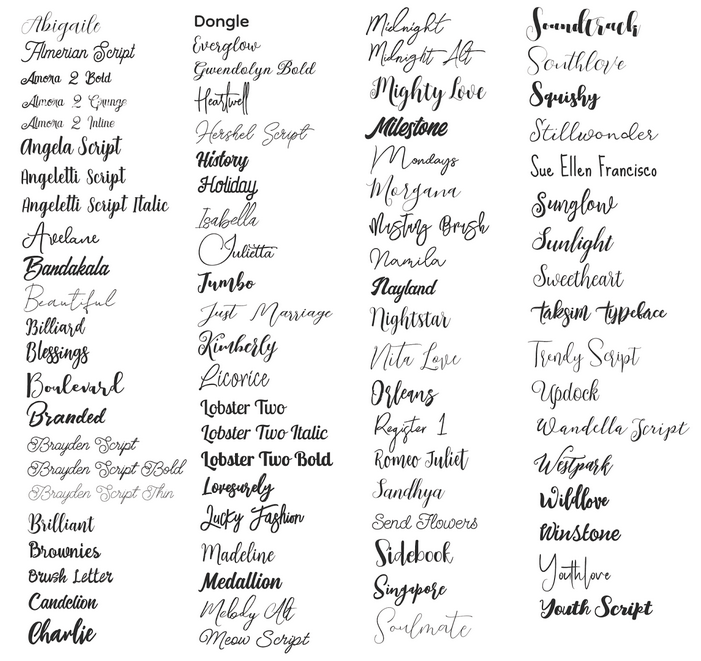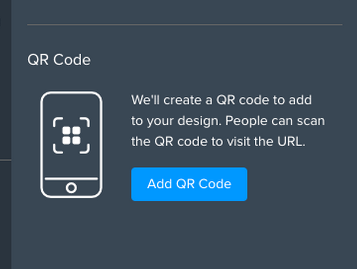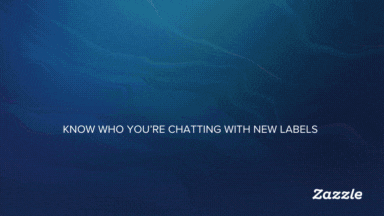
- Subscribe to RSS Feed
- Mark as New
- Mark as Read
- Bookmark
- Subscribe
- Printer Friendly Page
- Report Inappropriate Content
Hi Creators,
We’re excited to announce a game-changing update to Zazzle’s design toolkit. Our latest feature brings the power of easier image manipulation right to your fingertips, enabling you to effortlessly refine and enhance your designs within Zazzle’s design tool.
Gone are the days of manual adjustments and tedious fine-tuning. With Zazzle’s intuitive image cropping feature, you have the ability to focus on a specific feature and save time by cropping your image in a more hassle-free way.
See these features in action...
New default controls:
- AR= Aspect ratio
- Shift= always locks AR
- Alt= always makes the center the anchor point
- Ctrl/Cmd= always crops
New Cropping combinations:
- Drag edge/corner- resize + reshape
- Drag + Shift: resize + reshape, AR lock
- Drag + Ctrl/Cmd: Crop from that grabbed side
- Drag + Ctrl/Cmd + Shift: Crop, AR Lock
- Drag + Alt: Resize + reshape with center anchor point
- Drag + Alt + Shift: Resize + reshape with center anchor point, AR lock
- Drag + Alt + Ctrl/Cmd: Center anchor point crop
- Drag + Alt + Ctrl/Cmd + Shift: Center anchor point crop, AR lock
Things to note:
- The feature is on by default, but we have included an option to “Lock aspect ratio” in the settings for users who prefer the original controls.
- Additional shortcuts have been added to the Help menu for you to reference
We see a lot of you have already been using this feature and hope that this helps clarify some of the questions asked. Please feel free to ask any more questions and of course share your feedback and suggestions, here.
Thank you,
The Zazzle Team.
You must be a registered user to add a comment. If you've already registered, sign in. Otherwise, register and sign in.