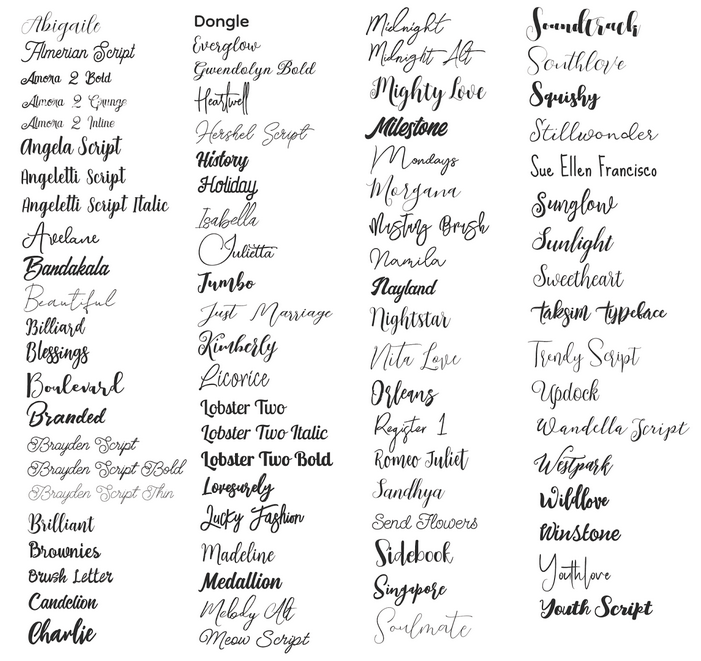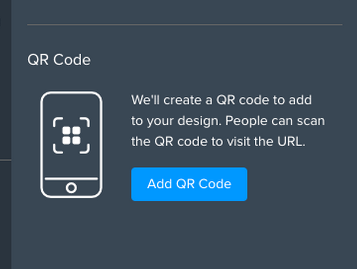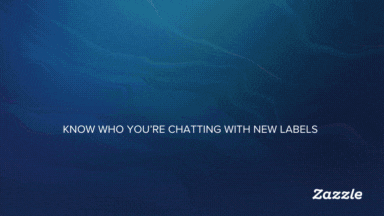
- Subscribe to RSS Feed
- Mark as New
- Mark as Read
- Bookmark
- Subscribe
- Printer Friendly Page
- Report Inappropriate Content
Hi Creators,
We've been amazed by the incredible ways Zazzle Creators have been showcasing their products using the Cover Photo feature. Not only does this feature allow you to present your products as you envision, but it also helps boost sales and connects you with customers.
Now we want to give you even more control over your products and the ability to align their presentation with your creative vision. That's why we're excited to introduce the evolution of Cover Photo, now known as Media Manager. With this updated interface, you can now upload and organize up to 10 images to effectively tell your product story, foster deeper connections with customers, and continue to drive sales.
How does it work?
- Go to your published product page and click “Media Manager" in the Listing Tool Bar
- Upload and select your images from your image folder. You can select multiple at a time! For the sharpest images, please upload 1480 x 1480 px. Images must be square. You are able to crop the photos into a square by using the cropping tool.
- Images can be reordered by clicking, holding, then dragging. Customers will see the “primary” image on the product page and within search results.
- Add captions to share with customers on why your product is unique!
- Click close to save changes. Please allow 24 hours for your changes to apply.
See our Top Tips, here and for more information about the feature.
That's not all…
As part of this update, we also enhanced the "Listing tools" bar to consolidate all product artwork and mockup downloads under a single, prominent option. Additionally, we have introduced a feature that allows you to "replace transparency with white”.
We hope these updates allow you to better tell your product story and to help drive sales in the Zazzle marketplace. As always, we would love to hear any feedback you have on these updates, here.
Check out our revamped Media Manager playbook, here.
All the best,
The Creator Team
You must be a registered user to add a comment. If you've already registered, sign in. Otherwise, register and sign in.