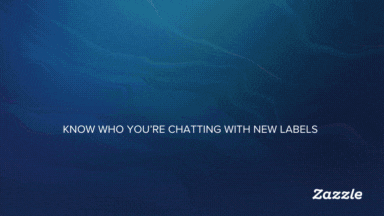Creators,
We just launched a new Background remover in our Design tool to all Creators and domains! Please let us know if you have any feedback or if you encounter any issues, below.
See it in action:
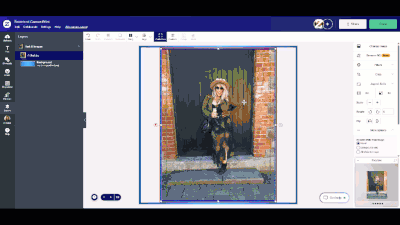
We look forward to seeing what you and customers can do with this new tool!
Best,
The Creator Team