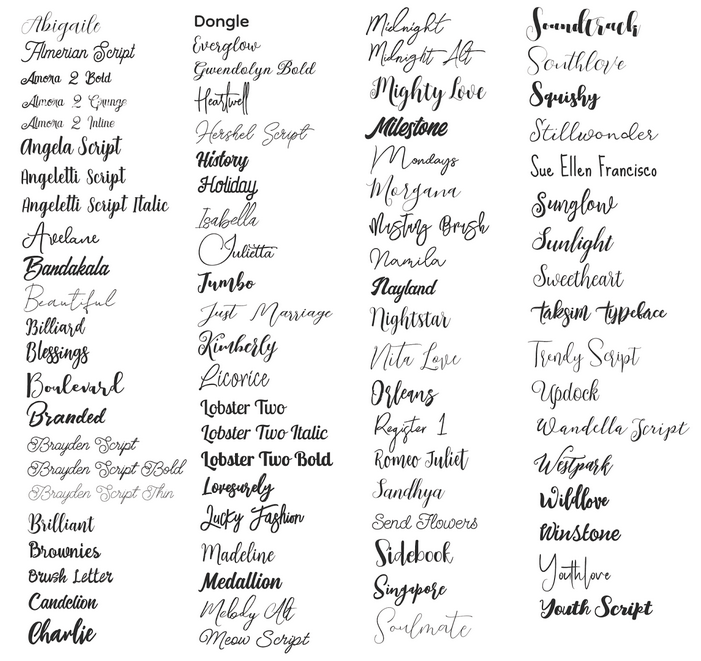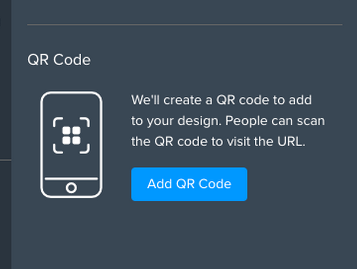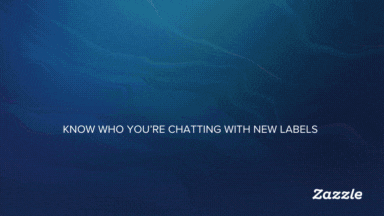
- Subscribe to RSS Feed
- Mark as New
- Mark as Read
- Bookmark
- Subscribe
- Printer Friendly Page
- Report Inappropriate Content
Hi Creators,
We’re excited to share an update on the recent Zazzle design tool experience! After extensive testing, and customer feedback, we’re officially moving forward with rolling out the new design tool experience to all customers on select product types.
Customers have mentioned they love the new design experience - especially being able to customize their products directly within the tool. From colors and fonts to design elements, this more upfront, hands-on customization sets Zazzle apart from brick-and-mortar stores and other online retailers. We’ve also seen a strong lift in conversion rates, confirming that this update benefits both our customers and our Creator community.
Two important notes to help you make the most of the new experience:
- Optimize Products and Templates
It’s now more important than ever for products and templates to be set up correctly as this helps ensure a seamless experience for customers and increases sales opportunities for Creators. Our research shows that most existing products are already well-optimized for the new design tool. However, some products may require updates to improve usability for customers. We’ve created a new help article with key tips to help Creators optimize products for success in this new environment. Properly configured products not only look and function better, but will also play a role in how products are surfaced on Zazzle in the future.
- Product Edit Access
To maintain site stability during the busy holiday season, product edit access will be temporarily paused starting November 14th, and will reopen in the new year. Early next year, Creators whose sold products may need adjustments, will be notified directly. In the meantime, our team is enhancing the product edit tool for better performance and access.
While the “Post for Sale” process will remain unchanged through the holidays, we’d love your feedback on what features matter most to you in the new experience. Looking ahead, our goal is to create a unified design experience that benefits both Customers and Creators. Please share your ideas, thoughts and questions through our feedback form - it’s the best way for us to collect feedback at scale and prioritize Creator experience improvements.
Thank you for being part of the Zazzle ecosystem and for your feedback as we continue to grow and evolve together.
Warmly,
The Zazzle Team
You must be a registered user to add a comment. If you've already registered, sign in. Otherwise, register and sign in.