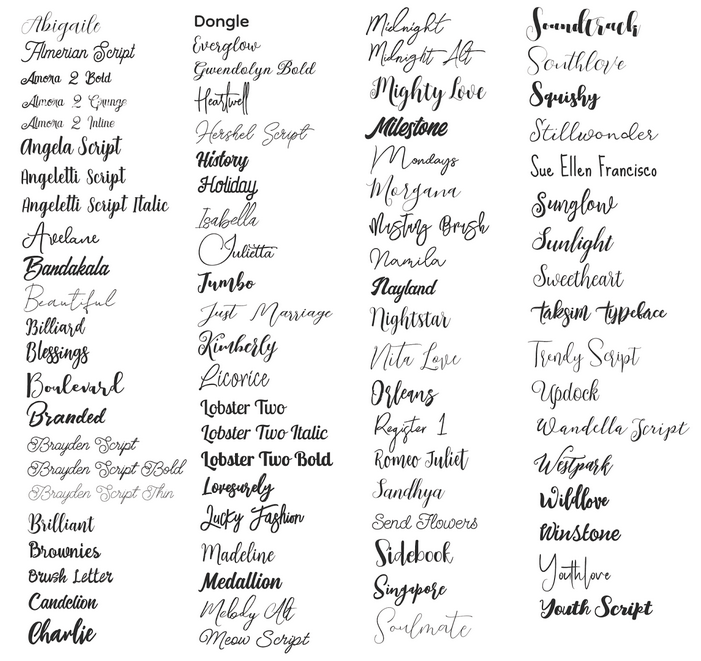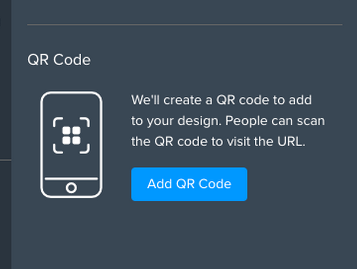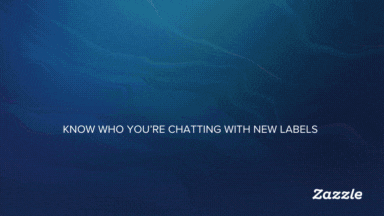
- Subscribe to RSS Feed
- Mark as New
- Mark as Read
- Bookmark
- Subscribe
- Printer Friendly Page
- Report Inappropriate Content
Hi Creators,
We’ve made some changes to the Earnings section of your Account to improve transparency and to make it easier to understand how your Earnings are calculated.
The new Transaction Details Page brings all key information into one place, giving you a clearer view of what goes into each sale. You can access the transaction details page by visiting your Earnings history, Royalty history, or Referral history pages and clicking on the little eye icon in the right column. The transaction details pages will be available for Royalty and Referral transactions.
Here’s a quick look at some highlights of what’s included on the Transaction Details Page:
- Published Product Details – All the key info about your Product.
- Order Item Details – See when the Product was ordered, where it was sold, the Product type purchased, if it was a Referral Sale, and more.
- Royalty Breakdown – Detailed information on how Royalties are calculated: Upcharge Royalties, Marketing Royalty Fees, Secondary Content involvement, Excess Royalty Fees, etc.
- Earnings Summary – Includes the total Earnings for that transaction, including a breakdown of Royalties, Secondary Content Royalty Share, Referral Commissions earned, and more.
- Quick Links – Share, edit, or transfer your design with ease and more.
- Customer Details – View the customer's name and location.
Some important things to note:
- All sales prior to 4/1/25 will be on the old Earnings reporting system, so it won’t have the Royalty breakdown.
- More changes are coming, but this should give you more clarity on how Earnings are calculated.
- We’ve removed the rate column from the Referral history page. You can find more details about your referral in the Transaction details pages.
Your feedback has directly influenced these updates, and we encourage you all to keep submitting your questions and feedback to us. To help us track and respond to your input more efficiently, please use the form for all questions, feedback, and technical issues. While we’ll continue monitoring this thread, the form is our primary tool for managing feedback at scale.
Thank you for being part of the Zazzle Community.
The Zazzle Team
You must be a registered user to add a comment. If you've already registered, sign in. Otherwise, register and sign in.