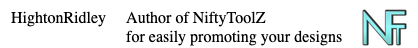Three-View image generator right from the product page - perfect for Pinterest & Facebook
- Mark as New
- Bookmark
- Subscribe
- Mute
- Subscribe to RSS Feed
- Permalink
- Report Inappropriate Content
12-20-2022 06:56 AM
As promised, I've created a bookmarklet that will give you a 1-up-2-down image from the three views / in-situs you select from those available on the product page. Read the tutorial and get your bookmarklet here:
https://niftytoolz.com/other-nifty-tools/easily-make-3-image-pinterest-pins-using-zazzle-product-vie...
Here's what one looks like:

...and this is the set-up page you get after you click the bookmarklet when you're on a product page:

Here's a pin I made with it:
I've actually had some form of lurgy that's kept me in bed over the last few days and it was a nice surprise to find that one person was kind enough to make a donation when I finally got back to my computer today 😊
Thankyou - you know who you are!
- Mark as New
- Bookmark
- Subscribe
- Mute
- Subscribe to RSS Feed
- Permalink
- Report Inappropriate Content
12-20-2022 02:58 PM
Would you be kind enough to discuss bookmarklets a little. I have read a bit but I think that many might be curious about their safety and privacy. I have yet to use them myself as I am not completely convinced that they don't transfer any info to you. I like what I see you producing, but don't completely understand the tech behind how it all works. Anything you could share to help me educate myself would be appreciated.
I was going to chat you about this, but I think others might appreciate your response as well so I posted here... Hope that is OK.
PC
...............................
- Mark as New
- Bookmark
- Subscribe
- Mute
- Subscribe to RSS Feed
- Permalink
- Report Inappropriate Content
12-21-2022 05:26 AM
You can rest easy, @PacifierCity 🙂 Nifty does not and cannot see what you do with the bookmarklet nor track whether you use it at all. I'm not even sure if there's a way to tell whether you install it.
The bookmarklets are written in Javascript and can be looked at by anyone who knows what they're doing to confirm what I say. I don't do sneaky 😇
How do they work?
When you click the bookmarklet, it causes its javascript code to run. If you're not on a product page it will fail. If you are, the code builds the setup page - the needed html with the urls for the views / in-situs - and yet more javascript that creates the html for the page with the smooshed final image, once you've made your image selections.
I hope that gives you the gist of what's going on 😎
- Mark as New
- Bookmark
- Subscribe
- Mute
- Subscribe to RSS Feed
- Permalink
- Report Inappropriate Content
12-21-2022 05:44 AM
Thanks @HightonRidley - I will probably explore these in the new year. One more? In the photo provided of the pin, it looks as if the text for the pin is not Z's generic text for the general product while the pins creation is created to Zazzle... so the pin has a Z url to the product... I am curious if the text seen in the image above sticks over time, or does it get replaced with Z's generic product text?
PC
.................................
- Mark as New
- Bookmark
- Subscribe
- Mute
- Subscribe to RSS Feed
- Permalink
- Report Inappropriate Content
12-21-2022 06:31 AM
No, the text is not Z's generic description for the product type. It's the description I copied and pasted from the product page (with some amends and hashtags).
So far, (going as far back as the end of November!!!) the text has stuck. Both on Carousel pins and on 2-View pins.
There's no reason to believe that will change but you never know for sure...
PS It's the unique text (and sparing use of hashtags) that is making Pinterest give them lots more exposure than it does for the 'normal' pins that use the generic text.
- Mark as New
- Bookmark
- Subscribe
- Mute
- Subscribe to RSS Feed
- Permalink
- Report Inappropriate Content
12-21-2022 07:05 AM
Your PS is part of the reason I ask... 😀. Messaged you as well...
Thanks
PC
............
- Mark as New
- Bookmark
- Subscribe
- Mute
- Subscribe to RSS Feed
- Permalink
- Report Inappropriate Content
12-21-2022 12:48 AM
Hi Mark this looks great
I am considering using your niftytoolz to add product feeds but they don't appear to include prices, is this something that will be possible in the future as that is the potential game changer re sales. Customers need to see the prices as well as a call to action button to shop/buy etc. Thanks
- Mark as New
- Bookmark
- Subscribe
- Mute
- Subscribe to RSS Feed
- Permalink
- Report Inappropriate Content
12-21-2022 05:33 AM - edited 12-21-2022 05:35 AM
Yes, prices are included in the Facebook Data Feeds that Nifty creates, @CreativeLeahG. You can always check what's in the one you've just created by using the "review data feed content" link you're given.
Here's an example of one I just made:

Remember that those data feeds are specifically for Fb Shops. I'm not sure if they'd pass muster for any other purpose because Fb Shops need non-standard feed contents.
I hope that helps 🙂
- Mark as New
- Bookmark
- Subscribe
- Mute
- Subscribe to RSS Feed
- Permalink
- Report Inappropriate Content
12-21-2022 05:36 AM
Hi, it's the feeds for the website I need that have prices
- Mark as New
- Bookmark
- Subscribe
- Mute
- Subscribe to RSS Feed
- Permalink
- Report Inappropriate Content
12-21-2022 06:00 AM - edited 12-21-2022 06:00 AM
Ah, I misunderstood.
To avoid issues with prices being out of date, your pages' product grids would have to be re-created with live data each time a visitor gets to such a page.
The issue with providing a live version of a Nifty product grid widget is that my server would get hammered by requests - more so if really popular sites used it.
Your only real alternative from me is to use NiftyGridZPro, a plugin for WordPress websites. That does everything live because it's your server pulling feeds directly from Zazzle, not mine. Here's an example of a product grid created by NiftyGridZPro, complete with live prices:
https://niftytoolz.com/popular-this-week-in-outer-space
- Mark as New
- Bookmark
- Subscribe
- Mute
- Subscribe to RSS Feed
- Permalink
- Report Inappropriate Content
12-22-2022 11:13 AM - edited 12-22-2022 11:15 AM
My site isn't wordpress it is on wix unfortunately. I used to have such a plugin before but it was withdrawn by the creator years ago but it was the only feed like that which i actually made good sales with hence i am convinced the price and call to action buttons are all important. Zazzle withdrawing from shareasale where they had prices and such was a blow. The new affiliate site feeds they have with their new provider has images that are teeny tiny.
- Mark as New
- Bookmark
- Subscribe
- Mute
- Subscribe to RSS Feed
- Permalink
- Report Inappropriate Content
03-03-2023 04:17 AM - edited 03-03-2023 04:17 AM
Hi Mark, would your niftyGridzpro tool work on blogger?
- Mark as New
- Bookmark
- Subscribe
- Mute
- Subscribe to RSS Feed
- Permalink
- Report Inappropriate Content
03-03-2023 11:17 AM
No, it wouldn't work on Blogger. It's specificaly a WordPress plugin, @CreativeLeahG
An alternative would be to use the static product grid Nifty widget on Blogger. It's available in Step 2 of the Nifty Promo Control Panel:

- Mark as New
- Bookmark
- Subscribe
- Mute
- Subscribe to RSS Feed
- Permalink
- Report Inappropriate Content
03-03-2023 04:11 AM - edited 03-03-2023 04:18 AM
Zazzle have been making some changes again, so the 'Three-View image generator' isn't working like it did before / via the .com site / but zazzle UK works fine.
If you try it out, you'll see what I mean.
I like using it for greeting cards, front, inside and back.
However, it might be worth waiting to see if they have finished changing things to save you any extra work.