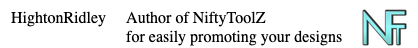Feedback for No model option on Apparel
- Mark as New
- Bookmark
- Subscribe
- Mute
- Subscribe to RSS Feed
- Permalink
- Report Inappropriate Content
04-26-2022 02:28 AM
Hi Creators,
Have you seen our newest announcement to remove a model option from your apparel product pages? Check it out here and let us know what you think in this thread.
Thanks!
- Mark as New
- Bookmark
- Subscribe
- Mute
- Subscribe to RSS Feed
- Permalink
- Report Inappropriate Content
04-26-2022 02:45 AM
- Mark as New
- Bookmark
- Subscribe
- Mute
- Subscribe to RSS Feed
- Permalink
- Report Inappropriate Content
05-10-2022 09:28 AM
Good day. I recently came back to Zazzle after a years long unavoidable absence. Having worked in on-the-ground sales, I am hoping to use my years of experience and skills to create beautiful functional products for sale via Zazzle. Currently building products while studying how to navigate the site and organize all the tools necessary for doing successful sales. Having a few learning curves here and there but will manage them. It is true that people take colour (fabric colour) into consideration when purchasing garments. To allow them to focus on the garment and design of the artist not the model, I suggest that Zazzle may use plastic transparent mannequins. That is totally objective. No subjectivity can be implied from this approach. Show the mannequin from the neck to hips. This should prevent ideas about age also. There are too many variants re age, skin colour, ethnicity, gender. This is really an individual customer decision. Supply an objective platform and the customer makes their own decisions from there...freedom of choice is the best respect a business can show to a customer in offering a range of it's goods and services. At least that's what I believe.
- Mark as New
- Bookmark
- Subscribe
- Mute
- Subscribe to RSS Feed
- Permalink
- Report Inappropriate Content
05-10-2022 09:48 AM
HightonRidley, please pardon my previous post to your comment. It was done in error.
- Mark as New
- Bookmark
- Subscribe
- Mute
- Subscribe to RSS Feed
- Permalink
- Report Inappropriate Content
05-10-2022 10:14 AM
- Mark as New
- Bookmark
- Subscribe
- Mute
- Subscribe to RSS Feed
- Permalink
- Report Inappropriate Content
04-26-2022 06:25 AM
It's nice to have options. Not all shirt designs are going to work on young beautiful people.
- Mark as New
- Bookmark
- Subscribe
- Mute
- Subscribe to RSS Feed
- Permalink
- Report Inappropriate Content
04-26-2022 07:19 AM
- Mark as New
- Bookmark
- Subscribe
- Mute
- Subscribe to RSS Feed
- Permalink
- Report Inappropriate Content
04-26-2022 11:24 AM
True. My designs for "Women of a certain age" really don't work on 20 somethings 😜
- Mark as New
- Bookmark
- Subscribe
- Mute
- Subscribe to RSS Feed
- Permalink
- Report Inappropriate Content
04-26-2022 11:49 AM
It was nice to have a choice in the beginning (here since 2010). There were different ages (older man and woman) different skin tones/ethnicities.
It is nice to have the non-gender specific view. However, will we still have to choose between male/female, or, adult/kids? I think the categories should be adjusted to go with the view.
- Mark as New
- Bookmark
- Subscribe
- Mute
- Subscribe to RSS Feed
- Permalink
- Report Inappropriate Content
04-26-2022 09:31 PM
Interesting, I wonder if it will make any difference in sales. I have chosen the flat tshirt option for the default merch view before but I still think some people are going to want to see how it looks on a person so I may not use the new restriction. My suggestion would be to add models for different sizes so as to reflect more of a "real view".
- Mark as New
- Bookmark
- Subscribe
- Mute
- Subscribe to RSS Feed
- Permalink
- Report Inappropriate Content
04-28-2022 05:07 PM - edited 04-28-2022 05:13 PM
Is this for apparel only? Because I was offered the option on a tote, checked it (only bc I never liked how the totes look with the models) - yet models still appeared. 🤔
- Mark as New
- Bookmark
- Subscribe
- Mute
- Subscribe to RSS Feed
- Permalink
- Report Inappropriate Content
04-29-2022 11:57 AM
The NO-Model view for totes has always been there. It is not laying flat on a table like the t-shirt is.
Response to TOPIC:
I do not think that there should be NO person available to show how the shirt looks when worn. I think the FLAT view should have the options of male and female (and children) along with the FLAT view.
- Mark as New
- Bookmark
- Subscribe
- Mute
- Subscribe to RSS Feed
- Permalink
- Report Inappropriate Content
05-10-2022 09:35 AM
Good day. I am copying my comment I made on HightonRidley's post. This is where I should have posted this comment. Pardon the error, please. I recently came back to Zazzle after a years long unavoidable absence. Having worked in on-the-ground sales, I am hoping to use my years of experience and skills to create beautiful functional products for sale via Zazzle. Currently building products while studying how to navigate the site and organize all the tools necessary for doing successful sales. Having a few learning curves here and there but will manage them. It is true that people take colour (fabric colour) into consideration when purchasing garments. To allow them to focus on the garment and design of the artist not the model, I suggest that Zazzle may use plastic transparent mannequins. That is totally objective. No subjectivity can be implied from this approach. Show the mannequin from the neck to hips. This should prevent ideas about age also. There are too many variants re age, skin colour, ethnicity, gender. This is really an individual customer decision. Supply an objective platform and the customer makes their own decisions from there...freedom of choice is the best respect a business can show to a customer in offering a range of it's goods and services. At least that's what I believe.
- Mark as New
- Bookmark
- Subscribe
- Mute
- Subscribe to RSS Feed
- Permalink
- Report Inappropriate Content
05-12-2022 06:38 AM - edited 05-12-2022 06:39 AM
- Mark as New
- Bookmark
- Subscribe
- Mute
- Subscribe to RSS Feed
- Permalink
- Report Inappropriate Content
05-12-2022 07:01 AM
I don't think this is available due to where it sits, @Cherie , but I'm more than happy to suggest it for you. 😊
- Mark as New
- Bookmark
- Subscribe
- Mute
- Subscribe to RSS Feed
- Permalink
- Report Inappropriate Content
05-13-2022 09:04 AM
Thanks James!😃
- Mark as New
- Bookmark
- Subscribe
- Mute
- Subscribe to RSS Feed
- Permalink
- Report Inappropriate Content
05-12-2022 04:21 PM
I like having several product photo options for promoting, so I'm glad Zazzle added a no model option.
- Mark as New
- Bookmark
- Subscribe
- Mute
- Subscribe to RSS Feed
- Permalink
- Report Inappropriate Content
07-07-2024 05:45 AM
That is true; however, What I'm talking about is that some products . the jean jacket as one example . . . lack the no model option. That is strange as it creates problems that the no model option was to fix such as having mock-ups. If an error fine, it should be easily fixed. If not, it would be nice to know up front that a particular piece did not have the option in advance so as not to waste time.
- Mark as New
- Bookmark
- Subscribe
- Mute
- Subscribe to RSS Feed
- Permalink
- Report Inappropriate Content
07-03-2024 04:28 PM
it's 2024 and we still have the same problem that could easily be solved by each product having the option to show the item without a model in special cases. Most products have it under the merch area; however, I found that the Jean jacket does not. So if the design targets black women with stuff like black girls ... and so on. It looks dumb when shown on a blond Nordic looking woman. Why do some products not have that option and is there a way around that challenge?
- Mark as New
- Bookmark
- Subscribe
- Mute
- Subscribe to RSS Feed
- Permalink
- Report Inappropriate Content
07-04-2024 03:03 AM
Great question @LaFontaine. Let me pass this on to our team and see if we can look into adding the option to all apparel. 😊
- Mark as New
- Bookmark
- Subscribe
- Mute
- Subscribe to RSS Feed
- Permalink
- Report Inappropriate Content
07-04-2024 09:39 AM - edited 07-04-2024 09:48 AM
Thanks @James . . . it would be nice to to have a manaquin option . . . some others mentioned this and it would help with any other ethnic or racial targeting. I'm looking at the Media Manager to see if there are any work arounds like deleting some of the model views and adding images in their place. Currently, I see no way to target the jean jacket to black women without sounding offensive. As I mentioned, for that product there seems no obvious way to turn off the models option or to replace the models images with my own. So, without adding a new option (should be easy code), to not display the models as there is with most products, is there a way to use the Media Manager with tools like Placeit to upload and overwrte the models images? Or at least identify the products in advance that do not have the delete model option. I hope I've described the situatuion adequately. 😎
- Mark as New
- Bookmark
- Subscribe
- Mute
- Subscribe to RSS Feed
- Permalink
- Report Inappropriate Content
12-11-2024 06:53 AM
I have selected this option for tote bags, but the images still show models. Is there a solution to this problem?