- Mark as New
- Bookmark
- Subscribe
- Mute
- Subscribe to RSS Feed
- Permalink
- Report Inappropriate Content
08-05-2022 06:44 PM
I can't see a way to find HTML code for products I want to promote on my blog. I can find HTML for my own products through my backend. But I can't see how to find HTML for someone's else's product. Obviously I do not have access to the backend of someone's else's product line.
Will Zazzle return HTML to the product page?
Or is this Zazzle's notice to designers to stop affiliating?
Pinterest and Me. We're a thing again.
Solved! Go to Solution.
- Mark as New
- Bookmark
- Subscribe
- Mute
- Subscribe to RSS Feed
- Permalink
- Report Inappropriate Content
08-17-2022 10:33 PM
That's a really nice, straight-forward tute for getting started. I'd like to add my own two recommendations to it:
1) Forget about using Notepad. Or any other simple text editor intended for plain text. You will drive yourself batty & get eye strain staring at code in it. Instead, do yourself a favor and download Notepad++ which is a TOTALLY FREE editor that despite the name has nothing to do with Microsoft's Notepad.
With Notepad++ you can have two tabs open side by side which is unbelievably handy when you are copying & pasting code from one doc to another and is ideal for comparing two docs line by line, such as say a template you are using that you don't want to muck with, to a new page you're creating with that same code that you'll be editing. It has a ton of bells & whistles, more than the average Joe including self would ever need, but the #1 thing for me is how visually easy it makes editing code. You pick the language you want it displayed in (HTML or CSS for example) and each language has a default style applied to it to make it easy to read. But there's a very easy to use style configurer to set your own font style & colors and/or highlight colors for the different parts of a code in whatever way is easiest for you to read.
This screenshot shows the same piece of example code (copied from the Nifty bookmarklet tool) in two tabs. I have HTML set as the language and my own custom style applied. Below that is what the same piece of code looks like in Notepad. Ughh! Look how hard that would be to work with. Even if just dabbling starting out, having a decent editor meant for code and not just plain text will make the learning experience less frustrating.
2) You can quickly test snippets of code here: TryIt Editor
Delete the default sample content in the left pane, paste in your own code, and click the green Run button to see the results rendered in the right pane. Here's the sample code from the above screenshot in the TryIt editor:
It may seem really difficult & time consuming at first, but once you get the hang of the basics it's very satisfying to know you can control the look of your content without having to completely rely on code that was auto-generated for you somewhere.
- Mark as New
- Bookmark
- Subscribe
- Mute
- Subscribe to RSS Feed
- Permalink
- Report Inappropriate Content
08-12-2022 02:30 AM
- Mark as New
- Bookmark
- Subscribe
- Mute
- Subscribe to RSS Feed
- Permalink
- Report Inappropriate Content
08-07-2022 04:29 PM
I've used Mark's Nifty Tool for a few years now. All of his products work well and his customer support is the best I have ever seen. If you need to build links and promote easily, Nifty is definitely the way to go!
- Mark as New
- Bookmark
- Subscribe
- Mute
- Subscribe to RSS Feed
- Permalink
- Report Inappropriate Content
08-08-2022 03:32 PM
- Mark as New
- Bookmark
- Subscribe
- Mute
- Subscribe to RSS Feed
- Permalink
- Report Inappropriate Content
08-08-2022 07:58 AM
To add other designer's products to my blog (and to use other product view options for any product).... I'm now taking manual screen shots of the product/view with the "Snipping Tool", saving that image to my computer, and inserting the image in my blog, with the link (from the new top left share arrow). Then I add a manual title (also with the link). It's a pain and takes double the amount of time. I hope Zazzle restores the HTML tool on the individual product pages soon.
- Mark as New
- Bookmark
- Subscribe
- Mute
- Subscribe to RSS Feed
- Permalink
- Report Inappropriate Content
08-08-2022 07:40 PM
Ain't no way in hell I'm going to take all those steps.
Pinterest and Me. We're a thing again.
- Mark as New
- Bookmark
- Subscribe
- Mute
- Subscribe to RSS Feed
- Permalink
- Report Inappropriate Content
08-09-2022 05:48 AM
I made my living in affiliate marketing for over 20 years, you really should learn to do link building on your own. HTML isn't that hard. You can't always depend on others making your links. You just have to know a few basics to insert links into your blog - or use a more general tool like NiftyToolz
- Mark as New
- Bookmark
- Subscribe
- Mute
- Subscribe to RSS Feed
- Permalink
- Report Inappropriate Content
08-09-2022 08:51 AM
That's great that you are familiar with raw HTML code. I am too.
The issue here is not skill level in computer programming, but the value of TIME for designers and affiliates.
Why should DESIGNERS have to become computer programmers now suddenly when they had an excellent, perfectly working, HTML tool before?
I agree with you that it's valuable to have some skill in HTML as a backup for such a time as this, however, this move to cut the functionality of the HTML tool is moving us backwards.
I am hopeful that Zazzle's aim would not be to make it harder and more time consuming for Designers and Affiliates by downgrading functionality, but rather to improve it.
- Mark as New
- Bookmark
- Subscribe
- Mute
- Subscribe to RSS Feed
- Permalink
- Report Inappropriate Content
08-10-2022 10:05 AM
My point was that if you are running a business, you can't depend on outside forces to do your work. Luckily that functionality still exists in the backend. I would still recommend NiftyToolz as a great and affordable backup.
- Mark as New
- Bookmark
- Subscribe
- Mute
- Subscribe to RSS Feed
- Permalink
- Report Inappropriate Content
08-14-2022 07:33 AM
Yes, that is one way to add designers' products to your blogs, but I wonder when you click on the screenshot product image does it open to the product at the designer's store?
- Mark as New
- Bookmark
- Subscribe
- Mute
- Subscribe to RSS Feed
- Permalink
- Report Inappropriate Content
08-14-2022 08:18 AM - edited 08-14-2022 08:19 AM
@Susang6 wrote:Yes, that is one way to add designers' products to your blogs, but I wonder when you click on the screenshot product image does it open to the product at the designer's store?
Bina18 is adding the link to the product, so yes, clicking the image sends a person to the product's page here on Zazzle.
- Mark as New
- Bookmark
- Subscribe
- Mute
- Subscribe to RSS Feed
- Permalink
- Report Inappropriate Content
08-08-2022 10:46 PM
It's possible, that the HTML and BB Code links have become victims of the new, "streamlined" mobile-ish look that includes also the larger preview images with the optional ones not in small size on the left but in medium size at the bottom - which makes switching previews more troublesome now on desktops, btw, cuz you often have to scroll down a bit to be able to click on them.
Thanks to the ones who provided the hint about the old share window (with the HTML + BB code) through the backend product page, you were my life saver - got the shock of my life this morning!
Note that the BB Code is essential for getting the high-quality previews to create custom mockups. At least for now and without having to dig deep into the HTML page code.
FX GRAPHICA Art & Design | PET’S DREAMLANDS » Store - Facebook | CONTACT: fio@fxgraphica.com
- Mark as New
- Bookmark
- Subscribe
- Mute
- Subscribe to RSS Feed
- Permalink
- Report Inappropriate Content
08-09-2022 05:23 PM - edited 08-09-2022 05:23 PM
As promised @Windy , I've now made a couple of bookmarklets that replace the (temporarily??) missing functionality.
Which one you use depends on whether you're
- in the Promoter Program and promoting your own products (clean links)
- in the Promoter Program and promoting someone else's products (affiliate links)
- not in the promoter program (affiliate links)
Here's a screenshot of the one for those not in the Promoter Program being used:
Get the bookmarklets and the instructions for adding them to your browser's toolbar here:
https://niftytoolz.com/zazzle-product-html-generator-bookmarklet
Tomorrow, I'll post this information in the tools forum for future reference.
Enjoy 😎
- Mark as New
- Bookmark
- Subscribe
- Mute
- Subscribe to RSS Feed
- Permalink
- Report Inappropriate Content
08-09-2022 05:35 PM
Thank you! This could be very handy to me and to others who may decide there is any value in continuing to affiliate for a company which makes affiliating time consuming and exceedingly difficult.
Pinterest and Me. We're a thing again.
- Mark as New
- Bookmark
- Subscribe
- Mute
- Subscribe to RSS Feed
- Permalink
- Report Inappropriate Content
08-09-2022 09:55 PM
- Mark as New
- Bookmark
- Subscribe
- Mute
- Subscribe to RSS Feed
- Permalink
- Report Inappropriate Content
08-10-2022 02:09 AM
- Mark as New
- Bookmark
- Subscribe
- Mute
- Subscribe to RSS Feed
- Permalink
- Report Inappropriate Content
08-10-2022 09:59 AM
For the image, the Nifty Bookmarklet generates this:
<img src="https://rlv.zcache.com/fun_with_stripes_pattern_6c_rainbow_hearts_leggings-r0254685418c548af83789140b0d11ff8_623dv_736.webp?rlvnet=1" alt="[Fun with Stripes] Pattern #6c Rainbow Hearts Leggings" style="border:0;max-width:736px;width:100%;height:auto" />After pasting the HTML and hitting preview, the same thing happens as before - we get the error warning that 'something is wrong with the highlighted code, please fix it', but just hitting Preview a second time auto-changes it to what the forum software wants, and then you can post just fine.
The above image part gets changed to:
<img src="https://rlv.zcache.com/fun_with_stripes_pattern_6c_rainbow_hearts_leggings-r0254685418c548af83789140b0d11ff8_623dv_736.webp?rlvnet=1" border="0" alt="[Fun with Stripes] Pattern #6c Rainbow Hearts Leggings" />So note: If you want to change the image size before posting, change this number in the code:
_736.webp?rlvnet=1"
@HightonRidley, you made a real good thing here. 😉 I did use the HTML share code on the occasion I post to the Show Me, and I love that you made this a "bookmarklet" so you don't have to go back and forth between the NPCP and Z, and you don't have to click the Share icon then the chain link .... the code to copy is literally one-click to get.
- Mark as New
- Bookmark
- Subscribe
- Mute
- Subscribe to RSS Feed
- Permalink
- Report Inappropriate Content
08-10-2022 11:45 AM
Good to know and I'm so glad that you like the ease of use 😊
So the responsiveness here is due to the forum software. I know that because it takes out the styling I put in that makes the image responsive and it still stays responsive (nice one, Zazzle!)
But if you paste the code anywhere else (blog, website), my styling will stay and so the image will still be responsive.
- Mark as New
- Bookmark
- Subscribe
- Mute
- Subscribe to RSS Feed
- Permalink
- Report Inappropriate Content
08-11-2022 04:14 PM
I can access my product's HTML in the backend but cannot access the HTML in public. What this means to me is affiliates will not be able to promote my products on their blogs or websites. No way to get the HTML of my product and 3rd party sales will falter.
A few designers told me that they are happy about the HTML not being allowed in public, and I thought perhaps it would have been better for designers who do not want affiliates to promote their product to opt out but for other designers who welcome the promotion of their HTML then Zazzle should allow. it is to be viewed under share on the public product page.
- Mark as New
- Bookmark
- Subscribe
- Mute
- Subscribe to RSS Feed
- Permalink
- Report Inappropriate Content
08-11-2022 05:33 PM
Professional affiliates don't need that code. They are more than capable of making their own links and adding their own aff id or using other software. There is no way to stop affiliates it is between them and Zazzle not you and them.
- Mark as New
- Bookmark
- Subscribe
- Mute
- Subscribe to RSS Feed
- Permalink
- Report Inappropriate Content
08-11-2022 10:04 PM
Well I know many designers that are bloggers but are not professionals and don't have professional software, they will no longer promote other designers' products. I still think it would be best to allow designers to opt-out and not offer the HTML or referral code on their product if they do not want the promotion. Just my opinion. I welcome anyone who wants to promote my products, professional and small-time bloggers.
- Mark as New
- Bookmark
- Subscribe
- Mute
- Subscribe to RSS Feed
- Permalink
- Report Inappropriate Content
08-12-2022 04:37 AM
Susang6, I totally agree with you. I am an unprofessional blogger and just don't understand why Zazzle has not fixed this issue yet. Any word yet from Scott or other moderators?
- Mark as New
- Bookmark
- Subscribe
- Mute
- Subscribe to RSS Feed
- Permalink
- Report Inappropriate Content
08-12-2022 07:09 AM
I will buy other designers products then I will write a product review on my blog, or I will create a blog post for fall pillows and will add information on how to decorate, using the pillows I selected. I don't blog all the time because I do work out of my home, I liked being able to look for other designers' products that fit my blog's needs and the public HTML was great. Now that it's no longer offered I will not promote other designers' products. I am NOT a professional affiliate and do not want to buy the software that is needed to create an HTML Thanks for understanding where I was coming from on this topic.
- Mark as New
- Bookmark
- Subscribe
- Mute
- Subscribe to RSS Feed
- Permalink
- Report Inappropriate Content
08-12-2022 08:03 AM
You don't need to buy anything, Susang6. Just visit follow the link below to get the bookmarklet - it's totally free and will do just what you want.
Link: https://niftytoolz.com/zazzle-product-html-generator-bookmarklet
- Mark as New
- Bookmark
- Subscribe
- Mute
- Subscribe to RSS Feed
- Permalink
- Report Inappropriate Content
08-12-2022 02:22 PM
I went to your tool, followed a link, and saw the 50/50 agreement. I read that somewhere, and it's to my understanding that if I use your software I will share my referral with you 50/50. When customers buy from the referral link that is generated from your software. Know that I think you deserve compensation for your brilliant software, but I never had to split my referral from the HTML that Zazzle offered prior to the removal.
- Mark as New
- Bookmark
- Subscribe
- Mute
- Subscribe to RSS Feed
- Permalink
- Report Inappropriate Content
08-12-2022 02:36 PM - edited 08-12-2022 02:41 PM
The 50/50 referral share applies to the tools available via the Nifty Promo Control Panel when you don't have a Nifty subscription. The HTML genererator bookmarklets I've provided and linked here aren't part of that and they will always use your referral id - ie no 50/50 referral share and you'll always get any referrals that arise.
If you use the Promoter Program one the links won't use any referral id - they'll be the clean links that the Promoter Program requires.
- Mark as New
- Bookmark
- Subscribe
- Mute
- Subscribe to RSS Feed
- Permalink
- Report Inappropriate Content
08-12-2022 06:16 PM
Okay so I need the nifty tool subscription to create the HTML for my blogs and the subscription is $60.00 for 2 months of training then $12.00 a month thereafter...is that right? Highton it's a fair cost for your software but I do know it's not right for me, with working outside of the home I really don't blog that often, maybe 6 times a month. If I blogged more or if I was a professional affiliate or promoter I would consider your software. Honestly, I wish that Zazzle would bring back public access to the HTML or explain why it was removed.
- Mark as New
- Bookmark
- Subscribe
- Mute
- Subscribe to RSS Feed
- Permalink
- Report Inappropriate Content
08-13-2022 04:59 AM
No, you don't need the subscription to use the HTML generator bookmarklet, it's totally free as I mentioned before.
On the other hand, I have a complete suite of tools all bound up in, and accessed via the Nifty Promo Control panel. If you pay a subscription, all those promoting tools will use your referral id all the time, meaning you get 100% of any referrals generated.
The tools range from an html generator for creating a complete, paged grid of products, vertical and horizontal scrollers, speed sharers for the forum, facebook, twitter and pinterest, automated pinning, product slideshows, animation makers and a good few more.
You have the option of using the Nifty Promo Control Panel without a subscription and that's when the 50/50 referral sharing scheme comes into play. The way it works is your computer tosses a "virtual coin" and if it comes up heads, your referral id is used in links. If it comes up tails, mine gets used. The coin gets tossed every time a link is generated, so on average it works out 50/50.
I hope that's clear now 😊
If you have any more questions, why not send me a message and we can take it from there.
- Mark as New
- Bookmark
- Subscribe
- Mute
- Subscribe to RSS Feed
- Permalink
- Report Inappropriate Content
08-12-2022 08:39 AM - edited 08-12-2022 08:43 AM
Mark, doesn't it work on the forum? I just tried it and only the code showed here in a post.
<div style="text-align:center;line-height:150%"><a href="https://www.zazzle.com/decorate_kitchen_with_your_recipe_on_green_plaid_poster-228883530264142780" rel="nofollow"><img src="https://rlv.zcache.com/decorate_kitchen_with_your_recipe_on_green_plaid_poster-r_4qq5m_1080.webp?rcd..." alt="Decorate Kitchen with Your Recipe on Green Plaid Poster" style="border:0;max-width:736px;width:100%;height:auto" /></a><br/><a href="https://www.zazzle.com/decorate_kitchen_with_your_recipe_on_green_plaid_poster-228883530264142780" rel="nofollow">Decorate Kitchen with Your Recipe on Green Plaid Poster</a><br/>by <a href="https://www.zazzle.com/store/colorwash" rel="nofollow">colorwash</a><br/>What better to decorate your kitchen than with a poster displaying your favorite recipe on green plaid for a kitchen with green accents?</div>
- Mark as New
- Bookmark
- Subscribe
- Mute
- Subscribe to RSS Feed
- Permalink
- Report Inappropriate Content
08-12-2022 08:47 AM
When you're creating your post here you have to use the ... icon in the little tools list at the top of the box and the choose HTML. That's where you paste the code.
When you try to post it, the forum software will tell you it's removing some dis-allowed code. When you hit "ok" (or maybe it's "reply") to acknowledge it, then you'll get ther post you want.
- Mark as New
- Bookmark
- Subscribe
- Mute
- Subscribe to RSS Feed
- Permalink
- Report Inappropriate Content
08-12-2022 09:47 AM
Oh, for goodness' sake, I totally forgot about that extra step here in the forum! Thanks, Mark, for reminding me of where I am. LOL
- Mark as New
- Bookmark
- Subscribe
- Mute
- Subscribe to RSS Feed
- Permalink
- Report Inappropriate Content
08-13-2022 04:11 AM
@Susang6 You don't have to pay anything for the HTML generator. Mark has simply filled a gap for us, something he's done before. Quite a while ago, he created a tool with which we could generate an alphabetical list of our collections, something we'd been requesting for a long time. It was free. In the case of the HTML tool, you choose according to whether you're in the Promoter program or not and then download the correct version. It's as simple as that.
- Mark as New
- Bookmark
- Subscribe
- Mute
- Subscribe to RSS Feed
- Permalink
- Report Inappropriate Content
08-16-2022 10:24 AM
- Mark as New
- Bookmark
- Subscribe
- Mute
- Subscribe to RSS Feed
- Permalink
- Report Inappropriate Content
08-16-2022 10:48 AM
- Mark as New
- Bookmark
- Subscribe
- Mute
- Subscribe to RSS Feed
- Permalink
- Report Inappropriate Content
08-16-2022 01:34 PM
I'm not aware of ever having had a problem with it, it is basic code and works across all my sites.
- Mark as New
- Bookmark
- Subscribe
- Mute
- Subscribe to RSS Feed
- Permalink
- Report Inappropriate Content
08-17-2022 06:42 PM
I just experienced how difficult and time consuming it is now to promote a product when I just now added a couple of my own to my blog. If anyone wants a quick and easy tutorial on HTML check out www.easyhtmlcode.com
StyleArtc.com
- Mark as New
- Bookmark
- Subscribe
- Mute
- Subscribe to RSS Feed
- Permalink
- Report Inappropriate Content
08-17-2022 10:33 PM
That's a really nice, straight-forward tute for getting started. I'd like to add my own two recommendations to it:
1) Forget about using Notepad. Or any other simple text editor intended for plain text. You will drive yourself batty & get eye strain staring at code in it. Instead, do yourself a favor and download Notepad++ which is a TOTALLY FREE editor that despite the name has nothing to do with Microsoft's Notepad.
With Notepad++ you can have two tabs open side by side which is unbelievably handy when you are copying & pasting code from one doc to another and is ideal for comparing two docs line by line, such as say a template you are using that you don't want to muck with, to a new page you're creating with that same code that you'll be editing. It has a ton of bells & whistles, more than the average Joe including self would ever need, but the #1 thing for me is how visually easy it makes editing code. You pick the language you want it displayed in (HTML or CSS for example) and each language has a default style applied to it to make it easy to read. But there's a very easy to use style configurer to set your own font style & colors and/or highlight colors for the different parts of a code in whatever way is easiest for you to read.
This screenshot shows the same piece of example code (copied from the Nifty bookmarklet tool) in two tabs. I have HTML set as the language and my own custom style applied. Below that is what the same piece of code looks like in Notepad. Ughh! Look how hard that would be to work with. Even if just dabbling starting out, having a decent editor meant for code and not just plain text will make the learning experience less frustrating.
2) You can quickly test snippets of code here: TryIt Editor
Delete the default sample content in the left pane, paste in your own code, and click the green Run button to see the results rendered in the right pane. Here's the sample code from the above screenshot in the TryIt editor:
It may seem really difficult & time consuming at first, but once you get the hang of the basics it's very satisfying to know you can control the look of your content without having to completely rely on code that was auto-generated for you somewhere.
- Mark as New
- Bookmark
- Subscribe
- Mute
- Subscribe to RSS Feed
- Permalink
- Report Inappropriate Content
08-18-2022 03:51 AM
This could be a Godsend to me. It is in fact the EYE STRAIN which keeps me from wanting to mess with HTML. And what my blog needs is not so much any kind of autogeneration, but one by one selection of (and coding for) specific products I want to write about. So once i get done with this week's Major Life Task I am going to try this!
Pinterest and Me. We're a thing again.
- Mark as New
- Bookmark
- Subscribe
- Mute
- Subscribe to RSS Feed
- Permalink
- Report Inappropriate Content
08-18-2022 06:20 AM
Thanks for that tip! I myself use a freebie program called Notepad2, like Notepad++ it has syntax highlighting but doesn't need to be installed on your computer, you can just keep it on a pen drive and take it with you where ever you go
StyleArtc.com
- Mark as New
- Bookmark
- Subscribe
- Mute
- Subscribe to RSS Feed
- Permalink
- Report Inappropriate Content
10-22-2023 10:05 PM
I love those towels! I posted them on my Pinterest board in my DreamSplash store which is for teens.
- Mark as New
- Bookmark
- Subscribe
- Mute
- Subscribe to RSS Feed
- Permalink
- Report Inappropriate Content
10-22-2023 10:25 PM


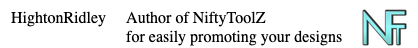



![[Fun with Stripes] Pattern #6c Rainbow Hearts Leggings](https://rlv.zcache.com/fun_with_stripes_pattern_6c_rainbow_hearts_leggings-r0254685418c548af83789140b0d11ff8_623dv_436.webp?rlvnet=1)
