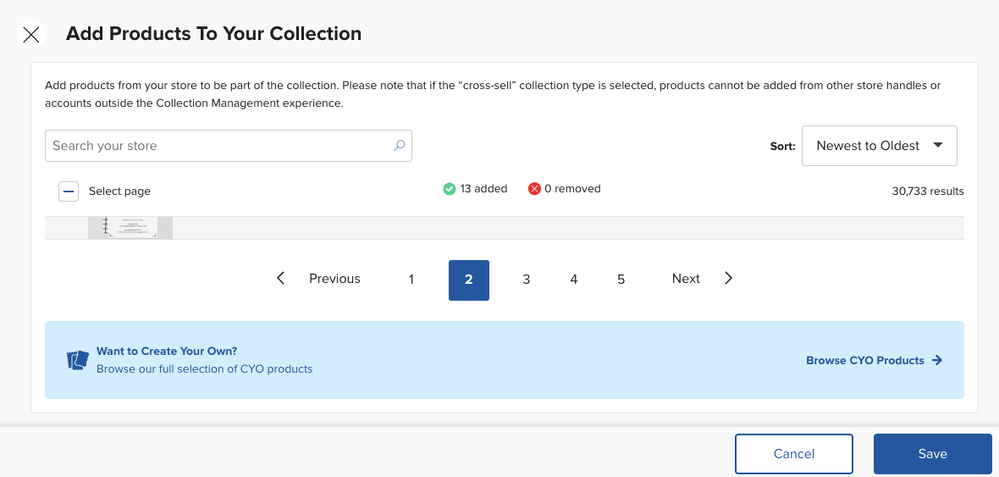shoshannahscrib
Contributor
Options
- Subscribe to RSS Feed
- Mark as New
- Mark as Read
- Bookmark
- Subscribe
- Printer Friendly Page
- Report Inappropriate Content
04-25-2024
02:28 AM
Hi! Maybe I'm the only one who has a small laptop screen but when I go to add products to my collection from the backend it looks like this:
You see that tiny sliver? How on earth am I supposed to see what I am selecting? Maybe there is a workaround but I feel like I dont need that huge blue box there.
Yes I know I can add products other ways but when creating a new collection this is the only way.
Thanks!
4 Comments