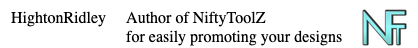Must Do: Tutorial on how to set up a new-style Shop on Facebook - late 2022
- Mark as New
- Bookmark
- Subscribe
- Mute
- Subscribe to RSS Feed
- Permalink
- Report Inappropriate Content
10-29-2022 05:15 PM
This is a no-brainer
It's not to be confused with how you used to be able to sell on Fb. These are full-blown shops where, in our case, inventory for them comes from Zazzle automatically via data feeds. And that means they can come from your store, the marketplace, other people's stores or Zazzle collections you or others have set up.
Customers click what they like and then personalize and buy on Zazzle. It's a promoter's paradise, whether you're a rank amateur at it or a seasoned, long-in-the-tooth affiliate.
The tutorial takes you through all the steps in setting up your shop on Facebook and creating the automated data feeds using Nifty.
Here's my brand new Facebook Shop as created in the tutorial:
Right now, it's only got one Collection (a Facebook term but similar to Zazzle's collections) - 40 orchid-design wedding invitations. As the week progresses I'll be setting up more data feeds and hence more Fb collections in my Highton Bridal shop.
Here's the link to the tutorial: https://niftytoolz.com/how-to-set-up-a-facebook-shop-for-zazzlers-and-affiliates-in-late-2022 - what are you waiting for - have a skim right now!
Each step in the tutorial is described and accompanied by an explanatory screenshot so you always know what to expect and where you should be. I'd suggest having an initial browse to see what's involved and then set aside an hour or so when you'll be able to work relatively undisturbed with a mug of your favorite drink by your side 🤪
As always, I'm more than happy to answer questions - and I'd love to hear how you get on (and any suggestions for improvement)
Happy days 😎
----------------------------
The usual terms for Nifty apply - use for free and any referral fees are split 50/50 between us at the toss of a computer coin.
If you pay a Nifty subscription, all links use your referral id (and a tracking code) - unless you're in the Promoter Program, in which case you get 'clean' links for your own products, normal affiliate links (ie referral id and tracking code) for anyone else's.
If you stop paying the Nifty subscription, all links will revert to the 50/50 split when the data feeds are next refreshed. If you don't want this behaviour, delete the data feeds and create your inventory manually.
- Mark as New
- Bookmark
- Subscribe
- Mute
- Subscribe to RSS Feed
- Permalink
- Report Inappropriate Content
10-30-2022 11:45 AM
This sounds like a another great idea you've come up with Mark. ..kudos!
I don't have time to get implement it right now but I'm curious .. who would see your store and how would you promote it? Is it only for your FB followers or is there a general MP; is it visible to everyone?
- Mark as New
- Bookmark
- Subscribe
- Mute
- Subscribe to RSS Feed
- Permalink
- Report Inappropriate Content
10-30-2022 12:35 PM
Thanks, Baylee. I'm new to Facebook Shops so I'm learning as I go. I won't be doing any Facebook ads for mine until I've got it much more complete.
I know @CreativeLeahG has one and may be better placed to answer your question.
I suppose a good place to start is to link to it from posts on your personal profile, on Twitter and even on Pinterest.
If you find any good ideas for organic promotion, do share them!
- Mark as New
- Bookmark
- Subscribe
- Mute
- Subscribe to RSS Feed
- Permalink
- Report Inappropriate Content
10-31-2022 10:53 AM
So I just used Mark's Nifty data feed tool for the first time to upload to my FB Shop - and WOW what a time saver! It was super easy to use and it worked the very first time without a hitch! His tutorial explained each step easily and thoroughly.
I am now hoping to organize my FB Shop better and have a better expanded selling tool there.
Thanks @HightonRidley for all of your efforts!
Lora
- Mark as New
- Bookmark
- Subscribe
- Mute
- Subscribe to RSS Feed
- Permalink
- Report Inappropriate Content
10-31-2022 10:57 AM
- Mark as New
- Bookmark
- Subscribe
- Mute
- Subscribe to RSS Feed
- Permalink
- Report Inappropriate Content
11-01-2022 12:01 PM
I've already got this Facebook Page (facebook.com/everythingcolscreations) but haven't been very active with it.
This seems like it could be a really cool thing. To say I am surprised you can include other peoples' stuff is an understatement. But I am already completely lost. 😕
If I look at View As I can see a grayed-out "Shop Now" button but behind the scenes, I can't find a thing about activating this button / making a shop nor can I find anywhere that says if my Page is a business one or not.
But going over your tute got me to this which tells me no I don't have a business account.
Seems I would first have to create a business account, and then I would also have to create a "commerce account", then I would have to build the shop. 😲
So ... say I jump through whatever necessary hoops to do all of the above, would I then have an active Shop button and/or tab on my existing Page, or would the shop be its own separate thing with another name/URL? It was a struggle just getting my own family to understand that my Page is a separate thing from my personal FB account and how to Like/Follow it. I can't imagine the confusion (mine and others' LOL) in trying to maintain and promote both a Page and a Shop if they end up being separate things. But if the Shop is fully integrated to an existing Page, that would be worth jumping through those hoops for I think.
?
- Mark as New
- Bookmark
- Subscribe
- Mute
- Subscribe to RSS Feed
- Permalink
- Report Inappropriate Content
11-01-2022 05:53 PM
- Mark as New
- Bookmark
- Subscribe
- Mute
- Subscribe to RSS Feed
- Permalink
- Report Inappropriate Content
12-06-2022 01:44 PM - edited 12-06-2022 02:26 PM
Just like ColsCreations - Im confused.. do I need to get a brand new business account? Not sure I want my existing personal account tied to this - as I tried to follow your guide None of my pages looked like what you were showing.. so step by step .. for someone who yet needs to get a business account, then a commerce account and then so on.. how much sensitive information will I have to offer FB? TIA
is this all necessary? I am NOT at ALL comfortable with giving such information to FB
can this tool be used without surrendering all this info to FB?
- Mark as New
- Bookmark
- Subscribe
- Mute
- Subscribe to RSS Feed
- Permalink
- Report Inappropriate Content
12-06-2022 03:17 PM
I'm not an expert on this, Deb but some things I'm sure of. You can only open a new-style Fb Shop on a business (not personal) page and you also need a business account. So, yes, if you want to open one you have no choice but to set up a business account for it.
I don't know why nothing of what you saw matched my tutorial - were you setting up a new business page as recommended in the tutorial?
I wish I could help you more but it all depends on what steps you followed and how out of sync with my tutorial they were.
As for your concerns about the information requested, a lot of it is optional. I gave the absolute bare minimum I was happy to supply (legal business name is all, if I remember right). The point is, it'll let you proceed with the bare minimum.
- Mark as New
- Bookmark
- Subscribe
- Mute
- Subscribe to RSS Feed
- Permalink
- Report Inappropriate Content
12-06-2022 04:08 PM - edited 12-06-2022 04:30 PM
Not sure where I'm going all wrong but I cannot get past a verify page that wants way too much information
- Mark as New
- Bookmark
- Subscribe
- Mute
- Subscribe to RSS Feed
- Permalink
- Report Inappropriate Content
11-16-2022 11:55 AM
This looks really interesting @HightonRidley and I'd love to give it a try. Once I set up a Facebook shop, can I connect it to my Instagram account to create an Instagram shop. The customers in my niche are on Facebook and Instagram so I'd like to promote on both. Thank you for all your hard work!! Carolyn
- Mark as New
- Bookmark
- Subscribe
- Mute
- Subscribe to RSS Feed
- Permalink
- Report Inappropriate Content
11-16-2022 02:16 PM
Yes, @Colorfulgalshop, you can display your Shop on both Facebook and Instagram. I've got one of my Pages connected to Instagram but unfortunately Fb won't let me have the shop on Instagram because I don't have enough reputation / engagement there yet 😞
- Mark as New
- Bookmark
- Subscribe
- Mute
- Subscribe to RSS Feed
- Permalink
- Report Inappropriate Content
11-16-2022 03:07 PM
I'd probably be in the same situation as I don't have much engagement on Instagram either. Hopefully someday!
- Mark as New
- Bookmark
- Subscribe
- Mute
- Subscribe to RSS Feed
- Permalink
- Report Inappropriate Content
12-19-2023 02:08 AM
Thanks for this it looks good and I am thinking of giving it a go. Can you tell me, is the idea to set up a page with a niche, and then choose a page title to go along with that niche. Or should the page reflect your own Zazzle shop name (my store has a range so no niche really) and then sell a broader range through facebook.
- Mark as New
- Bookmark
- Subscribe
- Mute
- Subscribe to RSS Feed
- Permalink
- Report Inappropriate Content
12-19-2023 05:36 PM
That would be one way of going about it, @andyodell - and it's pretty much what I've done, apart from using my Zazzle storename
I guess that there are a few different approaches and if an alternative makes sense to you and you can commit to it with passion, then that would be cool, too.
- Mark as New
- Bookmark
- Subscribe
- Mute
- Subscribe to RSS Feed
- Permalink
- Report Inappropriate Content
12-20-2023 08:32 AM
Thank you. I tried looking at your page, but I cant see a shop section. Has facebook put an end to this?
- Mark as New
- Bookmark
- Subscribe
- Mute
- Subscribe to RSS Feed
- Permalink
- Report Inappropriate Content
12-20-2023 08:42 AM
I just saw this when I visited my commerce manager on FB:
"Starting from April 24, 2024, only shops with checkout on Facebook and Instagram will be supported. To build a seamless shopping experience for people that helps businesses of all sizes grow, starting from April 24, 2024, we will only continue supporting Facebook and Instagram Shops with checkout enabled"
Shame 😞
- Mark as New
- Bookmark
- Subscribe
- Mute
- Subscribe to RSS Feed
- Permalink
- Report Inappropriate Content
12-20-2023 08:43 AM
Forget this because FB now says:
"Starting from April 24, 2024, only shops with checkout on Facebook and Instagram will be supported. To build a seamless shopping experience for people that helps businesses of all sizes grow, starting from April 24, 2024, we will only continue supporting Facebook and Instagram Shops with checkout enabled"
😞
- Mark as New
- Bookmark
- Subscribe
- Mute
- Subscribe to RSS Feed
- Permalink
- Report Inappropriate Content
12-20-2023 09:09 AM
Aw that is a shame.