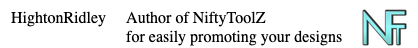AFFILIATES - How To Generate and ADD HTML Code to Your Blog or Website
- Mark as New
- Bookmark
- Subscribe
- Mute
- Subscribe to RSS Feed
- Permalink
- Report Inappropriate Content
08-16-2022 10:22 AM
Zazzle currently doesn't offer the HTML for each product that they used to with a product image, leaving some affiliates wondering how they can easily add the product to their blogs.
As such I thought I'd share my method which is via this site:
http://justsoldonzazzle.com/zazzleaffiliatehelper/
It's FREE to use, you simply
- ADD your own affiliate code
- Determine sizes
- Add a search phrase
- Add a store name if desired
A list of the latest most popular or newest designs in that search will be displayed.
Select what you want and then from the bottom options select HTML code, copy and paste to your blog page or website! Done.
- Mark as New
- Bookmark
- Subscribe
- Mute
- Subscribe to RSS Feed
- Permalink
- Report Inappropriate Content
08-16-2022 10:43 AM
- Mark as New
- Bookmark
- Subscribe
- Mute
- Subscribe to RSS Feed
- Permalink
- Report Inappropriate Content
08-16-2022 01:35 PM - edited 08-16-2022 01:35 PM
I'm not aware of ever having had a problem with it, it is basic code same as Zazzle generated and works across all my sites.
.
- Mark as New
- Bookmark
- Subscribe
- Mute
- Subscribe to RSS Feed
- Permalink
- Report Inappropriate Content
09-30-2022 07:07 PM
I downloaded the code to use in my website. It has issues such as lots of inline css, which makes it look nice to the viewer but is heavy-handed; and I stripped out extra stuff in order to use it. Still, it saves time over downloading separate links for images and product page.
- Mark as New
- Bookmark
- Subscribe
- Mute
- Subscribe to RSS Feed
- Permalink
- Report Inappropriate Content
10-01-2022 03:54 AM
Hi @ilonagarden - you might find this generator easier to use: https://community.zazzle.com/t5/tools/v2-easy-to-use-html-generator-tool-for-promoting-a-product/m-p...
- Mark as New
- Bookmark
- Subscribe
- Mute
- Subscribe to RSS Feed
- Permalink
- Report Inappropriate Content
10-01-2022 12:39 PM
all you do is select the plain code one, it just gives the images. It is plain code, no frills, nothing unusual added.