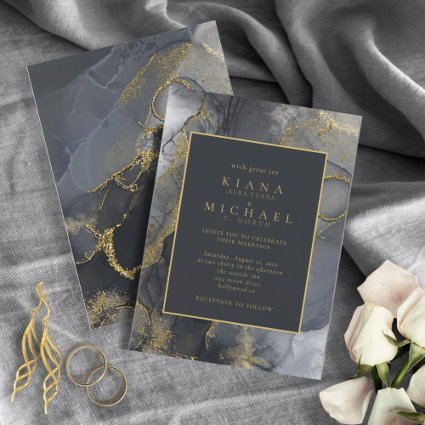Show Your Product Videos 🎥
- Mark as New
- Bookmark
- Subscribe
- Mute
- Subscribe to RSS Feed
- Permalink
- Report Inappropriate Content
09-07-2023 12:58 AM
Now that Zazzle allows us to add short videos to product pages it would be interesting to see what people are creating with this new feature. It could be to show the product in a real life scenario (insitu), to educate how to adjust something, to make the product shine✨, ..
Post your (image) links to the product with the video below.
I'll start.
- Mark as New
- Bookmark
- Subscribe
- Mute
- Subscribe to RSS Feed
- Permalink
- Report Inappropriate Content
09-07-2023 12:08 PM
@LMGildersleeve 😂 I draw the line at blender animations - far too time consuming (plus as I said to Pixelan - my hard drive doesn't have the space for the renders needed for a realistic one. It's only just holding up from all the cover photos I've done. 🤣
I use blender for cover photos though because once you've made a model - you can use it so many times over just change the texture/scene props/camera angle etc
- Mark as New
- Bookmark
- Subscribe
- Mute
- Subscribe to RSS Feed
- Permalink
- Report Inappropriate Content
09-07-2023 02:32 PM
OK - I've just made another 'swinging' ornament video and explained how to do it if anyone wants to have a go https://community.zazzle.com/t5/share-your-tips-tricks/how-to-make-a-simple-swinging-ornament-video-...
https://www.zazzle.com/cat_first_christmas_pet_photo_ornament-175632391490496408
Need to get back to making cover photos 😂
- Mark as New
- Bookmark
- Subscribe
- Mute
- Subscribe to RSS Feed
- Permalink
- Report Inappropriate Content
09-07-2023 11:53 PM
Looks good, I think square looks even better since all the other product pics are square.
Got so used to the "weird" 1080x1920 format from making vids for social media and Zazzle's examples are also vertical. But square video might be better in these cases.
- Mark as New
- Bookmark
- Subscribe
- Mute
- Subscribe to RSS Feed
- Permalink
- Report Inappropriate Content
09-08-2023 06:30 AM
@Pixelan I'm used to making square videos from my time when Vine was a thing. Ideally though - work at whatever size you can share to all the platforms. I'm only testing out square ones here - need to have that 1080 x 1920 for youtube/pinterest/instagram etc as I don't think square would work as good there (apart from instagram I suppose) Just wanted to share how to do one if anyone was feeling a bit overwhelmed by it. (I was)
And seeing as we've yet to receive best practices from the powers that be - anything goes😂
- Mark as New
- Bookmark
- Subscribe
- Mute
- Subscribe to RSS Feed
- Permalink
- Report Inappropriate Content
09-08-2023 01:18 AM
- Mark as New
- Bookmark
- Subscribe
- Mute
- Subscribe to RSS Feed
- Permalink
- Report Inappropriate Content
09-09-2023 03:31 AM - edited 09-09-2023 03:59 AM
Designs by Kristina - Coloratissimo Designs Store
- Mark as New
- Bookmark
- Subscribe
- Mute
- Subscribe to RSS Feed
- Permalink
- Report Inappropriate Content
09-20-2023 04:39 PM
- Mark as New
- Bookmark
- Subscribe
- Mute
- Subscribe to RSS Feed
- Permalink
- Report Inappropriate Content
09-20-2023 05:12 PM
It does look good. So there's that. 😃
- Mark as New
- Bookmark
- Subscribe
- Mute
- Subscribe to RSS Feed
- Permalink
- Report Inappropriate Content
09-21-2023 01:50 PM
lol....thanks @KeegansCreation. At this rate I figure I should be finished videos for my existing invites by 2026. Made a second one today and it did go a bit faster so maybe I'm not to old to learn new tricks after all .... lol.
- Mark as New
- Bookmark
- Subscribe
- Mute
- Subscribe to RSS Feed
- Permalink
- Report Inappropriate Content
09-21-2023 11:15 AM