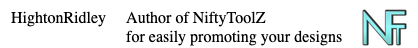- Mark as New
- Bookmark
- Subscribe
- Mute
- Subscribe to RSS Feed
- Permalink
- Report Inappropriate Content
02-18-2022 08:31 AM
So we still have no way to just click through to the end of our store (anything over 204 pages glitches out and has for years)... even by changing the page number at the top in the URL it will just say "no products to show". We used to have a work around using ?sd=asc which would cause our products to show in reverse order. I used this to find any items in my shop that had the red "optimization needed" warning (they never show when I use that filter option in the backend for some reason). But now when I use ?sd=asc and try to sort by last viewed date it makes the use of the ?sd=asc null and reverts back to items viewed in the last 24 hours. Has anyone found another work around for this yet?
Solved! Go to Solution.
- Mark as New
- Bookmark
- Subscribe
- Mute
- Subscribe to RSS Feed
- Permalink
- Report Inappropriate Content
02-18-2022 10:13 AM - edited 02-18-2022 10:13 AM
It works for me with https://www.zazzle.com/store/hightonridley/products?sd=asc
Remember that if a url already has a ? in it, you have to use an & instead:
https://www.zazzle.com/store/hightonridley/products?qs=flowers&sd=asc
Does that work for you? I hope so 🙂
- Mark as New
- Bookmark
- Subscribe
- Mute
- Subscribe to RSS Feed
- Permalink
- Report Inappropriate Content
02-18-2022 10:13 AM - edited 02-18-2022 10:13 AM
- Mark as New
- Bookmark
- Subscribe
- Mute
- Subscribe to RSS Feed
- Permalink
- Report Inappropriate Content
02-18-2022 11:15 AM
Hmmmm nope it still doesn't work for me when trying to reverse the order of the Last Viewed Date
- Mark as New
- Bookmark
- Subscribe
- Mute
- Subscribe to RSS Feed
- Permalink
- Report Inappropriate Content
02-18-2022 12:08 PM
- Mark as New
- Bookmark
- Subscribe
- Mute
- Subscribe to RSS Feed
- Permalink
- Report Inappropriate Content
02-18-2022 12:13 PM
It just tells me "Sorry, no products found." 😢
- Mark as New
- Bookmark
- Subscribe
- Mute
- Subscribe to RSS Feed
- Permalink
- Report Inappropriate Content
02-18-2022 12:16 PM - edited 02-18-2022 12:17 PM
- Mark as New
- Bookmark
- Subscribe
- Mute
- Subscribe to RSS Feed
- Permalink
- Report Inappropriate Content
02-18-2022 12:19 PM
Just came to post I used the & instead of ? but I had to do it when I was on page 2 of my products. If I did it on page 1 it shows nothing. So it is figured out now thank you! It's a much needed work around for me to keep my store maintained 😁
- Mark as New
- Bookmark
- Subscribe
- Mute
- Subscribe to RSS Feed
- Permalink
- Report Inappropriate Content
03-03-2022 04:49 AM
In order for this to work for me I need to enter the page number manually in the url space above the webpage for each page to advance beyond the 1st page of products.
- Mark as New
- Bookmark
- Subscribe
- Mute
- Subscribe to RSS Feed
- Permalink
- Report Inappropriate Content
02-18-2022 12:10 PM
I have been trying to figure out what should I do to with my products that say OPTIMIZATION NEEDED.
On the products back end, I finally figured out how to view just those by clicking on PRODUCT VISIBILITY and then clicking on optimization needed. I have 33 items with red checks.
Do I have to go through each and do something to them, then make a new listing and delete the old? I just never took the time to deal with these as I couldn't see anything wrong with them!
- Mark as New
- Bookmark
- Subscribe
- Mute
- Subscribe to RSS Feed
- Permalink
- Report Inappropriate Content
02-19-2022 12:44 PM
In response to your question here, I started a new thread. Maybe you ask this question over there where more people will see it and be able to respond. , and maybe even could use it to get some optimization ideas. @Cherie
https://community.zazzle.com/t5/how-to/ask-here-for-help-with-item-optimization/m-p/6341#M184
Surely it's not supposed to rhyme with brewski.
- Mark as New
- Bookmark
- Subscribe
- Mute
- Subscribe to RSS Feed
- Permalink
- Report Inappropriate Content
02-24-2022 09:18 AM