Embedding Zazzle Store onto my website.
- Mark as New
- Bookmark
- Subscribe
- Mute
- Subscribe to RSS Feed
- Permalink
- Report Inappropriate Content
06-22-2025 09:09 PM
How do I access the HTML code snippet for embedding my Zazzle Store into my own website?
Does anyone know where to find the HTML code. I've tried going to Advance settings. . .But could not find it.
Please let me know if you do!
Thanks.
- Mark as New
- Bookmark
- Subscribe
- Mute
- Subscribe to RSS Feed
- Permalink
- Report Inappropriate Content
06-22-2025 10:29 PM
1. Select "View public storefront" in your store's Home page (the link is on the right hand side in your store banner)
2. Then click on the link icon (see arrow in screen shot)
3. Select the HTML code (clicking on the HTML text section in the pop-up window will highlight the entire code and copy it)
4. Paste it into your website and mission accomplished. 🙂
- Mark as New
- Bookmark
- Subscribe
- Mute
- Subscribe to RSS Feed
- Permalink
- Report Inappropriate Content
06-23-2025 03:04 PM
Thank you for sharing this! I'm looking forward to trying it.
- Mark as New
- Bookmark
- Subscribe
- Mute
- Subscribe to RSS Feed
- Permalink
- Report Inappropriate Content
06-22-2025 11:43 PM
Hi MOM
Thanks for responding. So what I am trying to do is embed a snippet of HTML on my shop page in an effort to add ALL of my products in on block. I tried using your tip, but I'm only getting the storefront Graphic. I have been able to do this from a second store site fairly easily as the link is relatively easy to find. This is the link:
https://www.seamlessconcepts.space/shop
The last block on the page has products created from a different site to Zazzle, as you can see you are able to view product images all with prices and at the end of the block are directed to view portfolio page on a different site.
I am trying to do something similar to this with my Zazzle products.
Thank you.
- Mark as New
- Bookmark
- Subscribe
- Mute
- Subscribe to RSS Feed
- Permalink
- Report Inappropriate Content
06-23-2025 01:21 AM - edited 06-23-2025 01:22 AM
Hi MOM
Thanks for responding. So what I am trying to do is embed a snippet of HTML on my shop page in an effort to add ALL of my products in on block. I tried using your tip, but I'm only getting the storefront Graphic. I have been able to do this from a second store site fairly easily as the link is relatively easy to find.
This is the link to my shop page:
https://www.seamlessconcepts.space/shop
The last block on the page has products created from a different site to Zazzle, as you can see you are able to view product images all with prices and at the end of the block are directed to view portfolio page on a different site.
I am trying to do something similar to this with my Zazzle products.
Thank you.
- Mark as New
- Bookmark
- Subscribe
- Mute
- Subscribe to RSS Feed
- Permalink
- Report Inappropriate Content
06-23-2025 02:01 AM
In the old days you'd use something called an iframe. I think they're pretty much obsolete now, as they wouldn't be very effective on mobile devices.
Working from a small Scottish island creating items that sell. Please Follow my Blog... Backlinks welcome.
- Mark as New
- Bookmark
- Subscribe
- Mute
- Subscribe to RSS Feed
- Permalink
- Report Inappropriate Content
06-23-2025 07:47 AM
I need new glasses. I read the subject line as “embezzling.” That stopped my scroll.
- Mark as New
- Bookmark
- Subscribe
- Mute
- Subscribe to RSS Feed
- Permalink
- Report Inappropriate Content
06-23-2025 08:02 AM
🤣
- Mark as New
- Bookmark
- Subscribe
- Mute
- Subscribe to RSS Feed
- Permalink
- Report Inappropriate Content
06-23-2025 08:06 AM
@Jadendreamer13 Rofl. 🤣
@NigelSutherland Exactly. I my self use the RSS feed either with a WordPress plugin or just copied and pasted from the source code into a static website. I have the links to some tools posted on my resource page at https://sanfrancisco.zone/resources/ (under Promotion & Such…) but I just noticed that the fourth link (the owl icon) has gone belly up - I will remove this link tonight if I remember and catch a minute to do so - I’m on mobile right now.
@Seamless If you had more than just a logo link in mind you will find many postings on the Zazzle promotion board - just do a search for “RSS” or “plugin” etc.. Good luck! 🙂
- Mark as New
- Bookmark
- Subscribe
- Mute
- Subscribe to RSS Feed
- Permalink
- Report Inappropriate Content
06-23-2025 04:50 PM
Sounds more complicated than I was anticipating *sigh*.
Redbubble makes this easy to do!
- Mark as New
- Bookmark
- Subscribe
- Mute
- Subscribe to RSS Feed
- Permalink
- Report Inappropriate Content
06-23-2025 10:45 PM
Hi again @Seamless ,
I was curious how Red Bubble does it so I visited your website. While there I noticed that you put the Zazzle HTML code snippet into the header section. It won't show up like that - put it AFTER the <body> tag. 😉
- Mark as New
- Bookmark
- Subscribe
- Mute
- Subscribe to RSS Feed
- Permalink
- Report Inappropriate Content
06-23-2025 11:39 PM
 Antique Gold Rose (LG) Motif Wrapping Paper
Antique Gold Rose (LG) Motif Wrapping Paper
 Australian Leatherwood Blossom On Golden Bark Wrapping Paper
Australian Leatherwood Blossom On Golden Bark Wrapping Paper
 The Ideas Person Works Here Left Handed Coffee Mug
The Ideas Person Works Here Left Handed Coffee Mug
 *DO NOT DISTURB* ONLINE MEETING IN PROGRESS. DOOR HANGER
*DO NOT DISTURB* ONLINE MEETING IN PROGRESS. DOOR HANGER
 *DO NOT DISTURB* MEETING IN PROGRESS!! Thank you. Poster
*DO NOT DISTURB* MEETING IN PROGRESS!! Thank you. Poster
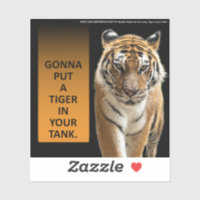 Gonna Put A Tiger In Your Tank Sticker
Gonna Put A Tiger In Your Tank Sticker
 LICK RUST! EAT GLASS! Women's Basic T-Shirt
LICK RUST! EAT GLASS! Women's Basic T-Shirt
Powered by Zazzle Affiliate Helper
Put this code AFTER the body tag:
<p name="zazzle-affiliate-helper">
<p style="width:200px;height:270px;overflow:hidden;float:left;margin:10px;"><a target="_blank" rel="nofollow" href="https://www.zazzle.com/antique_gold_rose_lg_motif_wrapping_paper-256225401506231453?zbar=1&tc=seamlessconcepts.space"><img src="https://rlv.zcache.com/antique_gold_rose_lg_motif_wrapping_paper-r08bfc1569e26499fb965e2b8fffb4015_zkehz_8byvr_200.jpg" alt="Antique Gold Rose (LG) Motif Wrapping Paper"/><b>Antique Gold Rose (LG) Motif Wrapping Paper</b></a></p>
<p style="width:200px;height:270px;overflow:hidden;float:left;margin:10px;"><a target="_blank" rel="nofollow" href="https://www.zazzle.com/australian_leatherwood_blossom_on_golden_bark_wrapping_paper-256395095835478525?zbar=1&tc=seamlessconcepts.space"><img src="https://rlv.zcache.com/australian_leatherwood_blossom_on_golden_bark_wrapping_paper-r999b195d28dc44179100380927afce24_zkehb_8byvr_200.jpg" alt="Australian Leatherwood Blossom On Golden Bark Wrapping Paper"/><b>Australian Leatherwood Blossom On Golden Bark Wrapping Paper</b></a></p>
<p style="width:200px;height:270px;overflow:hidden;float:left;margin:10px;"><a target="_blank" rel="nofollow" href="https://www.zazzle.com/the_ideas_person_works_here_left_handed_coffee_mug-168814283624423644?zbar=1&tc=seamlessconcepts.space"><img src="https://rlv.zcache.com/the_ideas_person_works_here_left_handed_coffee_mug-rf603fcaba6954a09a57e50d66abbd583_x7jg9_8byvr_200.jpg" alt="The Ideas Person Works Here Left Handed Coffee Mug"/><b>The Ideas Person Works Here Left Handed Coffee Mug</b></a></p>
<p style="width:200px;height:270px;overflow:hidden;float:left;margin:10px;"><a target="_blank" rel="nofollow" href="https://www.zazzle.com/do_not_disturb_online_meeting_in_progress_door_hanger-256581893273889483?zbar=1&tc=seamlessconcepts.space"><img src="https://rlv.zcache.com/do_not_disturb_online_meeting_in_progress_door_hanger-r78de97acf15a45f28ac391db380a0d91_bf5l4_200.jpg" alt="*DO NOT DISTURB* ONLINE MEETING IN PROGRESS. DOOR HANGER"/><b>*DO NOT DISTURB* ONLINE MEETING IN PROGRESS. DOOR HANGER</b></a></p>
<p style="width:200px;height:270px;overflow:hidden;float:left;margin:10px;"><a target="_blank" rel="nofollow" href="https://www.zazzle.com/do_not_disturb_meeting_in_progress_thank_you_poster-256061012478054563?zbar=1&tc=seamlessconcepts.space"><img src="https://rlv.zcache.com/do_not_disturb_meeting_in_progress_thank_you_poster-r67c9490fa93146209b1ef9dfa54aa54e_wvf_8byvr_200.jpg" alt="*DO NOT DISTURB* MEETING IN PROGRESS!! Thank you. Poster"/><b>*DO NOT DISTURB* MEETING IN PROGRESS!! Thank you. Poster</b></a></p>
<p style="width:200px;height:270px;overflow:hidden;float:left;margin:10px;"><a target="_blank" rel="nofollow" href="https://www.zazzle.com/gonna_put_a_tiger_in_your_tank_sticker-256695224568685830?zbar=1&tc=seamlessconcepts.space"><img src="https://rlv.zcache.com/gonna_put_a_tiger_in_your_tank_sticker-r981fac6173504583834b99664369f011_07ca2_200.jpg" alt="Gonna Put A Tiger In Your Tank Sticker"/><b>Gonna Put A Tiger In Your Tank Sticker</b></a></p>
<p style="width:200px;height:270px;overflow:hidden;float:left;margin:10px;"><a target="_blank" rel="nofollow" href="https://www.zazzle.com/don_t_be_a_drip_drip_drip_mug-168316425130362588?zbar=1&tc=seamlessconcepts.space"><img src="https://rlv.zcache.com/don_t_be_a_drip_drip_drip_mug-r1b745e1207024dd5812b225fa5e7abd6_kfpwe_200.jpg" alt="Don"t be a Drip Drip Drip Mug"/><b>Don"t be a Drip Drip Drip Mug</b></a></p>
<p style="width:200px;height:270px;overflow:hidden;float:left;margin:10px;"><a target="_blank" rel="nofollow" href="https://www.zazzle.com/lick_rust_eat_glass_womens_basic_t_shirt-256416396564185563?zbar=1&tc=seamlessconcepts.space"><img src="https://rlv.zcache.com/lick_rust_eat_glass_womens_basic_t_shirt-r3448242fa58e403b89fa3b13a26d427c_k2gml_200.jpg" alt="LICK RUST! EAT GLASS! Women's Basic T-Shirt"/><b>LICK RUST! EAT GLASS! Women's Basic T-Shirt</b></a></p>
<br style="clear:both;"/>
Powered by <a href="https://www.pencilplusdesign.com/zazzleaffiliatehelper/">Zazzle Affiliate Helper</a></p>Then rinse and repeat. Zazzle does not leave the formatting alone nor let me copy and paste the entire code here - just grab it from Beck Yang's website. 🙂
- Mark as New
- Bookmark
- Subscribe
- Mute
- Subscribe to RSS Feed
- Permalink
- Report Inappropriate Content
06-24-2025 12:35 AM
What is Beck Yang's website? I went to the link, but he has no stores, only collections. How is that possible? 🤔
Working from a small Scottish island creating items that sell. Please Follow my Blog... Backlinks welcome.
- Mark as New
- Bookmark
- Subscribe
- Mute
- Subscribe to RSS Feed
- Permalink
- Report Inappropriate Content
06-24-2025 01:46 AM
@NigelSutherland It's my understanding (but I could be wrong) that you do not need to maintain a store in order to create collections - Zazzle associates and very likely customers as well can add items to collections. I'm thinking that because I have found designs of mine in such collections in the past.
In Beck Yang's case it could also be that he has multiple profiles. I recently compiled a list of 30 diamond sellers and some (not many though) have multiple Zazzle accounts. Or Beck had a store at one point and made it private or closed it all together - I don't really know. But I found Beck's tool to be awesome and so I added the link to it to my resource page. Check it out at https://www.pencilplusdesign.com/zazzleaffiliatehelper/
- Mark as New
- Bookmark
- Subscribe
- Mute
- Subscribe to RSS Feed
- Permalink
- Report Inappropriate Content
06-24-2025 02:45 AM
@NigelSutherland Found Beck's store: https://www.zazzle.com/store/cardfactory - it's for some reason disconnected from his profile. The items in his collections are his.
- Mark as New
- Bookmark
- Subscribe
- Mute
- Subscribe to RSS Feed
- Permalink
- Report Inappropriate Content
06-24-2025 12:44 AM
Yes. Thank you.
- Mark as New
- Bookmark
- Subscribe
- Mute
- Subscribe to RSS Feed
- Permalink
- Report Inappropriate Content
06-24-2025 03:37 AM
I notice that the links are all "No Follow", which suggests that Google won't find them. If I posted such code to my blog, I'd want them to be discoverable,
Working from a small Scottish island creating items that sell. Please Follow my Blog... Backlinks welcome.
- Mark as New
- Bookmark
- Subscribe
- Mute
- Subscribe to RSS Feed
- Permalink
- Report Inappropriate Content
06-24-2025 05:00 AM
@NigelSutherland @That’s a valid point you are making and I thought about that one too. If you study Zazzle‘s links provided for us they all include rel="nofollow" and when I brought it up over a year ago I was told that this is by design so that the Google bot wouldn’t overwhelm the Zazzle site meaning it’s intentionally and not by mistake.
- Mark as New
- Bookmark
- Subscribe
- Mute
- Subscribe to RSS Feed
- Permalink
- Report Inappropriate Content
06-24-2025 07:24 AM
The code does include alt text for the images it pulls in, so in that respect I imagine Google will still crawl and index the blog post.
Working from a small Scottish island creating items that sell. Please Follow my Blog... Backlinks welcome.
- Mark as New
- Bookmark
- Subscribe
- Mute
- Subscribe to RSS Feed
- Permalink
- Report Inappropriate Content
06-24-2025 10:33 AM
@NigelSutherland I surly hope so because otherwise it would be pretty pointless. But Google is loosing a lot of ground nowadays. The question is how AI tools find the items? I have to learn more in that respect and the time to learn about it is now.
- Mark as New
- Bookmark
- Subscribe
- Mute
- Subscribe to RSS Feed
- Permalink
- Report Inappropriate Content
06-26-2025 02:34 AM
That affiliate helper link is brilliant. I've been busy creating blogger posts ready to go in the future months. Thank you 😃
Working from a small Scottish island creating items that sell. Please Follow my Blog... Backlinks welcome.
- Mark as New
- Bookmark
- Subscribe
- Mute
- Subscribe to RSS Feed
- Permalink
- Report Inappropriate Content
06-26-2025 03:06 AM
@NigelSutherland You were so welcome. 🙂 But kudos goes all to Beck Yang!!
- Mark as New
- Bookmark
- Subscribe
- Mute
- Subscribe to RSS Feed
- Permalink
- Report Inappropriate Content
06-27-2025 07:22 AM
Not only does that app make for nicely laid-out blog posts, once published, if you share to Pinterest, it posts the images onto Pinterest separately. What a time-saver!
https://nigelsutherland.blogspot.com/2025/06/birthday-celebration-mugs.html
Working from a small Scottish island creating items that sell. Please Follow my Blog... Backlinks welcome.
- Mark as New
- Bookmark
- Subscribe
- Mute
- Subscribe to RSS Feed
- Permalink
- Report Inappropriate Content
06-23-2025 04:46 PM
😆🤣😆

 Don"t be a Drip Drip Drip Mug
Don"t be a Drip Drip Drip Mug