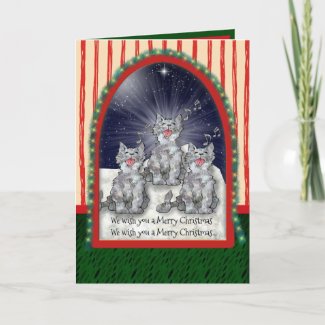- Mark as New
- Bookmark
- Subscribe
- Mute
- Subscribe to RSS Feed
- Permalink
- Report Inappropriate Content
09-23-2024 10:53 AM - edited 09-23-2024 11:10 AM
She created a card using this one. She cleared everything but the background. Then she added Angel Michael, Angel Gabriel, a globe design, and a background called Fiery Sunset. The sell button won't show. The card is in her saved designs and I don't know how to share it
I deleted all the design motifs one by one until I had basically cleared the card and the sell button still didn't show. I saw a Zazzle background called Fiery Sunset, like the one on her card, but deleting it from her card didn't bring up the sell button. I did check with her to make sure that she hadn't used any Zazzle icons or backgrounds and she hadn't.
So, is there any other reason that the sell button won't appear? I told her that I would ask in the forum and it was okay with her.
Solved! Go to Solution.
- Mark as New
- Bookmark
- Subscribe
- Mute
- Subscribe to RSS Feed
- Permalink
- Report Inappropriate Content
09-23-2024 08:11 PM
I got a blank card and moved every element to it. The sell button didn't disappear, so it is published .
https://www.zazzle.com/peace_through_strength_holiday_card-256872631199348088?rf=238088727867683723
- Mark as New
- Bookmark
- Subscribe
- Mute
- Subscribe to RSS Feed
- Permalink
- Report Inappropriate Content
09-23-2024 11:21 AM
Is it the envelope error? Make sure including envelopes is selected… having no envelopes causes the missing sell button on some products.
- Mark as New
- Bookmark
- Subscribe
- Mute
- Subscribe to RSS Feed
- Permalink
- Report Inappropriate Content
09-23-2024 08:11 PM
I got a blank card and moved every element to it. The sell button didn't disappear, so it is published .
https://www.zazzle.com/peace_through_strength_holiday_card-256872631199348088?rf=238088727867683723