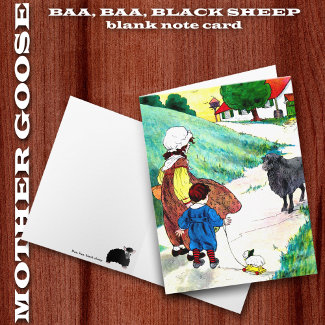🤣 It will take me Two years FT to optimize my Collections - Please Share Your Workflow Tips Here!
- Mark as New
- Bookmark
- Subscribe
- Mute
- Subscribe to RSS Feed
- Permalink
- Report Inappropriate Content
08-20-2023 06:30 AM - edited 08-20-2023 06:45 AM
A 'bit of work' from our end was a comment I noted when the collections feature was announced.🤣
The Collections feature that I LOVE by the way! Hence I am up for the challenge.
I have just calculated how much of a 'bit' this task will take for me to do all that is required for 1300 collections.
It takes me 4hrs+ per collection (sometimes more) to create 10 media images, rewrite the tags (as they're now defaulted to single words) optimize the descriptions, edit the email that goes to customers, reorder the products and add a banner, then promote across my various platforms. So yes a little bit longer due to adding in the marketing side of things.
As such I have calculated will take no less than TWO YEARS working 8hrs a day, 7 days a week to complete this 'bit of work'.
Presently I'm only getting through 2 collections a day (over 8hrs plus) so not getting collections done daily at the moment. So at this rate we could be looking at 'retirement' before I get them all done!! 🤣😭
I think I'll have to just be happy optimizing a few!! 🤣 Where to start though?
- Best sellers
- Seasonal items
- New Products
Seems like a good starting point.
I have created a Google spreadsheet to help me organize this workload and stay on top of it as I feel going through it all 'systematically' step by step is the best way given all the different steps we need to take. If anyone wants a copy of it I'll see if I can create one for sharing. I've never shared a Google spreadsheet before but I assume it's straightforward.
If anyone has more tips on how to manage this workflow, drop them here!
💃
Zazzle Suggestions to aid with this ginormous task
*Please can we have the email message that goes to customers so we create 'one' email that is added by default to ALL our collections and we can 'edit' it if we need to for individual collections.
*Please can we have a generic 'profile banner' option that adds to all collections unless we choose to edit in a collection specific one.
* Please can you remove the thing that stops us from changing the store or adding products (in some cases this happens) to collections meaning we need to start over with a new collection.
Many thanks!
- Mark as New
- Bookmark
- Subscribe
- Mute
- Subscribe to RSS Feed
- Permalink
- Report Inappropriate Content
08-20-2023 07:57 AM
Even though I'm in a holding pattern because pretty much everything I design belongs in "Other," I've been doing some thinking about this, wondering if it might not be good to alternate between bestsellers and those that need some love (don't sell well). It would mean starting with a bestseller, switching to a non-seller, back to a bestseller, then a non-seller, and so on. Maybe in this way I could boost the bestsellers further, and at the same time, re-think and spruce up those that don't sell.
One thing that has helped me enormously is creating my own templates where backgrounds can be easily exchanged and colors can be altered. Such templates aren't quite plug-and-play, but they sure do speed up the process.
Um. Nothing else occurs to me other than that now would be the time to think about Thanksgiving and Christmas collections. For me, they'd be at the non-selling end. They need prettier outfits.
- Mark as New
- Bookmark
- Subscribe
- Mute
- Subscribe to RSS Feed
- Permalink
- Report Inappropriate Content
08-20-2023 08:32 AM
My workflow:
- Only one cover image per collection since maximizing number of collections with images is I think more important than maximizing images per collection.
- seasonality- first priority is collections relevant right now and in near future (currently picnic, outdoor activity, back to school). Second priority is future in order of the event; Halloween, then Thanksgiving, then Christmas with Christmas specific collections and niche gift collections then New Years with party and also calendars and planners and exercise stuff (for New Year resolutions). Last priority is for events that just happened. So this timeline is more a circle than a line since things that are immediately relevant will move to last place once their time has passed, even if there are still outstanding collections. The new ability to filter the collections helps a lot.
- Mark as New
- Bookmark
- Subscribe
- Mute
- Subscribe to RSS Feed
- Permalink
- Report Inappropriate Content
08-20-2023 10:44 AM
Let's see... my strategy is to breathe deeply and try not to stick an ice pick in my temple! Seriously, I've resigned myself to the fact that I'll never get anywhere close to "done" with these tasks, so I'm just trying to focus on things that give me the biggest bang for my buck.
Honestly, collection covers haven't risen to the top of my list yet. I did one just to see how it works, and I plan on using it as a template for other similar (wedding) collections, but when I'll have time to deal with that I don't know.
The new cross sell format has made it really easy to tell when a given collection is missing certain items though, so mostly I've been focused on filling in holes there - and it seems to be paying dividends since I've already made a number of matching sales on those items.
After that, my next priority is product covers - especially for "entry products" as I call them - in other words, things that people are likely to search for independently. So I'm focusing on invitations and save the dates rather than rsvps & enclosure cards, since those are usually ordered in conjunction with something else - and trying to apply that principle across other products as well. I'm also focused on making covers for things that are downloadable since I tend to make more money on downloads as opposed to physical items.
Truth is, I generally log in and check what's been viewed recently and decide what I'm inspired to work on from there. My approach is decidedly scattershot (hence the collections with missing items) but I'm one of those people who feels overwhelmed by lists and spreadsheets rather than calmed by them, so I'm going with my strengths - or at least steering clear of my weaknesses!
Best of luck to everyone and stay away from those ice picks! 😁
Cat @ ZB Designs
- Mark as New
- Bookmark
- Subscribe
- Mute
- Subscribe to RSS Feed
- Permalink
- Report Inappropriate Content
08-20-2023 10:51 AM
I like your idea of checking to see what's been viewed recently. It never dawned on me to do so.
- Mark as New
- Bookmark
- Subscribe
- Mute
- Subscribe to RSS Feed
- Permalink
- Report Inappropriate Content
08-20-2023 11:02 AM
No ice picks in sight here. 🤣 I'm in the "scattershot" approach but a somewhat organized scattershot. Since birthdays were getting shown/displayed first I started there. I don't have much wedding material so that's not a priority right now. Good luck everyone.
- Mark as New
- Bookmark
- Subscribe
- Mute
- Subscribe to RSS Feed
- Permalink
- Report Inappropriate Content
08-20-2023 12:46 PM
I'm one of those that made a spreadsheet of all my collections by stores (I have a few) and seeing as at the time, there were no filters - it sort of helped me buckle down with the task at hand.
I got rid of duplicates (i.e same products in collections just different titles for some reason 😂) and made sense of the rest
Now the filters are here - what a god send, I can search for those without an image and focus on those.
Like the others, I'm concentrating on the holidays and getting them in order.
Seeing as I've already made over 2500 cover promos (took me 5 months - didn't purchase any mockups)- I'm utilizing those for collection covers and created a template in Affinity Publisher so I can just drop my images in the template, export then upload. I'm also filling up the 10 collection image slots with my promos (if I've got 10 for that collection)
I've less than 500 collections active and at last count have added cover images to 169 of them so nearly half way there. (started a fortnight ago) 🤣
I work a day on collections then a day making promos (no time to actually make any new products)
At least I've stopped having panic attacks about the enormity of it all and just get on with it.
Wishing you the best of luck @CreativeLeahG - you've got this!
- Mark as New
- Bookmark
- Subscribe
- Mute
- Subscribe to RSS Feed
- Permalink
- Report Inappropriate Content
08-20-2023 01:20 PM
Thank you Sara.
Many of my collections already had cover photos which still show in the backend 'list' but not in the media image section, which I think means that all that work was a waste of time as it needs to be repeated. I can't find the old collection covers easily now to readd them (poor labeling on my part or I deleted them). We devote time to things and overnight they disappear. I hope these are the last major changes we see for a while.
You've done amazing with your collections. Well done!
- Mark as New
- Bookmark
- Subscribe
- Mute
- Subscribe to RSS Feed
- Permalink
- Report Inappropriate Content
08-20-2023 01:35 PM
@CreativeLeahG I had some that show cover photos but are not in the media - it's because originally the cover images were 1140 x 1140 and then Z upped that to min 1480 x 1480 so they got auto wiped methinks (but still show) also had some collections where the image size was borked so had to redo those.
I name my cover photos like ' pink throw pillow' so I can just search for pillow and all pillows show up. I did create a folder in my images just for promos/collection covers so it's easier to search through

Onwards and upwards! 🤣😂🤣
- Mark as New
- Bookmark
- Subscribe
- Mute
- Subscribe to RSS Feed
- Permalink
- Report Inappropriate Content
08-20-2023 04:54 PM
Do you have/use Adobe Bridge? It creates graphic thumbnails of all your files—art, docs, jpgs, pngs, etc.—and it makes locating files so much easier.
- Mark as New
- Bookmark
- Subscribe
- Mute
- Subscribe to RSS Feed
- Permalink
- Report Inappropriate Content
08-21-2023 06:35 AM
@Jadendreamer13 Not an adobe girl so don't have access
- Mark as New
- Bookmark
- Subscribe
- Mute
- Subscribe to RSS Feed
- Permalink
- Report Inappropriate Content
08-22-2023 09:41 AM - edited 08-22-2023 09:58 AM
I am an Adobe CC subscriber. Great suggestion. Bridge is a great way to organise all of ones content in one accessible and easy to navigate place. However you do have to be a Creative Cloud subscriber to access and use Adobe Bridge. I am unaware of a free version of Bridge unless it's a trial version which is only usable for 30 days. Still Adobe CC is a viable investment. Still a great suggestion and will save Leah loads of time and help to streamline hers as well as others workflows.
- Mark as New
- Bookmark
- Subscribe
- Mute
- Subscribe to RSS Feed
- Permalink
- Report Inappropriate Content
08-22-2023 10:53 AM
If you have an older version of Photoshop like I do with CS3, Adobe Bridge is included with it. No need for being a subscriber to anything. Granted, all the CS versions don't have the latest-greatest, but our needs here on Zazzle are usually served well by less. I use Bridge constantly for sorting, comparing, and eventually storing to disks and external drives. I should say "drive" without the 's' since one of my drives just kicked the bucket. People, always have backups of your backups!
- Mark as New
- Bookmark
- Subscribe
- Mute
- Subscribe to RSS Feed
- Permalink
- Report Inappropriate Content
08-23-2023 09:41 AM
Wow, I don't feel so bad having CS5!
- Mark as New
- Bookmark
- Subscribe
- Mute
- Subscribe to RSS Feed
- Permalink
- Report Inappropriate Content
08-23-2023 09:41 AM
Bridge is free, you just need a free CC account to get it.
- Mark as New
- Bookmark
- Subscribe
- Mute
- Subscribe to RSS Feed
- Permalink
- Report Inappropriate Content
08-21-2023 10:21 AM
@Sara_H
I'm so glad I did my cover photos at larger sizes (2048 x 2048).
Rather than take smaller images back to Photoshop Elements to upsize, I use A Sharper Scaling app (an oldie but a goodie freeware for Microsoft OS laptops and desktops) to digitally interpolate to larger sizes. Yes, I know, digital interpolation to a larger size is a cardinal sin for a graphic designer, but with a huge number of cover photos to upsize, this may be the way to go (and you're not upsizing to the final size of a billboard anyway).
@CreativeLeahG
I'm attacking the media images (via addition of the cover photos I've already made) first. I'm removing the banner images as I am far from having one for every collection I have, and IMHO, they really aren't a necessity or value-add at this stage (I "only" have 269 active collections to look after).
- Mark as New
- Bookmark
- Subscribe
- Mute
- Subscribe to RSS Feed
- Permalink
- Report Inappropriate Content
08-21-2023 10:25 AM
@WHS_Designs Thanks for that. I only had a couple to do so wasn't really an issue. in the end. I utilize a cover photo for the header too so kill two birds with one stone so to speak (I don't kill birds 🤣)
- Mark as New
- Bookmark
- Subscribe
- Mute
- Subscribe to RSS Feed
- Permalink
- Report Inappropriate Content
08-21-2023 10:48 AM
@Sara_H you're welcome! being a birder and photographer, I don't kill avians, either. 😉
- Mark as New
- Bookmark
- Subscribe
- Mute
- Subscribe to RSS Feed
- Permalink
- Report Inappropriate Content
08-21-2023 01:23 PM
I could never figure out the cover photo stuff, I tried, but it seems too difficult for me to get! So I just gave up!
- Mark as New
- Bookmark
- Subscribe
- Mute
- Subscribe to RSS Feed
- Permalink
- Report Inappropriate Content
08-21-2023 02:12 PM - edited 08-21-2023 02:13 PM
Cover photos don't have to look as if our product is part of a real scene, and as a matter of fact and in my opinion, if we have too much scenery, it can detract from the product we're trying to feature. I've tried placing my products in real scenery, and it's awfully time-consuming, so I stopped doing it that way. I generally use a "flat" presentation. Here's an example where I downloaded the product images, cut them out (we need Zazzle to supply those images on transparent backgrounds), and laid them on a wood background found on Pixabay. Hardly more than arranging things and adding text. The same idea can be used for collection covers.
- Mark as New
- Bookmark
- Subscribe
- Mute
- Subscribe to RSS Feed
- Permalink
- Report Inappropriate Content
08-23-2023 09:43 AM
I've already gone so far with putting the products into scenes, that it wouldn't look good in my store if I started doing it this way.
- Mark as New
- Bookmark
- Subscribe
- Mute
- Subscribe to RSS Feed
- Permalink
- Report Inappropriate Content
01-07-2024 03:03 PM
I read that cover photos show up first in Marketplace, so I started slowly. But, the Planners and Notebooks, UGH. Download media give you no transparent images. I can do anything with graphics, but I can not cut out the background from those spirals. So many planners in the MP are on pretty backgrounds. How'd they cut them out? Thanks.
- Mark as New
- Bookmark
- Subscribe
- Mute
- Subscribe to RSS Feed
- Permalink
- Report Inappropriate Content
01-07-2024 03:12 PM
It can be done but it takes a long time. I cut the background from spirals by using a 3 pixel brush on the mask and zooming in about 500%. It took probably 30-45 minutes to clear around the spirals.
- Mark as New
- Bookmark
- Subscribe
- Mute
- Subscribe to RSS Feed
- Permalink
- Report Inappropriate Content
01-08-2024 12:27 AM
Go here: its free, don't sign up you dont need to and it does a superb job almost every time.
https://www.photoroom.com/tools/background-remover download finished image as 'standard resolution" to save to your file, I save it by removing the extra site wording in the image name, and adding an a on the end (you choose whatever makes sense to you) e.g. 'tropicalbird a' then I know I've removed the BG, . On this site you can also do other things like remove items, for that I add a b after the file name 🙂 I use my own backgrounds though, not sure about the ones onsite. I do sometimes get ai to make them up for me 🙂 the best ones are on 'neural blender', huge images and so good..faces might still be a hit and miss though 🙂 🙂
Ive been where you are, painstakingly spending hours removing every bit of original background to pixel level sometimes, using Inkscape. but Ai is Soooooo good and so quick.
- Mark as New
- Bookmark
- Subscribe
- Mute
- Subscribe to RSS Feed
- Permalink
- Report Inappropriate Content
01-08-2024 04:33 AM
Thank you Wildart, worked great. Nice to have a site to go to that is OK to use. Seems kinda silly that all these images are going in our Image Basket. Maybe just some here and there to get them to visit your store.
- Mark as New
- Bookmark
- Subscribe
- Mute
- Subscribe to RSS Feed
- Permalink
- Report Inappropriate Content
08-20-2023 01:36 PM
@CreativeLeahG wrote:Many of my collections already had cover photos which still show in the backend 'list' but not in the media image section, which I think means that all that work was a waste of time as it needs to be repeated.
That's what happened to me. My covers were at the older recommended dimensions, and when Zazzle suddenly upped the size, almost all the covers I'd made turned to trash. Because they tend to change their mind, I'm not going to work super hard on all the covers; rather, mostly on the ones I personally care about a lot.
- Mark as New
- Bookmark
- Subscribe
- Mute
- Subscribe to RSS Feed
- Permalink
- Report Inappropriate Content
08-20-2023 05:05 PM
I agree with you, Barbara. Only time will tell how well product cover photos and collection covers will work to sell more products. A review of what’s currently happening on Zazzle’s marketplace that I conducted today revealed many poorly done product covers that actually detract from the product—not enhance it—and the same place-it (or other) templates used repeatedly so that the cover photos no longer stand out from the competition. This is not a criticism, it’s just the result of Zazzle expecting designers to spend more time creating cover photos than they do creating products. I think these issues will resolve themselves in time as more designers focus on creating products for Zazzle to sell and leave marketing efforts in Zazzle’s hands. I am a design specialist, not a marketing specialist. Just my 0.2 cents.
- Mark as New
- Bookmark
- Subscribe
- Mute
- Subscribe to RSS Feed
- Permalink
- Report Inappropriate Content
08-20-2023 05:25 PM
This may seem off-topic, but it isn't: Many years ago, I tried to be an Avon Lady, and I sold practically nothing. My husband took the kit and catalog with him to work and he sold gobs of stuff.
Moral of the story: Some of us are good at selling, some of us aren't, and I positively suck at it. I'm trying, but I suspect it'll do no good.
- Mark as New
- Bookmark
- Subscribe
- Mute
- Subscribe to RSS Feed
- Permalink
- Report Inappropriate Content
08-21-2023 10:34 AM
My mom was an Avon lady 🙂
- Mark as New
- Bookmark
- Subscribe
- Mute
- Subscribe to RSS Feed
- Permalink
- Report Inappropriate Content
08-20-2023 01:23 PM
Thank you @Sara_H @PAZP @Barbara @Cat @KeegansCreation for sharing your workflow it really does help!
- Mark as New
- Bookmark
- Subscribe
- Mute
- Subscribe to RSS Feed
- Permalink
- Report Inappropriate Content
08-20-2023 08:40 PM
Firstly, I'd love to see your 'Zazzle Suggestions list' become a separate thread so moderators will pick up on it. 😃
I'm especially rooting for the default email to be added to all collections. I've already done mine individually but it was needlessly time-consuming and sure wouldn't mind seeing that change in the future.
I started by updating the basics on all my collections: occasion/type, title and tags. (By the way, I found the catch-all 'Home and Living' category to be a preferable alternative to using 'Other'). Many of my collections fall easily under this heading using 'Cross-Sell' when it's for matching design and 'Different Style' when it's for matching products.
Next I tackled the right side of the management screen...chose 10 products for search on all my collections, added an email message and made sure stores list was correct for each.
Then I began focusing in a little closer on individual collections. I started with my wedding collections since that's one of my major focuses. I made sure all the products were fitting into the right slots, and edited departments where necessary. I already had decent cover photos for most of them but updated those that I thought could be better. Right now I'm making sure they each have one good cover image and not worrying about having 10 media images.
All my collections already had banners so I left most as is but have been busy updating collection cover images for those that didn't yet have one. I started making product cover images about eight months ago and have been at it ever since with very little time spent on actual new designs. I'm hoping by the end of the year I'll be more or less caught up .... wishful thinking maybe?
- Mark as New
- Bookmark
- Subscribe
- Mute
- Subscribe to RSS Feed
- Permalink
- Report Inappropriate Content
08-20-2023 11:05 PM
Eee Gads! Until I read this, I hadn't even noticed all of those settings on the right hand side of the management screen. OY! BTW - what is the logic behind choosing 10 products that will use the collection cover instead of the product image? Like how is that better than seeing a cover for that particular product? Seems like it would just confuse the customer if they search for an invitation and get an image of a collection. I feel like I'm missing something...
Cat @ ZB Designs
- Mark as New
- Bookmark
- Subscribe
- Mute
- Subscribe to RSS Feed
- Permalink
- Report Inappropriate Content
08-21-2023 02:44 AM
I did do that but chose just one product. For a birthday party I chose that option for the invitation. So if they search for and find that invitation it will show them the collection cover which is that invitation + favor bag. Since it's such a simple and uncluttered collection cover with only two products I hope that will make it obvious that their search did find the invitation but also this other thing. It's an experiment.
- Mark as New
- Bookmark
- Subscribe
- Mute
- Subscribe to RSS Feed
- Permalink
- Report Inappropriate Content
08-21-2023 10:20 AM
Oh, boy. I thought the chose 10 things meant those ten items would include the collection cover as one of the previews while viewing the product page. But you're saying it means it will be used as the thumbnail in the MP? EEEgads is right. Zazzle's own page on creating product covers, says under "things to avoid"
Including multiple products in a single cover photo may be confusing.
I've already got a laundry list of things I really dislike (from a shopper's perspective, not a designer's) about the new Collection pod display. If single products are going to be displayed in the MP/search as a collection of items, yikes! It's getting really messy out there.
- Mark as New
- Bookmark
- Subscribe
- Mute
- Subscribe to RSS Feed
- Permalink
- Report Inappropriate Content
08-21-2023 10:43 AM
I don't really know what it means. All I know is that I've done exactly one collection cover, and didn't choose any images in that section (didn't know the option existed before yesterday 😉) and for all products in that collection the collection cover shows up in the list on the left hand side of the product. So I have to assume that they're saying that choosing this option replaces the product image with the collection cover in marketplace searches.
I hadn't remembered that the instructions for making product covers explicitly said NOT to include other products in the image. Oh my. I feel like I'm lost in the land of mixed messages and contradictory instructions....
Cat @ ZB Designs
- Mark as New
- Bookmark
- Subscribe
- Mute
- Subscribe to RSS Feed
- Permalink
- Report Inappropriate Content
08-21-2023 02:56 PM
The cover image on the individual products is (from my understanding) the 2nd image a customer will see on scrolling so won't be shown on 'products' in the marketplace.
I think they will show 'collections' in the marketplace (in addition to products) and they will have these multi-image covers. This is my understanding.
- Mark as New
- Bookmark
- Subscribe
- Mute
- Subscribe to RSS Feed
- Permalink
- Report Inappropriate Content
08-21-2023 03:49 PM
If I'm understanding you correctly, if I make a cover for the collection in which my above product exists, the actual product would never show up in the marketplace nor would any of the other individual items in that collection, which isn't filled with note cards but with various products such as a magnet, a notebook, a binder, and so on. I hope I'm misunderstanding this.
- Mark as New
- Bookmark
- Subscribe
- Mute
- Subscribe to RSS Feed
- Permalink
- Report Inappropriate Content
08-21-2023 03:59 PM
I think you have the option to choose 10 items from the collection, and for those 10 items it will display the collection cover instead of the product image.... at least I think that's how it works. I've only made one cover for a collection, and I didn't choose any items to use the collection cover. When I search the marketplace for items in that collection it still shows the individual item image (either the one I've chose from the Zazzle images or my own individual product cover if it has one.)
I don't think it means that products not set to use the collection cover don't appear in the marketplace at all... at least I hope not!
Cat @ ZB Designs
- Mark as New
- Bookmark
- Subscribe
- Mute
- Subscribe to RSS Feed
- Permalink
- Report Inappropriate Content
08-21-2023 05:31 PM - edited 08-21-2023 05:32 PM
No this isn't what I meant. I'll try to explain
I think products will display as they do now with or without a cover image (if we did or did not add one) so no changes here!
The collection image will be in the drop down list though should a customer 'scroll' past the regular cover image.
I think collections with the collection cover will have their own 'space' in the marketplace.
But this is really a guess at this point.
- Mark as New
- Bookmark
- Subscribe
- Mute
- Subscribe to RSS Feed
- Permalink
- Report Inappropriate Content
08-21-2023 05:58 PM
"I think collections with the collection cover will have their own 'space' in the marketplace."
I sure hope this happens. Maybe it will with this whole revamping of collections. I swear this used to be the case: that there was a place that indexed collections and you could search it to find, for example, "dog collections". But I can't find it now. Currently collections are only available through stores or products and there is no such thing as searching for a certain sort of collection.