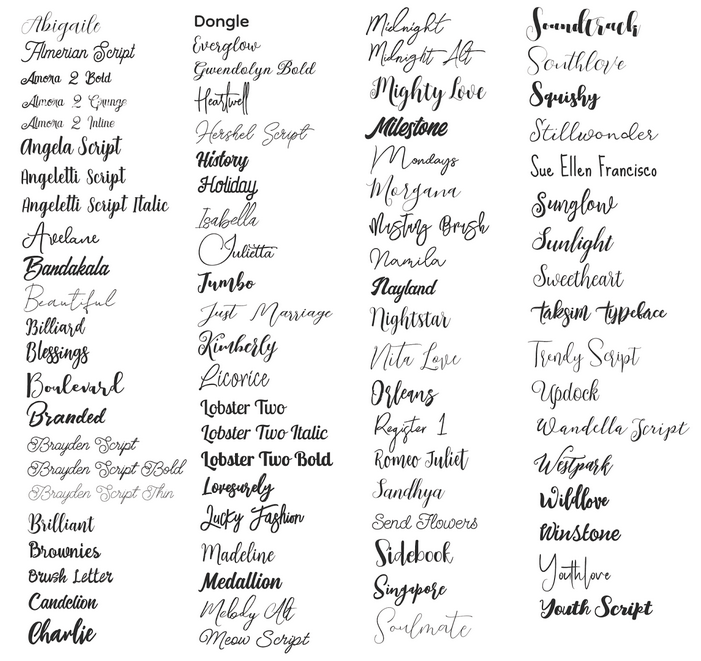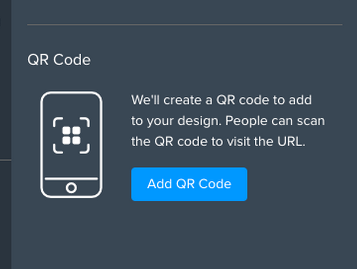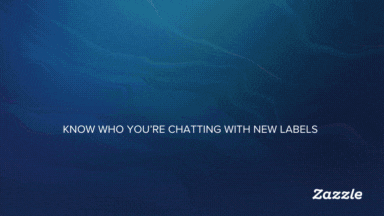
- Subscribe to RSS Feed
- Mark as New
- Mark as Read
- Bookmark
- Subscribe
- Printer Friendly Page
- Report Inappropriate Content
Hi Creators,
We have an exciting feature to announce that we hope will feed your productivity and creativity. 💃
Let us introduce, Drag to Select to our ever-growing Design Tool!
How the feature works:
-Drag to select will make it easier to select multiple layers at one time, without using the
layering feature to the left of the screen. This can be useful for grouping, moving, rotating, and
fine-tuning objects in your design even quicker.
-Select multiple objects by clicking + holding the mouse & drag the cursor across any bounding box
to select.
-We display a faint grey shading when this is initiated (until mouse release) plus highlight the
bounding box of objects it has selected.
-CTRL + click allows you to add or remove objects from your selection.
We hope that this feature helps you on your creative journey and becomes essential in your creative tool belt.
Best,
The Z Team.
You must be a registered user to add a comment. If you've already registered, sign in. Otherwise, register and sign in.