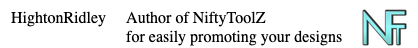Nifty 20-120 Auto Pinner now lets you search and delete products you don't want to pin
- Mark as New
- Bookmark
- Subscribe
- Mute
- Subscribe to RSS Feed
- Permalink
- Report Inappropriate Content
07-13-2022 07:24 AM - edited 07-13-2022 07:27 AM
It's a real pain that Zazzle has removed the ability to use negative search terms in their RSS feed mechanism. It means that it's very difficult to get just the products you want in Nifty.
When pinning / sharing manually, that's not too great an imposition because you can choose whether or not to pin / share something.
But for the auto pinner it IS a big deal and was severly limiting things if we didn't want to pin some stuff when working with the Zazzle marketplace. So to work around it, I've added a search and delete facility in the 20-120 auto pinner.
It's a bit of a hassle to have to use it but it's the only answer to the loss of negative search terms.
Here's the new section in the 20-120 auto pinner:
Once you've loaded at least one of the feeds you got from the Nifty Promo Control Panel, the new section will appear and will stay there until you start auto pinning.
Note that you get to review the products that match your search before you hit the delete button!
The best way to use it is to note down stuff you want to remove when initially setting up the feeds in the Nifty Promo Control Panel - and it's real easy to get rid of tag spammers' products by noting their store id - that's the bit that comes after zazzle.com/store/
Another great use is if you don't want any political stuff in what you pin or you want to get rid of products that are just not suitable for your intentions.
Planned improvements
1) At some point, if I get enough requests, I'll be adding the ability to search on multiple terms so we can get rid of products that have, for example, birthday, easter, christmas, new year in the tags. The reasoning for that example is that the designs can't be specific enough if they're tagged in that way. (It's also a great way to get rid of products by tag spammers whose store ids you haven't spotted!)
2) If Zazzle doesn't soon get on top of the recent influx of bot stores that spam the marketplace, I'll be asking people to message me with the spammer store ids (I say to message me because we're not allowed to call them out in the forums) and I'll provide a button to remove all products by those I've been told about or found myself.