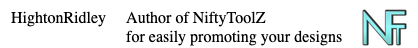Nifty Data Feeds for Facebook Shops
- Mark as New
- Bookmark
- Subscribe
- Mute
- Subscribe to RSS Feed
- Permalink
- Report Inappropriate Content
10-26-2022 03:55 PM
- custom_label_1
- color
- gender
- Mark as New
- Bookmark
- Subscribe
- Mute
- Subscribe to RSS Feed
- Permalink
- Report Inappropriate Content
10-27-2022 03:24 AM - edited 10-27-2022 03:25 AM
I have a Facebook shop and indeed have been in dialogue with Zazzle re them providing such feeds. I don't know where they are with it, but be great for something to be available and I am very interested to see what you come up, sounds promising.
- Mark as New
- Bookmark
- Subscribe
- Mute
- Subscribe to RSS Feed
- Permalink
- Report Inappropriate Content
10-27-2022 03:46 AM
I'll make sure you're in the loop as I make progress, @CreativeLeahG 🙂
- Mark as New
- Bookmark
- Subscribe
- Mute
- Subscribe to RSS Feed
- Permalink
- Report Inappropriate Content
10-27-2022 12:24 PM
The tool is now live
You'll need a Facebook Shop to be able to use it. Try it for yourself here: https://niftytoolz.com/npcp/nifty-promo-control-panel.html - don't forget to put in your own referral id!
See the screenshots below for an example Facebook data feed that pulls floral women's t-shirts from the Zazzle marketplace. You use the data feed url you're given by Nifty to add to your existing Facebook catalogue.
The special data feed filter fields Custom_Label_1 and Gender in this example are set to floral and female respectively. They'll allow you to create a set (aka collection) for your Facebook Shop consisting of womens' t-shirts with a floral design. When you're creating the set, you tell Facebook to filter from the catalogue using:
- Custom_Label_1 is floral
- Gender is female
Here's the screenshots showing how to set up the pull in Step1 of Nifty and how to create your Facebook data feed in Step2.
-----------------------------------------------------------
Remember, if you have a Nifty membership, all product links will use your referral id (promotor program memberships will get clean links). Without a Nifty membership, half the time your referral id will be used and mine the other half, based on a computer "toss of a coin".
- Mark as New
- Bookmark
- Subscribe
- Mute
- Subscribe to RSS Feed
- Permalink
- Report Inappropriate Content
10-27-2022 02:22 PM
That was quick! I shall take a look shortly! Thank you
- Mark as New
- Bookmark
- Subscribe
- Mute
- Subscribe to RSS Feed
- Permalink
- Report Inappropriate Content
10-27-2022 02:24 PM
- Mark as New
- Bookmark
- Subscribe
- Mute
- Subscribe to RSS Feed
- Permalink
- Report Inappropriate Content
10-27-2022 03:03 PM
Have you tried this feed on a shop of your own yet? I got error messages
"
- Mark as New
- Bookmark
- Subscribe
- Mute
- Subscribe to RSS Feed
- Permalink
- Report Inappropriate Content
10-28-2022 01:59 AM
There's nothing to worry about with those warnings. The google_product_category is optional unless selling directly on Facebook. As we're doing the sales / checkout on Zazzle, it is an optional data field. Here's what their help says about it:
Providing a Google or Facebook product category for each item in your catalogue is required to sell directly on Facebook or Instagram with checkout. We match the product category that you provide to the corresponding tax code to help determine sales tax. It also affects whether the item is eligible for a custom return policy.
If you don't sell with checkout, we still recommend that you provide product categories to help customers discover your items in your Facebook or Instagram shop using search and filters. Providing product categories may also contribute to improving your dynamic ads performance.
Note: If you sell with checkout on Facebook and Instagram, we can automatically assign a product category to items in your catalogue if you haven't provided one. Learn more about automatic categories for tax.
Learn more here: https://www.facebook.com/business/help/526764014610932?id=725943027795860
To answer your other question, I've created my catalogue using 3 Nifty data feeds. I haven't yet managed to complete the process of setting up shop, though. Instagram won't let me change the email address associated with my account for a few days and without changing it (it's got a typo) I can't verify it. Ack!
Have you tried creating a set yet using items put into your catalogue from your new Nifty data feed?
- Mark as New
- Bookmark
- Subscribe
- Mute
- Subscribe to RSS Feed
- Permalink
- Report Inappropriate Content
10-28-2022 02:10 AM
Yes, I tried and it won't go through, hence I was wondering if you had trialed it yourself yet. I'll try again when your shop is set up and operational. Unless anyone else has tried and had success and I can view their shop? Thanks
- Mark as New
- Bookmark
- Subscribe
- Mute
- Subscribe to RSS Feed
- Permalink
- Report Inappropriate Content
10-28-2022 02:15 AM
- Mark as New
- Bookmark
- Subscribe
- Mute
- Subscribe to RSS Feed
- Permalink
- Report Inappropriate Content
12-03-2022 02:17 PM
@CreativeLeahG- I overlooked getting back to you. My email change went through and I was able to complete the Shop setup - but not on Instagram as I don't have enough "reputation" there yet.
- Mark as New
- Bookmark
- Subscribe
- Mute
- Subscribe to RSS Feed
- Permalink
- Report Inappropriate Content
10-29-2022 03:50 AM
My shop is now active and has two collections in it, Women's Floral T-shirts and Outer Space Wrapped Canvas. Both were created with the Nifty FB Data Feed tool.
My shop is here: https://www.facebook.com/HightonRidley/shop
Questions?
- Mark as New
- Bookmark
- Subscribe
- Mute
- Subscribe to RSS Feed
- Permalink
- Report Inappropriate Content
10-29-2022 05:24 AM
Looks good, I shall try it again thanks
- Mark as New
- Bookmark
- Subscribe
- Mute
- Subscribe to RSS Feed
- Permalink
- Report Inappropriate Content
10-29-2022 06:54 AM
- Mark as New
- Bookmark
- Subscribe
- Mute
- Subscribe to RSS Feed
- Permalink
- Report Inappropriate Content
10-30-2022 03:25 AM
I've now written a complete step-by-step tutorial on creating your own Facebook Shop and filling it with inventory taken via auto-refresh data feeds from Zazzle. Every step has an explanation and a screenshot so you always know where you are and are following along nicely.
Here's a screenshot of the shop I made while writing the tutorial:
The tutorial is here: https://niftytoolz.com/how-to-set-up-a-facebook-shop-for-zazzlers-and-affiliates-in-late-2022
- Mark as New
- Bookmark
- Subscribe
- Mute
- Subscribe to RSS Feed
- Permalink
- Report Inappropriate Content
12-03-2022 01:23 PM
Hi Mark! Just saw this thread after I went pocking around the new FB shop page. Dang if it hasn't become more confusing. 😒 You always come up with something to work with.
One thing that is plastered on the top of the FB Commerce page is this notice... "We're waiving all seller fees through June 30, 2023". Have you considered what will happen to Zazzle product Shops when this will happen?
- Mark as New
- Bookmark
- Subscribe
- Mute
- Subscribe to RSS Feed
- Permalink
- Report Inappropriate Content
12-03-2022 02:14 PM - edited 12-03-2022 02:14 PM
Thanks for the posiive feedback there, @LMGildersleeve 😄
There are no seller fees when the checkout takes place off Facebook/Instagram - as it does when you link out to a Zazzle product page from the product in the Fb/Insta Shop. Does that clarify things for you?