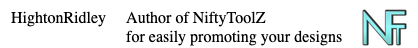The All Product Views bookmarklet from Nifty (totally free)
- Mark as New
- Bookmark
- Subscribe
- Mute
- Subscribe to RSS Feed
- Permalink
- Report Inappropriate Content
11-12-2022 04:45 PM
 Confirmation dialog after clicking the bookmarklet
Confirmation dialog after clicking the bookmarklet
- Mark as New
- Bookmark
- Subscribe
- Mute
- Subscribe to RSS Feed
- Permalink
- Report Inappropriate Content
11-12-2022 09:49 PM
Hi Mark,
Thank you very much for this new tool!
Just thought I'd share a few things after using it.
On the latest version of Google Chrome, I'm unable to get all the product views to pull up (it's because of the ad blocker ... gotta figure out how to disable it).
On the latest version of Microsoft Edge, I'm able to disable the ad blocker directly from the http:// address field and all the product views pull up properly. However, the link (with my ?rf= associate ID) can't be copied to the clipboard, for some mysterious reason.
When I drag and save each photo, they're all called "view". Would it be possible to have them automatically named "view1", "view2", "view3", etc., or is this something that can only be achieved (manually) on my end?
Thanks again!
- Mark as New
- Bookmark
- Subscribe
- Mute
- Subscribe to RSS Feed
- Permalink
- Report Inappropriate Content
11-13-2022 04:05 AM - edited 11-13-2022 04:27 AM
Thanks for that great feedback @WHS_Designs
(btw I''ve updated the bookmarklet - delete the old one get the new one here: https://niftytoolz.com/other-nifty-tools/zazzle-open-all-product-views-bookmarklet )
Chrome: It might be that it's not allowing the bookmarklet to open new tabs / windows. Here's how to allow them:
It's similar in Firefox and other browsers.
As for the naming of the images when you drag them to your desktop... the names used are outside my control. Using Firefox or Chrome on a Mac results in a filename of view for the first one dragged to the desktop.
When you drag subsequent ones to the desktop, initially they also get called view but behind the sccenes, because that would cause a filename conflict, the Mac automatically renames the second dragged image to view-1 and so on.
I hope that helps 😎
- Mark as New
- Bookmark
- Subscribe
- Mute
- Subscribe to RSS Feed
- Permalink
- Report Inappropriate Content
11-13-2022 10:42 AM
Mark,
Thank you for the detailed explanations. I've installed the updated bookmarklet, and disabled the ad/pop-up blocker in Chrome (interestingly, I did not get a warning yesterday, but today I did).
I was able to have all the views pull up in different windows, but for both browsers, I still get this message
I thought it might be my use of Dark Mode, but after toggling it off, I still get the same message.
Note: this is not a big deal, as I can put my ?rf= code in after the product link manually.
Thank you!
- Mark as New
- Bookmark
- Subscribe
- Mute
- Subscribe to RSS Feed
- Permalink
- Report Inappropriate Content
11-13-2022 10:50 AM
Yeah, it's a Chrome thing, @WHS_Designs. Anyways, I've updated the bookmarklet to put the link at the top of every product view page. Just copy and paste it from there.
Updated bookmarklet is available here (delete your old one first): https://niftytoolz.com/other-nifty-tools/zazzle-open-all-product-views-bookmarklet
- Mark as New
- Bookmark
- Subscribe
- Mute
- Subscribe to RSS Feed
- Permalink
- Report Inappropriate Content
11-13-2022 11:03 AM
done! and thanks again for your ingenuity and tools! 🙂
- Mark as New
- Bookmark
- Subscribe
- Mute
- Subscribe to RSS Feed
- Permalink
- Report Inappropriate Content
11-13-2022 11:31 AM
- Mark as New
- Bookmark
- Subscribe
- Mute
- Subscribe to RSS Feed
- Permalink
- Report Inappropriate Content
11-13-2022 12:22 PM
Thank you @HightonRidley for your efforts! It's working great and it really is a big time saver when creating pins!
- Mark as New
- Bookmark
- Subscribe
- Mute
- Subscribe to RSS Feed
- Permalink
- Report Inappropriate Content
06-10-2023 04:18 PM
@HightonRidley
hi Mark,
I haven't used the AllProductViews bookmarklet in quite some time, so when you have a moment, could you please update it? (I'm guessing that more "tinkering under the hood" has rendered postage stamp-sized results from the use of your tool).
Many thanks!
W.H.
- Mark as New
- Bookmark
- Subscribe
- Mute
- Subscribe to RSS Feed
- Permalink
- Report Inappropriate Content
06-10-2023 04:22 PM
- Mark as New
- Bookmark
- Subscribe
- Mute
- Subscribe to RSS Feed
- Permalink
- Report Inappropriate Content
06-10-2023 04:36 PM
@WHS_DesignsYou'll be pleased to know I updated it already (in April). Here's where you can get it:
https://niftytoolz.com/other-nifty-tools/zazzle-open-all-product-views-bookmarklet
- Mark as New
- Bookmark
- Subscribe
- Mute
- Subscribe to RSS Feed
- Permalink
- Report Inappropriate Content
06-10-2023 04:39 PM
@HightonRidley
whoops! I see that you did, and it works just fine (my bad).
thanks, Mark!
- Mark as New
- Bookmark
- Subscribe
- Mute
- Subscribe to RSS Feed
- Permalink
- Report Inappropriate Content
06-10-2023 04:45 PM