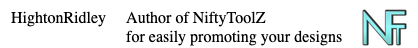V2 Easy to use HTML generator tool for promoting a product
- Mark as New
- Bookmark
- Subscribe
- Mute
- Subscribe to RSS Feed
- Permalink
- Report Inappropriate Content
08-12-2022 01:08 PM
It turns out that Chrome and Chromium-based browsers don't let you copy text from an alert box. I use Firefox but I should have checked other browsers as well. Doh!
So I've updated the bookmarklets so they should work on all major browsers. You'll need to delete the existing bookmarklets first and the grab the new ones from here: https://niftytoolz.com/zazzle-product-html-generator-bookmarklet
Here's one of the new ones in use:
One good thing about the update - you no longer have to copy anything as the generated HTML is placed automatically onto your clipboard ready for pasting.
Enjoy! 😎
- Mark as New
- Bookmark
- Subscribe
- Mute
- Subscribe to RSS Feed
- Permalink
- Report Inappropriate Content
08-12-2022 01:22 PM
actually, I did notice that I couldn't select/copy/paste from the alert, but I thought it was just me. 🙂
thanks for all your hard work, @HightonRidley !
W.H.
- Mark as New
- Bookmark
- Subscribe
- Mute
- Subscribe to RSS Feed
- Permalink
- Report Inappropriate Content
08-17-2022 01:46 PM
Worked fine for me yesterday, but not today. I've tried to make it work both in Chrome and Firefox based browsers. Have you tried it today?
- Mark as New
- Bookmark
- Subscribe
- Mute
- Subscribe to RSS Feed
- Permalink
- Report Inappropriate Content
08-17-2022 02:01 PM - edited 08-17-2022 02:04 PM
I've just updated the bookmarklets after FNolan let me know about it on another post.
Zazzle updated the product page underneath the hood and the changes stopped the bookmarklets from working. I've now fixed them and you can get the replacements here: https://niftytoolz.com/zazzle-product-html-generator-bookmarklet
Don't forget to delete the old bookmarklet(s) first.
- Mark as New
- Bookmark
- Subscribe
- Mute
- Subscribe to RSS Feed
- Permalink
- Report Inappropriate Content
08-17-2022 02:05 PM
aha! I was curious to know I couldn't copy and select from your version 2 bookmarklets yesterday!
thanks for the update, Mark!
W.H.
- Mark as New
- Bookmark
- Subscribe
- Mute
- Subscribe to RSS Feed
- Permalink
- Report Inappropriate Content
08-17-2022 03:27 PM
@HightonRidleyYou are a wizard! This tool is magic- how on earth does it know my referral ID for promoting other people's products when I'm in the Promoter Program? I didn't enter anything, just dragged the bookmarklet to my bookmarks toolbar, and followed the steps to get the link copied to my clipboard!
- Mark as New
- Bookmark
- Subscribe
- Mute
- Subscribe to RSS Feed
- Permalink
- Report Inappropriate Content
08-17-2022 03:32 PM - edited 08-17-2022 03:34 PM
- Mark as New
- Bookmark
- Subscribe
- Mute
- Subscribe to RSS Feed
- Permalink
- Report Inappropriate Content
09-12-2022 12:51 PM
This has been such a help. Thank you!
- Mark as New
- Bookmark
- Subscribe
- Mute
- Subscribe to RSS Feed
- Permalink
- Report Inappropriate Content
09-12-2022 04:43 PM
I'm glad it's helped you, @KathyB 😊
- Mark as New
- Bookmark
- Subscribe
- Mute
- Subscribe to RSS Feed
- Permalink
- Report Inappropriate Content
05-09-2023 03:18 PM
Mark - I loved your HTML generator for posting from my SOLD page to the forums. Unfortunately, I am no longer able to do this, as I have had to change computers.
Was using desktop with Windows 10. Now using laptop with Windows 11 with touchscreen (I've connected a mouse)
I'm not certain where the problem lies, but when I try to copy your code to the "tool bar" I can't. I don't seem to have a toolbar now. (Windows 11, or the laptop?)
I'm searching the internet for fixes, but perhaps someone here has already solved this problem?
- Mark as New
- Bookmark
- Subscribe
- Mute
- Subscribe to RSS Feed
- Permalink
- Report Inappropriate Content
05-18-2023 09:16 AM
- Mark as New
- Bookmark
- Subscribe
- Mute
- Subscribe to RSS Feed
- Permalink
- Report Inappropriate Content
05-18-2023 02:01 PM
Thanks Mark - Yes I got it solved. Posted on another thread that you gave a link to the answer about the "hidden" tool bar. The answer was in the areas I looked at on my computer, but I didn't recognize the wording.
- Mark as New
- Bookmark
- Subscribe
- Mute
- Subscribe to RSS Feed
- Permalink
- Report Inappropriate Content
06-05-2023 09:27 AM
Mark, I was posting three clocks in the Show Me forum, all three in the same post. They were too large, so I changed them from 736.webp to 375.webp, but the third clock didn't have 736.webp and even if I changed what it had, the size wouldn't change. Here's the code where I've highlighted what I tried to change:
<div style="text-align:center;line-height:150%"><a href="https://www.zazzle.com/mother_goose_pussycat_where_have_you_been_clock-256872762546038586" rel="nofollow"><img src="https://rlv.zcache.com/mother_goose_pussycat_where_have_you_been_clock-rfe634f33123145cdab889e5cbfb4...644.webp" alt="Mother Goose - Pussycat, Where Have You Been Clock (Front)" style="border:0;max-width:736px;width:100%;height:auto" /></a><br/><a href="https://www.zazzle.com/mother_goose_pussycat_where_have_you_been_clock-256872762546038586" rel="nofollow">Mother Goose - Pussycat, Where Have You Been Clock</a><br/>by <a href="https://www.zazzle.com/store/colorwash" rel="nofollow">colorwash</a><br/>The 1916 edition of "The Real Mother Goose" was illustrated vividly by Blanche Fisher Wright, and the image she created for "**bleep**-cat, **bleep**-cat, where have you been" is particularly vivid. Any room </div>
What the devil?
- Mark as New
- Bookmark
- Subscribe
- Mute
- Subscribe to RSS Feed
- Permalink
- Report Inappropriate Content
06-05-2023 09:54 PM
When you have an image in your post you can double left-click it and the whole image will turn highlighted blue and develop drag-handles which you can use to easily resize the image.
Easier/faster than going into the HTML and fiddling with numbers.
- Mark as New
- Bookmark
- Subscribe
- Mute
- Subscribe to RSS Feed
- Permalink
- Report Inappropriate Content
06-06-2023 04:50 AM - edited 06-06-2023 04:53 AM
@ColsCreations: Well, I'll be darned. Reading your reply, I immediately went over to the Testing forum and played around with the offending clock, and of course you were right. Over time, I've seen your spot-on answers to all kinds of things like this and end up impressed. Thank you so much for this and for the many solutions you've given others.
In the meantime, I just noticed that the forum censor bot is the same one as we had in the old forum but has been upgraded to "bleep" out the supposedly offensive words, in this case the words an exact duplicate of a nursery rhyme. LOL
@HightonRidley: Any idea why changing the number doesn't work?
- Mark as New
- Bookmark
- Subscribe
- Mute
- Subscribe to RSS Feed
- Permalink
- Report Inappropriate Content
06-06-2023 10:53 AM
@Barbara Aw shucks, thank you. 🙂
For images you've uploaded into your post (rather than inserting with a code as above), you get a little panel of options along with the drag handles.
And you don't have to use the camera icon to browse for the image you want to upload, you can just drag & drop the image from your computer into the post. 🙂
- Mark as New
- Bookmark
- Subscribe
- Mute
- Subscribe to RSS Feed
- Permalink
- Report Inappropriate Content
06-06-2023 12:32 PM - edited 06-06-2023 12:34 PM
There have been times when I thought about using an image from my computer to show or explain or whatever, and I've decided the heck with it because it seemed annoyingly tedious.
I'm going to bookmark this thread. (Done. It's called "Col's Tips.")
- Mark as New
- Bookmark
- Subscribe
- Mute
- Subscribe to RSS Feed
- Permalink
- Report Inappropriate Content
06-06-2023 01:03 PM
LOL. I think the ease of including pics is my favorite thing about this new forum. I'm a big believer in "a picture is worth a thousand words" and it was so tedious in the old forum, having to add the pic to your image gallery and then use the url for it and links to off-site images didn't appear, the reader had to click the box in the post to view the image and I don't recall having any control over the size. This forum makes it so easy to include pictures I for one probably over-do it, but again, a pic is worth a thousand words so I think it's a super helpful feature.
- Mark as New
- Bookmark
- Subscribe
- Mute
- Subscribe to RSS Feed
- Permalink
- Report Inappropriate Content
06-06-2023 04:38 PM
Thinking it was the same here as in the old days, I was thinking you were a masochist.
A lot of human thought is actually pictures. Once upon a time, I knew a man who'd gone blind as an adult, and he told me he retained the pictures in his head and was able to form new pictures even in unfamiliar places using his memory augmented with sound and touch. Amazingly, he worked as a ship's carpenter using picture, touch, and sound.
Well, I certainly took off on a tangent. Per usual.
- Mark as New
- Bookmark
- Subscribe
- Mute
- Subscribe to RSS Feed
- Permalink
- Report Inappropriate Content
06-09-2023 01:10 PM
Hey @Barbara I can see what's going on with this one. There are two places in this case where you need to change things. The first is the webp dimension as you mention. That defines the pixel size of the image that Z provides. The second is the html pixel display size as defined in this case by max-width:736px
You need to change both to get what you're after. I hope that helps 🙂
- Mark as New
- Bookmark
- Subscribe
- Mute
- Subscribe to RSS Feed
- Permalink
- Report Inappropriate Content
06-09-2023 01:24 PM
Perfect, and thank you! I looked at the max-width setting, suspected it, tried it, but I'd changed webp back to what it had been before trying the other. That's what I get for being timid.