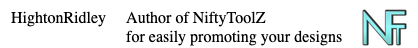- Mark as New
- Bookmark
- Subscribe
- Mute
- Subscribe to RSS Feed
- Permalink
- Report Inappropriate Content
08-05-2022 06:44 PM
I can't see a way to find HTML code for products I want to promote on my blog. I can find HTML for my own products through my backend. But I can't see how to find HTML for someone's else's product. Obviously I do not have access to the backend of someone's else's product line.
Will Zazzle return HTML to the product page?
Or is this Zazzle's notice to designers to stop affiliating?
Pinterest and Me. We're a thing again.
Solved! Go to Solution.
- Mark as New
- Bookmark
- Subscribe
- Mute
- Subscribe to RSS Feed
- Permalink
- Report Inappropriate Content
08-17-2022 10:33 PM
That's a really nice, straight-forward tute for getting started. I'd like to add my own two recommendations to it:
1) Forget about using Notepad. Or any other simple text editor intended for plain text. You will drive yourself batty & get eye strain staring at code in it. Instead, do yourself a favor and download Notepad++ which is a TOTALLY FREE editor that despite the name has nothing to do with Microsoft's Notepad.
With Notepad++ you can have two tabs open side by side which is unbelievably handy when you are copying & pasting code from one doc to another and is ideal for comparing two docs line by line, such as say a template you are using that you don't want to muck with, to a new page you're creating with that same code that you'll be editing. It has a ton of bells & whistles, more than the average Joe including self would ever need, but the #1 thing for me is how visually easy it makes editing code. You pick the language you want it displayed in (HTML or CSS for example) and each language has a default style applied to it to make it easy to read. But there's a very easy to use style configurer to set your own font style & colors and/or highlight colors for the different parts of a code in whatever way is easiest for you to read.
This screenshot shows the same piece of example code (copied from the Nifty bookmarklet tool) in two tabs. I have HTML set as the language and my own custom style applied. Below that is what the same piece of code looks like in Notepad. Ughh! Look how hard that would be to work with. Even if just dabbling starting out, having a decent editor meant for code and not just plain text will make the learning experience less frustrating.
2) You can quickly test snippets of code here: TryIt Editor
Delete the default sample content in the left pane, paste in your own code, and click the green Run button to see the results rendered in the right pane. Here's the sample code from the above screenshot in the TryIt editor:
It may seem really difficult & time consuming at first, but once you get the hang of the basics it's very satisfying to know you can control the look of your content without having to completely rely on code that was auto-generated for you somewhere.
- Mark as New
- Bookmark
- Subscribe
- Mute
- Subscribe to RSS Feed
- Permalink
- Report Inappropriate Content
08-05-2022 06:54 PM
Not being able to generate html for products outside my own store, will negatively impact sales traffic from blogs/websites. Also, by removing the html tool on the product page, we now cannot generate html for different view options. So, if I want to promote the front and inside views of a greeting card (see sample below), I can now only offer the 1 view that's on the product page. This huge disadvantage will hinder driving sales from my blog and website to zazzle.
- Mark as New
- Bookmark
- Subscribe
- Mute
- Subscribe to RSS Feed
- Permalink
- Report Inappropriate Content
08-05-2022 07:41 PM
How are you finding the html of your own products? I can't even find this 😢
- Mark as New
- Bookmark
- Subscribe
- Mute
- Subscribe to RSS Feed
- Permalink
- Report Inappropriate Content
08-05-2022 08:16 PM - edited 08-05-2022 08:17 PM
Go to your Products page and below each product. Click "SHARE"
You will see the chain/link icon that used to be on the individual product pages.
Unfortunately we can no longer change the "view options" and generate html code for different views.
- Mark as New
- Bookmark
- Subscribe
- Mute
- Subscribe to RSS Feed
- Permalink
- Report Inappropriate Content
08-05-2022 08:17 PM
It is still there. After locating the product doing a search, you just have to click the "share" link before clicking on the product.
- Mark as New
- Bookmark
- Subscribe
- Mute
- Subscribe to RSS Feed
- Permalink
- Report Inappropriate Content
08-05-2022 10:21 PM
That's not working for me for my own or other people's products from the product page. There is no "share" link on the product page any longer for me. Only the curved arrow in upper left corner which opens these share options with no HTML option:
Caryn @ BuxMont Web
- Mark as New
- Bookmark
- Subscribe
- Mute
- Subscribe to RSS Feed
- Permalink
- Report Inappropriate Content
08-05-2022 11:10 PM
You can get html code for your own products by going to your products catalog page.
Click SHARE (below the product image) - Scroll up on this thread to see a screenshot.
Unfortunately it only works for your own products. We cannot generate html for other designers' products any longer. For our own products, we cannot switch product view and get html for a different view option either. It's a big problem and will be devastating to affiliate marketing
- Mark as New
- Bookmark
- Subscribe
- Mute
- Subscribe to RSS Feed
- Permalink
- Report Inappropriate Content
08-06-2022 12:07 AM - edited 08-06-2022 12:26 AM
I was able to change the product view of my product by first clicking on the desired image thumbnail and then clicking on the left arrow in the top left corner.
https://www.zazzle.com/z/as15xeef?rf=238178782455895052
https://www.zazzle.com/z/aw0k2gty?rf=238178782455895052
ETA: I accomplished the above by going to the individual product page (not by doing it from the backend). This method should also work for others' products.
W.H.
- Mark as New
- Bookmark
- Subscribe
- Mute
- Subscribe to RSS Feed
- Permalink
- Report Inappropriate Content
08-06-2022 06:23 PM - edited 08-06-2022 06:25 PM
@WHS_Designs You have posted links to the page of different views, but are you also seeing the HTML codes for those views as well? This is what some of us are looking for and not finding. We want to be able to post different views of a product to a blog, not just link to the product.
Pinterest and Me. We're a thing again.
- Mark as New
- Bookmark
- Subscribe
- Mute
- Subscribe to RSS Feed
- Permalink
- Report Inappropriate Content
08-06-2022 06:32 PM
if by HTML coding, you mean the complicated mess we used to post for products in the Show Me forum (and we still can, albeit only from the backend), no. these new links are (much) shortened links. they link to the product, but they do show different views.
W.H.
- Mark as New
- Bookmark
- Subscribe
- Mute
- Subscribe to RSS Feed
- Permalink
- Report Inappropriate Content
08-06-2022 06:57 PM - edited 08-06-2022 06:59 PM
We're referring to the HTML code generator (see below)..... up to a few days ago, before they disabled the function on the individual product pages (below the product image),
we WERE able to:
1. generate code on ANY product (our own AND other designers')
==> Now we can only get HTML code our own products from the products catalog page.
2. switch to different views on the individual product page, and immediately generate code for that view (so that we could offer different view options on our blog/website).
==> Now we're stuck with the product view on the Products catalog page only (no HTML code for an alternative product view).
- Mark as New
- Bookmark
- Subscribe
- Mute
- Subscribe to RSS Feed
- Permalink
- Report Inappropriate Content
08-06-2022 07:17 PM
@WHS_Designs Yes, that HTML code might look like a complicated mess, but it's what I used to create all my POD Postcard Blog posts. Click the link and Scroll down the page to see how the products show on my POD Postcard blog. Each product shows as a picture. I think people read the blog because they like to see the pictures you see here.
https://podpostcard.blogspot.com/2022/07/find-perfect-rhino-for-your-postcard.html
Now imagine, that instead of any pictures at all, I simply pasted a link to each of about 7 to 12 postcards on my POD Postcard blog. The entire page would be text and no one would have pretty pictures to look at.
If HTML code generator is gone and gone for good, I will stop posting Zazzle products to my blog.
Pinterest and Me. We're a thing again.
- Mark as New
- Bookmark
- Subscribe
- Mute
- Subscribe to RSS Feed
- Permalink
- Report Inappropriate Content
08-06-2022 07:20 PM - edited 08-06-2022 07:23 PM
ahh ... got it. 🙂 😞
ETA: the interesting thing is that Collections still have the HTML coding (the chainlink icon is still there), so maybe the removal of that chainlink icon on the individual product pages was an oversight on Zazzle's part.
W.H.
- Mark as New
- Bookmark
- Subscribe
- Mute
- Subscribe to RSS Feed
- Permalink
- Report Inappropriate Content
08-06-2022 07:42 PM
Oh, cool.....that is interesting, hadn't noticed that collections still have HTML. I am willing to believe, or at least to HOPE, that this is all a work in progress, and that HTML code will appear again.
Pinterest and Me. We're a thing again.
- Mark as New
- Bookmark
- Subscribe
- Mute
- Subscribe to RSS Feed
- Permalink
- Report Inappropriate Content
08-06-2022 08:02 PM - edited 08-06-2022 08:08 PM
Oh boy. There is a way to do it, but it is so time consuming!
It involves combining the copy link on the individual product page from the new white arrow with HTML coding from the page source (specifically, line 45 (product view link) and line 391 (store link)) ... at least, in this particular instance.
As an example ((this is another designer's binder I'm posting, based on the HTML coding I was able to generate and extract from employing the View page source (Alt+U) command:

Pastel Pink Blue Candy Cane Spiral Fractal 3 Ring Binder
by AN School & Office Supplies
And that's just for one view. So yes, let's hope that the chainlink icon gets reinstated!
In the meantime, as a temporary workaround, I suppose you could always create and curate a Collection for Postcards, and share that to your blog instead.
W.H.
- Mark as New
- Bookmark
- Subscribe
- Mute
- Subscribe to RSS Feed
- Permalink
- Report Inappropriate Content
08-07-2022 02:11 PM
Line 45 and Line 391. That's going to be hard on my eyes, locating those lines! It's good to know it CAN be done, but I suspect that the absence of the HTML function may dovetail with web developments around Total Cookie Protection. https://blog.mozilla.org/en/products/firefox/firefox-rolls-out-total-cookie-protection-by-default-to... If websites are going to make it impossible for affiliating through cookies......then Zazzle can't really fix that. And affiliating is dead.
Pinterest and Me. We're a thing again.
- Mark as New
- Bookmark
- Subscribe
- Mute
- Subscribe to RSS Feed
- Permalink
- Report Inappropriate Content
08-08-2022 06:41 AM
Windy, I gave you a kudo for mentioning the Firefox link.
Here’s my take on this—-I have used Firefox ( instead of safari) seems like forever and Mac since 1994. I trust Firefox and respect their efforts to protect users.
Protecting my private information is more important to me than any other issue. And if memory serves me, just a heads up—Mozilla/Firefox is volunteer based so they are in it for the greater good of internet users.
Thanks again for mentioning the link. Very informative and much appreciated.
- Mark as New
- Bookmark
- Subscribe
- Mute
- Subscribe to RSS Feed
- Permalink
- Report Inappropriate Content
08-08-2022 07:57 AM
Hmmm. It's certainly food for thought! Let's hope not.
Affiliating is the reason why many a sale is made, whether for small fry creators (like myself) or Gold/Diamond/Platinum creators or even big corporate entities.
W.H.
- Mark as New
- Bookmark
- Subscribe
- Mute
- Subscribe to RSS Feed
- Permalink
- Report Inappropriate Content
08-08-2022 11:26 AM
@Windy The cookie deal on Firefox shouldn't affect HTML code, which is the underlying language for the internet. I thought initially and still think it's merely a Zazzle oops and will soon be rectified.
- Mark as New
- Bookmark
- Subscribe
- Mute
- Subscribe to RSS Feed
- Permalink
- Report Inappropriate Content
08-08-2022 03:40 PM - edited 08-08-2022 03:41 PM
The key thing to note from that article, WIndy, is:
Total Cookie Protection is Firefox’s strongest privacy protection to date, confining cookies to the site where they were created, thus preventing tracking companies from using these cookies to track your browsing from site to site
For our affiliating purposes it means that when someone follows a referral link, they get to Zazzle and Zazzle "places a referral cookie in the Zazzle jar".
When that visitor buys something (either now or on a subsequent visit), Zazzle looks in the Zazzle cookie jar, sees the referral cookie and acts accordingly.
So affiliating will work as it always has.
What will be prevented is a site other than Zazzle trying to look in Zazzle's cookie jar. That has no impact on affiliating.
I hope that puts your mind at rest 🙂
- Mark as New
- Bookmark
- Subscribe
- Mute
- Subscribe to RSS Feed
- Permalink
- Report Inappropriate Content
08-08-2022 07:38 PM
THANK YOU! Yes, @HightonRidley this does indeed make me feel better about affiliating.
On the other hand, the question remains, why does Zazzle wish to discourage most of us from posting other designers' products to our own websites and blogs?
Pinterest and Me. We're a thing again.
- Mark as New
- Bookmark
- Subscribe
- Mute
- Subscribe to RSS Feed
- Permalink
- Report Inappropriate Content
11-11-2022 10:27 AM
My sales seems to have dropped for new products since the last year. I haven't been able to post on my blog as often because of the lack of the lack of HTML generated made it quicker for me. Plus, not many will affiliate anymore 😞
- Mark as New
- Bookmark
- Subscribe
- Mute
- Subscribe to RSS Feed
- Permalink
- Report Inappropriate Content
11-11-2022 10:46 AM
There's another easy way to get the HTML you're after, @Donna - have a look at this post in the tools forum to find out how: https://community.zazzle.com/t5/tools/v2-easy-to-use-html-generator-tool-for-promoting-a-product/m-p...
It should be easy to get going on your blog again 🙂
- Mark as New
- Bookmark
- Subscribe
- Mute
- Subscribe to RSS Feed
- Permalink
- Report Inappropriate Content
08-08-2022 10:56 PM
Digging deep into the page source code to get a - harmless - standard HTML and BB Code link is surely not the way to go. I suspect, the old chain link became a victim of the new "mobile" look. The BB Code is also essential to get the large HQ previews for creating custom mockups. Again, without having to dig deep into the code.
FX GRAPHICA Art & Design | PET’S DREAMLANDS » Store - Facebook | CONTACT: fio@fxgraphica.com
- Mark as New
- Bookmark
- Subscribe
- Mute
- Subscribe to RSS Feed
- Permalink
- Report Inappropriate Content
08-17-2022 05:28 PM
I like a challenge (but I'm also a glutton for punishment). Agreed that this is not the way to go (especially considering that it took me 5-10 minutes to figure out what to splice, etc. too much time best spent elsewhere).
@HightonRidley is a wizard at creating these easy-to-use bookmarklets. I'll leave things to his genius.
W.H.
- Mark as New
- Bookmark
- Subscribe
- Mute
- Subscribe to RSS Feed
- Permalink
- Report Inappropriate Content
08-17-2022 10:20 PM
The first work-around solution given in this post by @WHS_Designs worked for me, but it is quite labor intensive.
I have provided an illustrated step-by-step set of instructions on another thread. I hope it helps some of you. But, Zazzle really needs to step up and give its creators access to the same automated link generator that they already have when you create new products.
ZAZZLE DEVELOPERS: You could make this a whole lot easier for your creators. You provide the code automatically when our products are created. Please give us a way to access web embedding code after our products have been published.
- Mark as New
- Bookmark
- Subscribe
- Mute
- Subscribe to RSS Feed
- Permalink
- Report Inappropriate Content
08-06-2022 12:38 PM
Yes, that works from the back end for one's own products, I was affirming what the OP stated there's no way to get the HTML code for other people's products. That link used to appear on the product page under the image.
Caryn @ BuxMont Web
- Mark as New
- Bookmark
- Subscribe
- Mute
- Subscribe to RSS Feed
- Permalink
- Report Inappropriate Content
08-07-2022 01:44 PM
amazing . .. thank you, but I see what the problem is going forward.
- Mark as New
- Bookmark
- Subscribe
- Mute
- Subscribe to RSS Feed
- Permalink
- Report Inappropriate Content
10-08-2022 05:22 PM
I’m having the same problem 😞
- Mark as New
- Bookmark
- Subscribe
- Mute
- Subscribe to RSS Feed
- Permalink
- Report Inappropriate Content
08-06-2022 03:25 AM
I'm really worried about these things, too. Now it's going to be much more difficult to add interesting content to blogs and web sites. I can't imagine why Zazzle would want this to happen. I hope the change is not final and that the html code will be back very soon!
Also I would like a return to a one-click way to add designs to my promoting-others collection.
- Mark as New
- Bookmark
- Subscribe
- Mute
- Subscribe to RSS Feed
- Permalink
- Report Inappropriate Content
08-06-2022 06:54 AM
I agree. I really need to get access to the HTML code for other's products for my blog.
- Mark as New
- Bookmark
- Subscribe
- Mute
- Subscribe to RSS Feed
- Permalink
- Report Inappropriate Content
08-07-2022 08:48 AM
I would love to hear from Scott or any of the other team moderators about this. A lot of us are seriously concerned about how we will be able to promote other creator's products to our blogs. PLEASE give us an update! Thanks!
- Mark as New
- Bookmark
- Subscribe
- Mute
- Subscribe to RSS Feed
- Permalink
- Report Inappropriate Content
08-07-2022 12:21 PM
OK - here is "something".
I wanted to post a newly created product to the forum - no immediate link on product page. However, when I clicked on the EMAIL IT button on the Congratulations on the post, there is "Email this to a friend" and "Link to this" on the left side. Link to this gives the usual/old HTML selections.
- Mark as New
- Bookmark
- Subscribe
- Mute
- Subscribe to RSS Feed
- Permalink
- Report Inappropriate Content
08-08-2022 10:13 AM
nice spot!
W.H.
- Mark as New
- Bookmark
- Subscribe
- Mute
- Subscribe to RSS Feed
- Permalink
- Report Inappropriate Content
08-13-2022 07:55 PM
I just noticed the link code is a no follow link. In case that is of any importance to your blogging etc.
- Mark as New
- Bookmark
- Subscribe
- Mute
- Subscribe to RSS Feed
- Permalink
- Report Inappropriate Content
08-13-2022 08:02 PM
Thank you. I had looked that up before (no-follow links, and what that means) and now I have looked it up again.......this stuff just makes my head spin.
Pinterest and Me. We're a thing again.
- Mark as New
- Bookmark
- Subscribe
- Mute
- Subscribe to RSS Feed
- Permalink
- Report Inappropriate Content
08-14-2022 05:40 AM
- Mark as New
- Bookmark
- Subscribe
- Mute
- Subscribe to RSS Feed
- Permalink
- Report Inappropriate Content
08-07-2022 03:36 PM
As a work around, you can use Mark's Nifty Tool to generate a code that can be pasted into a post's HTML share box, same as before, that gives results similar to what we got with the HTML share code provided by Z.
--------------------------------------------------------------------------------------------------------------------------------------------------------------------------
![[Fun with Stripes] Pattern #6c Rainbow Hearts 1974 Throw Pillow](https://rlv.zcache.com/fun_with_stripes_pattern_6c_rainbow_hearts_1974_throw_pillow-rd894cfb288464ee689d1fb639dacde62_4gu9o_8byvr_400.jpg)
[Fun with Stripes] Pattern #6c Rainbow Hearts 1974 Throw Pillow
by ColsCreations
This colorful accent pillow of rainbow hearts and stripes will add a youthful feel to any room. Click Personalize and then the big blue box to "Edit using the Design Tool" and have fun customizing this design to suit your own style.
----------------------------------------------------------------------------------------------------------------------------------------------------------------------
As a bonus, the Nifty Tool pulls the first bit of your description too and you can easily edit that text after pasting the HTML to your post. To get this code, I went to the Nifty Tool and entered the product ID number in the "Your search word / phrase box" in the Step 1 box. In Step 2, I chose "Share individual products with Speed-Sharers". Under that heading I chose "to Zazzle forum". Then I copied the code shown in the box and pasted it to my post (in the HTML box). I did edit the above description a little to shorten it from what was auto-generated, and also deleted the 'generated by Nifty' line that comes after the description. (I'm sure @HightonRidley will chime in here on whether this is or is not OK with him.) I also bet he is already working on an easy html share code we can use to replace the one Z used to provide for us.
Anyhows, this doesn't solve the issue of being able to get a quick HTML code for any product view you want, but it's a relatively quick way to get a workable HTML code for the default view. Until/unless Z brings back the HTML share code the way it used to be (for any view and accessible for all products not just your own), the Nifty Tool is a good option if you don't want to construct your code from scratch.
- Mark as New
- Bookmark
- Subscribe
- Mute
- Subscribe to RSS Feed
- Permalink
- Report Inappropriate Content
08-07-2022 03:45 PM - edited 08-07-2022 03:46 PM
Yes, that's cool @ColsCreations 🙂
For reference the Nifty Tool (officially called the Nifty Promo Control Panel) is here if you want to try what ColsCreations suggests: https://niftytoolz.com/npcp/nifty-promo-control-panel.html
If Zazzle doesn't correct their omission, I'll see about providing a new tool that does it, including the ability to choose which view / in-situ to use.
- Mark as New
- Bookmark
- Subscribe
- Mute
- Subscribe to RSS Feed
- Permalink
- Report Inappropriate Content
08-11-2022 09:10 PM
Mark- You are my HERO! Thanks so much for your brilliance, your generosity, your speedy responsiveness, and support!! Your new html generating bookmarklet tool is exactly what we needed! Zazzle should be sending you a percentage of all sales generated by links created by your tools!