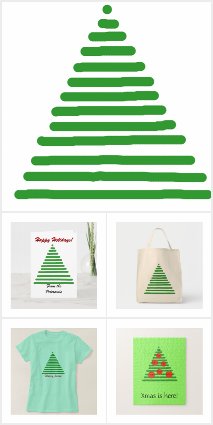Zazzle Generated Collection RealViews™ - Holiday/Christmas Feedback
- Mark as New
- Bookmark
- Subscribe
- Mute
- Subscribe to RSS Feed
- Permalink
- Report Inappropriate Content
11-08-2023 01:47 PM
Hi Creators,
Please leave your questions and feedback about Zazzle Generated Collection RealViews™ - Holiday/Christmas here!
Thank you!
Heather
- Mark as New
- Bookmark
- Subscribe
- Mute
- Subscribe to RSS Feed
- Permalink
- Report Inappropriate Content
11-09-2023 01:20 AM - edited 11-09-2023 01:29 AM
Thanks for adding this option!
- When turned on will these replace the collection cover image created by the creator? Which image will customers see first, realviews or the collection cover image?
- Does Zazzle recommend turning on realviews when the collection already has a cover image?
- With cover images you can "Select 10 Representative Products for Search" that appear in the cover image, is this done automatically for realviews?
- Would love to see more Christmas and winter themed realview templates
- Could some more realviews be added with other products like napkins, coasters, etc.
Noticed a bug, I have a gift tag in this collection and wrapping paper but I'm unable to turn on the realview that requires both. Maybe it doesn't work yet when the product has multiple style variants?
- Mark as New
- Bookmark
- Subscribe
- Mute
- Subscribe to RSS Feed
- Permalink
- Report Inappropriate Content
11-09-2023 09:47 AM
I'm seeing the same thing on two of my collections with multiple tags. The wrapping paper is showing but not the tag on the RealView.
- Mark as New
- Bookmark
- Subscribe
- Mute
- Subscribe to RSS Feed
- Permalink
- Report Inappropriate Content
11-09-2023 10:30 AM
@Pixelan -thanks for expressing all these questions so well. I have the same ones. Also eager to see what these actually look like when live, because I have not seen one yet out in the wild. For that reason have only activated a couple of them.
- Mark as New
- Bookmark
- Subscribe
- Mute
- Subscribe to RSS Feed
- Permalink
- Report Inappropriate Content
11-10-2023 12:02 AM
Thanks, hopefully we get some answers on these questions. Still a great feature but needs some more work and clarification.
- Mark as New
- Bookmark
- Subscribe
- Mute
- Subscribe to RSS Feed
- Permalink
- Report Inappropriate Content
11-09-2023 01:31 PM
These two realviews require a vertical version of the gift tag. The two you've uploaded are horizontal.
- Mark as New
- Bookmark
- Subscribe
- Mute
- Subscribe to RSS Feed
- Permalink
- Report Inappropriate Content
11-09-2023 01:34 PM
Scott - how do you explain the gift tag showing and the WRAPPING PAPER not showing? Is this also a different view/product?
- Mark as New
- Bookmark
- Subscribe
- Mute
- Subscribe to RSS Feed
- Permalink
- Report Inappropriate Content
11-09-2023 01:38 PM
That means that you added an appropriate gift tag, but not an appropriate wrapping paper product. Can you please link me to a collection so that I can take a look?
- Mark as New
- Bookmark
- Subscribe
- Mute
- Subscribe to RSS Feed
- Permalink
- Report Inappropriate Content
11-09-2023 01:44 PM - edited 11-09-2023 01:45 PM
- Mark as New
- Bookmark
- Subscribe
- Mute
- Subscribe to RSS Feed
- Permalink
- Report Inappropriate Content
11-09-2023 01:50 PM
@Scott I've also got a wrapping paper issue with this - it's there but doesn't see it one https://www.zazzle.com/collections/119554916407177523


thanks!
- Mark as New
- Bookmark
- Subscribe
- Mute
- Subscribe to RSS Feed
- Permalink
- Report Inappropriate Content
11-09-2023 02:44 PM
The wrapping paper needs to be "Horizontal" and not "Tile." This is something that you'd set in the Design Tool. Go to the left sidebar and open the Layers panel, then Design Placement -> Horizontal.
This and the gift tag have some tricky technical requirements that should be clarified in the next few hours.
- Mark as New
- Bookmark
- Subscribe
- Mute
- Subscribe to RSS Feed
- Permalink
- Report Inappropriate Content
11-09-2023 02:50 PM
@Scott nice to know going forward - thanks!
- Mark as New
- Bookmark
- Subscribe
- Mute
- Subscribe to RSS Feed
- Permalink
- Report Inappropriate Content
11-09-2023 02:42 PM - edited 11-09-2023 02:42 PM
Ah - was unclear about tag orientation. The mockup makes it look like either could work. What is the appropriate wrapping paper product? I have a collection with rolls and sheets and neither shows up.
This is the collection - https://www.zazzle.com/collections/119464812517573351
- Mark as New
- Bookmark
- Subscribe
- Mute
- Subscribe to RSS Feed
- Permalink
- Report Inappropriate Content
11-09-2023 11:56 PM
Thanks, didn't knew orientation mattered. In this case it looks like horizontal might also fit well.
- Mark as New
- Bookmark
- Subscribe
- Mute
- Subscribe to RSS Feed
- Permalink
- Report Inappropriate Content
11-09-2023 05:36 AM
@Pixelan I have a similar issue but with wrapping paper not being seen but the gift tag is. Only one wrapping paper in collection and it already has a cover image. Perhaps it's still a bit buggy or we have to wait 24 hours after any changes? Going to wait until next week and see if it sorts itself out
- Mark as New
- Bookmark
- Subscribe
- Mute
- Subscribe to RSS Feed
- Permalink
- Report Inappropriate Content
11-09-2023 09:51 AM
Yay! Excited for this! One other thing I'm seeing - it looks like the envelopes are mocked up inside out. I've checked 4 collections now and I think that's consistent on all of them. Here's one example -
https://www.zazzle.com/collections/119356182475490778
- Mark as New
- Bookmark
- Subscribe
- Mute
- Subscribe to RSS Feed
- Permalink
- Report Inappropriate Content
11-09-2023 01:24 PM
Thanks for the link. I've passed this along to the team.
- Mark as New
- Bookmark
- Subscribe
- Mute
- Subscribe to RSS Feed
- Permalink
- Report Inappropriate Content
11-09-2023 04:39 PM - edited 11-09-2023 04:41 PM

- Mark as New
- Bookmark
- Subscribe
- Mute
- Subscribe to RSS Feed
- Permalink
- Report Inappropriate Content
11-09-2023 09:09 PM
UPDATE: After a lot of work, I managed to figure out the specific style of card, setting, collection and Marketplace Department I needed to have the card designs in for them to show up in the RealView images, so I was finally able to enable it. Phew! However I that envelope is still showing as 'inside-out'.
- Mark as New
- Bookmark
- Subscribe
- Mute
- Subscribe to RSS Feed
- Permalink
- Report Inappropriate Content
11-13-2023 07:14 PM
Could you share? I have tried all the variations I can think of yet my cards are not showing for the real view option?
- Mark as New
- Bookmark
- Subscribe
- Mute
- Subscribe to RSS Feed
- Permalink
- Report Inappropriate Content
11-09-2023 12:45 PM
One thing that stands out to me right away, is that these Real Views only show a couple of products. I thought the goal of the collection covers is to show several products from the collection? Also, could we get at least one mockup with ornaments?
- Mark as New
- Bookmark
- Subscribe
- Mute
- Subscribe to RSS Feed
- Permalink
- Report Inappropriate Content
11-09-2023 01:49 PM
I must be missing something, but how do you 'enable' realview in the manager manager? Mine show up, but the tab to 'enable realview' is grayed out.
- Mark as New
- Bookmark
- Subscribe
- Mute
- Subscribe to RSS Feed
- Permalink
- Report Inappropriate Content
11-09-2023 02:01 PM
Artellus - (I think) if you click and hold on the yellow (i) in the photo mockup it gives you a "general" list of the required product (see my previous post re wrapping paper that needs clarification). When you create the CORRECT item, it automatically gets added to the mockup (you have to refresh your collection page before this takes place). I do not yet have anything that allows the ACTIVATION though.
- Mark as New
- Bookmark
- Subscribe
- Mute
- Subscribe to RSS Feed
- Permalink
- Report Inappropriate Content
11-09-2023 02:11 PM
Yeah I see that, and it's automatically adding my designs to the correct image (for instance, my gift tag design on the wrapped gift). But the 'enable realview' button remains grayed out and I can switch it 'on'. 🤔
- Mark as New
- Bookmark
- Subscribe
- Mute
- Subscribe to RSS Feed
- Permalink
- Report Inappropriate Content
11-09-2023 02:33 PM
The "enable realview" button will be grayed out until you fill in all the products. Try adding wrapping paper to the collection.
- Mark as New
- Bookmark
- Subscribe
- Mute
- Subscribe to RSS Feed
- Permalink
- Report Inappropriate Content
11-09-2023 02:38 PM
Oh! Ok, yeah I didn't have products in all the slots. Thanks! I'll work on that now....
- Mark as New
- Bookmark
- Subscribe
- Mute
- Subscribe to RSS Feed
- Permalink
- Report Inappropriate Content
11-09-2023 02:53 PM
@BKMuir and @Lea here's why your wrapping paper isn't showing in the collection realviews:
The wrapping paper needs to be "Horizontal" and not "Tile." This is something that you'd set in the Design Tool. Go to the left sidebar and open the Layers panel, then Design Placement -> Horizontal.
Wrapping paper and gift tag have some tricky technical requirements that should be clarified on our website in the next few hours. Hopefully this info clears things up a bit.
- Mark as New
- Bookmark
- Subscribe
- Mute
- Subscribe to RSS Feed
- Permalink
- Report Inappropriate Content
11-10-2023 11:48 AM
Thanks for clarifying. Just wanted to register my hope that they'll figure out how to make the wrapping paper work with tiled designs because using the "horizontal" setting means we have to tile the thing by hand - and getting it to work out right so there are no seams between sections on the rolls of wrapping paper is... well, it's something that either my math or design skills haven't yet figured out how to master.
Cat @ ZB Designs
- Mark as New
- Bookmark
- Subscribe
- Mute
- Subscribe to RSS Feed
- Permalink
- Report Inappropriate Content
11-10-2023 01:57 PM - edited 11-10-2023 01:59 PM
@Cat can't remember who posted it, but with the horizontal tile - as long as it's divisible by 6 (-edit - not 6 has to be able to divide into 36 eg 2, 3, 4, 6, 9, 12, 18, or 36 ) it should tile correctly (i.e seamless) https://help.zazzle.com/hc/en-us/articles/9563610433943-Tiling-How-to-Create-Repeating-Patterns-
- Mark as New
- Bookmark
- Subscribe
- Mute
- Subscribe to RSS Feed
- Permalink
- Report Inappropriate Content
11-10-2023 06:02 PM
OMG, thank you so much! I'm embarrassed to admit how long it took me to wrap my brain around that even with those instructions. I totally did not understand that setting the size of the tile would re-size all of the grouped elements within my tile - I thought it just controlled the space between tiles! Doh!
Well anyhow, if anyone else out there is tearing their hair out trying to figure this out, you might want to peek at this design that I FINALLY got to work. https://www.zazzle.com/watercolor_pine_trees_2_photo_merry_christmas_wrapping_paper-2561454558528484...
I had to resort to using boxes within boxes in order to get everything to line up correctly - you can see it better if you change the background color. Hope that saves someone a few hours of cursing and swearing!
Cat @ ZB Designs
- Mark as New
- Bookmark
- Subscribe
- Mute
- Subscribe to RSS Feed
- Permalink
- Report Inappropriate Content
11-11-2023 11:20 AM
I just made probably my FIRST non-tiled wrapping paper, just to see how this works. I did get to enable the "real view" ... don't know where/when I will be able to see how this affects the collections and/or product images.
- Mark as New
- Bookmark
- Subscribe
- Mute
- Subscribe to RSS Feed
- Permalink
- Report Inappropriate Content
11-10-2023 02:40 AM
Quite a few of my collections have different color variations of the same design. I noticed a few mockups that did not match up in color. For example, the wrapping paper and tag have different color variations. This only seems to be a problem where the products have not been color-grouped together successfully (sometimes they split into two separate groups). I've tried the manual requesting items to be grouped a few times in the past, but it doesn't always work! Is there a way we can choose which color variation is shown in the mockups?
- Mark as New
- Bookmark
- Subscribe
- Mute
- Subscribe to RSS Feed
- Permalink
- Report Inappropriate Content
11-10-2023 02:46 AM
Ok, I've just worked it out! The mockup is showing the primary images selected. I've just changed it and it's matching colors!
- Mark as New
- Bookmark
- Subscribe
- Mute
- Subscribe to RSS Feed
- Permalink
- Report Inappropriate Content
11-10-2023 09:05 AM
Feedback
So while I'm trying to update my collections I noticed that the 'real view ' templates are changing my translucent white overlays to gray - any chance to get this corrected? Thanks!
- Mark as New
- Bookmark
- Subscribe
- Mute
- Subscribe to RSS Feed
- Permalink
- Report Inappropriate Content
11-13-2023 09:51 AM
Can you provide a link to a collection that illustrates this issue?
- Mark as New
- Bookmark
- Subscribe
- Mute
- Subscribe to RSS Feed
- Permalink
- Report Inappropriate Content
11-11-2023 04:46 PM
The envelope color doesn't seem to be showing up in the holiday RealViews. This collection has a red envelope, but in the realview it's showing as white: Cute Watercolor Snowman Holiday Christmas Suite (zazzle.com)
Cat @ ZB Designs
- Mark as New
- Bookmark
- Subscribe
- Mute
- Subscribe to RSS Feed
- Permalink
- Report Inappropriate Content
11-11-2023 08:51 PM
The regular RealViews have same issue. Reported here and Scott said 11/3 the team is aware and hopefully will have a fix soon.
- Mark as New
- Bookmark
- Subscribe
- Mute
- Subscribe to RSS Feed
- Permalink
- Report Inappropriate Content
11-11-2023 09:06 PM
Ah! Thank you!
Cat @ ZB Designs
- Mark as New
- Bookmark
- Subscribe
- Mute
- Subscribe to RSS Feed
- Permalink
- Report Inappropriate Content
11-13-2023 09:56 AM
This might also be related to Lea's comment above. https://community.zazzle.com/t5/general-zazzle-discussion/zazzle-generated-collection-realviews-holi...
- Mark as New
- Bookmark
- Subscribe
- Mute
- Subscribe to RSS Feed
- Permalink
- Report Inappropriate Content
11-13-2023 08:44 AM
I like the added real estate that the collections take on the product page. I would love to see the collection section display prior to the "Other designs you might like" section on the product pages.
I also think it would be beneficial to the shopper if the "Shop this Collection" section for Cross-sell / Event Suite includes a link to the collection page in the same format as the other collection options.