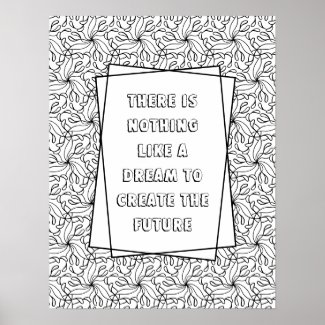SuzyLeeLo
Contributor II
Options
- Subscribe to RSS Feed
- Mark as New
- Mark as Read
- Bookmark
- Subscribe
- Printer Friendly Page
- Report Inappropriate Content
03-19-2022
04:38 AM
I am a coloring book designer and I would love the ability to add a stroke line color to fonts. That way I can have a white fill and a black outline on the text that people can color in.
As it stands now I have to put a background image that is white to cover behind the font of choice.
Here is a sample of what I have created recently. I could only find a couple of fonts that can be colored in.
Here is a sample of one where I attempted to do two layers of text. The back text is black and the text in front is white. I made the back text slightly larger to try and give that outlined effect. Unfortunately, I cannot get it to work well enough to my liking.
Ideally, I would like to create posters with template text that could look like this with any Zazzle provided font I choose:

See more ideas labeled with:
10 Comments