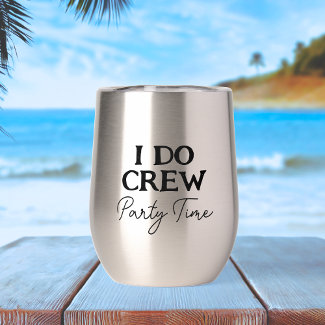In Situs for new Thermal Wine Tumbler are showing side view
- Mark as New
- Bookmark
- Subscribe
- Mute
- Subscribe to RSS Feed
- Permalink
- Report Inappropriate Content
02-22-2024 11:06 AM
The in situ images for the new tumblers would be great if we could actually see the design .. lol. All those beautiful 'in situs' are going to be wasted cuz no ones going to select them.
- Mark as New
- Bookmark
- Subscribe
- Mute
- Subscribe to RSS Feed
- Permalink
- Report Inappropriate Content
02-22-2024 08:03 PM
Yes, I was so disappointed, because they actually have a BEACH in situ! I have a lot of beach related designs in my store, and it's rare to see a beach themed in situ on Zazzle!
- Mark as New
- Bookmark
- Subscribe
- Mute
- Subscribe to RSS Feed
- Permalink
- Report Inappropriate Content
02-22-2024 10:34 PM
I know right ... lol. I thought the same thing. Oh well, hopefully they'll get those fixed up for us. It's a shame they don't do more quality checks before they go live...especially because it's so obvious and would have been immediately noticeable if someone had done a trial run to see how they look.
- Mark as New
- Bookmark
- Subscribe
- Mute
- Subscribe to RSS Feed
- Permalink
- Report Inappropriate Content
02-23-2024 05:59 AM - edited 02-23-2024 06:09 AM
@Baylee If you use the full background layer instead then it helps

Using the front/back layers don't
they're grouping with the Thor Copper Vacuum/Camelbak family so it's taking whatever they were set up as

I can't see them changing it as we complained at the time when they were released
- Mark as New
- Bookmark
- Subscribe
- Mute
- Subscribe to RSS Feed
- Permalink
- Report Inappropriate Content
02-25-2024 03:10 AM

Bachelorette Party Bride To Be Black And White
by CelebrationOccasions
- Mark as New
- Bookmark
- Subscribe
- Mute
- Subscribe to RSS Feed
- Permalink
- Report Inappropriate Content
02-26-2024 05:08 PM
So how can you tell the front from the back? Maybe when you put the lid on, it can screw down anywhere? I would want my design to be opposite of the lid tab. Just saw this today so I haven't looked at it closely, any thoughts?
- Mark as New
- Bookmark
- Subscribe
- Mute
- Subscribe to RSS Feed
- Permalink
- Report Inappropriate Content
03-13-2024 12:00 AM
The mock up is also showing a grey line around the edges. If I have a coloured background it is around the edge of the background. If I have a motif and text and no background, it is around the edge of the motif and then makes the text look grey.
It won't let me add photo's here so here are the links to the 2 that are showing problems.
https://www.zazzle.com/z/b84qqa0g
Tech team - could you please fix the mock ups as we don't want the customer to think they will print like this.
- Mark as New
- Bookmark
- Subscribe
- Mute
- Subscribe to RSS Feed
- Permalink
- Report Inappropriate Content
03-13-2024 07:35 AM
I have wondered why they set it up this way too. It doesn't make any sense. Of course you want the product to be facing forward in an in situ picture. There is no point in showing a sideview to a customer so they can only see part of the design.
- Mark as New
- Bookmark
- Subscribe
- Mute
- Subscribe to RSS Feed
- Permalink
- Report Inappropriate Content
12-16-2024 03:46 AM - edited 12-16-2024 03:55 AM
I'm late discovering this. Surely a genuine technical issue, because if you click the front or back layer in the editor, you're presented with the wrong preview in the bottom right window 🤔 Centering your image in the background layer seems to be the trick.