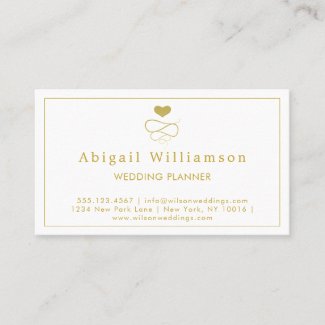products not moving to departments
- Mark as New
- Bookmark
- Subscribe
- Mute
- Subscribe to RSS Feed
- Permalink
- Report Inappropriate Content
01-31-2022 09:59 AM
- Mark as New
- Bookmark
- Subscribe
- Mute
- Subscribe to RSS Feed
- Permalink
- Report Inappropriate Content
01-31-2022 12:33 PM - edited 01-31-2022 12:34 PM
Related to this I am having trouble moving products to different sections. It takes days when you used to be able to do it easily and get a more streamlined store. Now I am never sure if my change actually took or not.
- Mark as New
- Bookmark
- Subscribe
- Mute
- Subscribe to RSS Feed
- Permalink
- Report Inappropriate Content
02-01-2022 07:54 AM
Hey @TShirtfort,
Sorry to hear about this issue. Are you referencing categories or is this a different issue?
Thanks!
- Mark 😁
- Mark as New
- Bookmark
- Subscribe
- Mute
- Subscribe to RSS Feed
- Permalink
- Report Inappropriate Content
02-01-2022 02:04 PM
Things i designed since the beginning of january are not showing up in categories or in backend search.
Also if you try and edit a tag things disappear. Example https://www.zazzle.com/personalized_magnet-147306585846340303?style=square_magnet&size=2x2&design.ar.... I edited the tags a few days ago and the magnet no longer shows up in the magnets category, or when doing a backend search for magnets. Also the tags updated several days ago are still showing wrong in marketplace
- Mark as New
- Bookmark
- Subscribe
- Mute
- Subscribe to RSS Feed
- Permalink
- Report Inappropriate Content
02-01-2022 02:06 PM
I'm talking about store sections on the back end. Are these not categories? I want to condense them and make a more streamlined store especially since I've been deleting things. I'd rather not have a section with 2 things inside.
- Mark as New
- Bookmark
- Subscribe
- Mute
- Subscribe to RSS Feed
- Permalink
- Report Inappropriate Content
02-02-2022 07:14 AM
Hey @TShirtfort,
I'm not sure if you are referring to marketplace department or category. Please send on an example product, what department & category it was in and what ones it should now be in.
- Mark
- Mark as New
- Bookmark
- Subscribe
- Mute
- Subscribe to RSS Feed
- Permalink
- Report Inappropriate Content
02-01-2022 07:53 AM
Hey @MasterpieceCafe,
Sorry to hear that this issue is ongoing. Our team are aware and are currently working on it. Hopefully we will have an update soon.
Thanks!
- Mark 😁
- Mark as New
- Bookmark
- Subscribe
- Mute
- Subscribe to RSS Feed
- Permalink
- Report Inappropriate Content
05-21-2022 09:32 PM
Do you have someone that has the ability to prepare these categories? This has been going on for a while.
- Mark as New
- Bookmark
- Subscribe
- Mute
- Subscribe to RSS Feed
- Permalink
- Report Inappropriate Content
08-23-2022 02:20 AM
I’m having this issue now Ali g with branding issues still ongoing 🥲
- Mark as New
- Bookmark
- Subscribe
- Mute
- Subscribe to RSS Feed
- Permalink
- Report Inappropriate Content
02-07-2022 11:00 PM
this was happening for awhile for me, before the new designer area. like today i went to find some birthday invitations, went to that category on the left, Invitations and Stationary, the invitations i was looking for arent in there. theres other birthday invitations there i have, but its just random groups of products that wont show up, but i know theyre my products, theyre on zazzle, on pinterest if you went to the link the products there still. if i paged to page 20 in my product list they are there
i dont know what else to say
- Mark as New
- Bookmark
- Subscribe
- Mute
- Subscribe to RSS Feed
- Permalink
- Report Inappropriate Content
02-08-2022 04:02 AM - edited 02-08-2022 04:02 AM
I've had the same issue with all kinds of products: aprons, kitchen towels, bussiness cards. All done in the last month or so, i guess...
For instance:
- Mark as New
- Bookmark
- Subscribe
- Mute
- Subscribe to RSS Feed
- Permalink
- Report Inappropriate Content
02-08-2022 06:42 AM
Hi all, sorry to hear this is happening for you. This is currently a known issue. We will update as soon as possible.
- Mark
- Mark as New
- Bookmark
- Subscribe
- Mute
- Subscribe to RSS Feed
- Permalink
- Report Inappropriate Content
03-02-2022 02:17 PM
It's been 3 months. Please provide an progress update. I cannot find items in my store because they do not show up in department search. I have also likely inadvertently made duplicate items
- Mark as New
- Bookmark
- Subscribe
- Mute
- Subscribe to RSS Feed
- Permalink
- Report Inappropriate Content
03-02-2022 03:55 PM - edited 03-02-2022 04:19 PM
Hi @Harmony ,
I have reached out to our Team to see if there is any ETA on a fix here. Apologies for the delay on this, rest assured, we're working on it. We'll update this thread with more information as soon as it becomes available. Thanks for your continued patience, it's greatly appreciated.
- Emma 🌻
- Mark as New
- Bookmark
- Subscribe
- Mute
- Subscribe to RSS Feed
- Permalink
- Report Inappropriate Content
02-04-2022 11:02 PM
I have been trying to arrange my shops while still listing each day. I am not able to do this because the items I have made are not easy to find. They are not going into the categories. It seems that I can not see them in the product lists either. The only way to see them is from the 'All Departments' area and I find that I am making doubles of things because I have no way of knowing they were already made. Kudos on the select discontinued products option. Deleting things one at a time was very time consuming.
- Mark as New
- Bookmark
- Subscribe
- Mute
- Subscribe to RSS Feed
- Permalink
- Report Inappropriate Content
02-05-2022 08:35 AM
This is an ongoing issue that I brought up in the old forums and started a new thread here. Zazzle is aware of the issue, hopefully resolved soon. As far as I can tell this started about 4 weeks ago?
https://community.zazzle.com/t5/technical-issues/products-not-moving-to-departments/m-p/64
- Mark as New
- Bookmark
- Subscribe
- Mute
- Subscribe to RSS Feed
- Permalink
- Report Inappropriate Content
02-06-2022 09:21 PM
Thanks for the heads up. I will check out your thread. I am having a hard time figuring out this layout and navigation.
- Mark as New
- Bookmark
- Subscribe
- Mute
- Subscribe to RSS Feed
- Permalink
- Report Inappropriate Content
02-08-2022 08:50 AM
Weird that your post was somehow moved to my thread? So now my response to you looks really bizarre! I just came in to check on this issue. It's been a month, I was hoping we'd have an update on when it will get fixed. It's getting harder to navigate as new products are being added.
- Mark as New
- Bookmark
- Subscribe
- Mute
- Subscribe to RSS Feed
- Permalink
- Report Inappropriate Content
02-13-2022 05:35 AM
this is still an issue? Products not moving into departments since the beginning of January
- Mark as New
- Bookmark
- Subscribe
- Mute
- Subscribe to RSS Feed
- Permalink
- Report Inappropriate Content
02-13-2022 07:39 PM
I think it probably goes hand in hand with the indexing delay as well. Everything is wonky. Hopefully this week things can get ironed out. It's definitely frustrating and confusing.
- Mark as New
- Bookmark
- Subscribe
- Mute
- Subscribe to RSS Feed
- Permalink
- Report Inappropriate Content
02-14-2022 12:19 PM
I recently noticed that products that I have created since early January were not showing when I filtered the products by department - in this case specifically Postcards. I realised that only those postcards created before 10th January were showing up, but if I reset to All Departments, they all displayed.
I decided to re-create some of the postcards - based on editing an existing postcard.
Every time I did this the new postcard showed up when I displayed Invitations & Stationary>Postcards.
I recreated more postcards and they all showed up.
Then a day or two days later I refreshed the web page (which I had left open) and all the new postcards disappeared. Again they do show if I display All Departments instead of filtering to show Postcards. However if I filter to show Postcards, I only see postcards which were created on or before 10th January this year.
This is very frustrating, and I have wasted many hours doing this work.
- Mark as New
- Bookmark
- Subscribe
- Mute
- Subscribe to RSS Feed
- Permalink
- Report Inappropriate Content
02-15-2022 05:38 PM
Same problem. I have some sitting in the wrong category, but when you go to move them it already has the right category selected and doesn't move there if i keep trying, just says put. Been driving me nuts as I'm desperately trying to clean up and reorganize my stores and it's just not working out.
- Mark as New
- Bookmark
- Subscribe
- Mute
- Subscribe to RSS Feed
- Permalink
- Report Inappropriate Content
02-16-2022 04:06 AM
my sales have also fallen since this has been an issue
- Mark as New
- Bookmark
- Subscribe
- Mute
- Subscribe to RSS Feed
- Permalink
- Report Inappropriate Content
02-17-2022 05:56 AM
Hi all,
Apologies for the delay here. I have checked on this issue to see if there is any update. Thank you for your continued patience.
- Mark
- Mark as New
- Bookmark
- Subscribe
- Mute
- Subscribe to RSS Feed
- Permalink
- Report Inappropriate Content
02-17-2022 06:15 AM
- Mark as New
- Bookmark
- Subscribe
- Mute
- Subscribe to RSS Feed
- Permalink
- Report Inappropriate Content
02-18-2022 09:29 AM
I still have issues with this too. I click on a category and only get products created over a month ago. Have to go through each page manually to find a product I want to edit or transfer.
- Mark as New
- Bookmark
- Subscribe
- Mute
- Subscribe to RSS Feed
- Permalink
- Report Inappropriate Content
02-18-2022 09:36 AM
I did discover them by searching in the main store menu, then above the product is a menu for the designer to edit information, transfer, etc.
- Mark as New
- Bookmark
- Subscribe
- Mute
- Subscribe to RSS Feed
- Permalink
- Report Inappropriate Content
02-19-2022 09:36 PM
It's been almost 3 weeks since I posted some new products and they are STILL not showing up in their respective categories. I have double and triple checked the details to make sure they are set to the right place. Not only are they not in my store categories, they are not in the Zazzle product departments either. I know there can be some lag between posting, but almost 3 weeks??? What's going on? It's making it very difficult to keep track of what I've created recently and what I haven't.
- Mark as New
- Bookmark
- Subscribe
- Mute
- Subscribe to RSS Feed
- Permalink
- Report Inappropriate Content
02-20-2022 01:10 AM
Same here in trying to create some categories for Quick Create eg Girls, Boys, I've tried moving products from their normal Products page to the categories, tried doing it in bulk select, tried doing it in individual clicking on the product and putting it in there, tried selecting individually from New Products, tried selecting bulk from New Products, tried deleting New Products, or removing from New Products, but can't see a way to remove and won't let me delete the category New Products. I have been randomly checking the categories, in Boys nothing has moved at all, in Girls one day there will be 4 products, one day there will be 1, one day there will be 3, I've tried moving the products into it about 20 times. I guess I will have to give up. Is it on a to-do list, or is it a redundant feature?
- Mark as New
- Bookmark
- Subscribe
- Mute
- Subscribe to RSS Feed
- Permalink
- Report Inappropriate Content
02-20-2022 03:35 PM - edited 02-20-2022 03:39 PM
I'm having this issue with items created not appearing in the backend of store when filtering by marketplace department. Here are 5 neck ties created on 1/19/22 that don't appear.
https://www.zazzle.com/light_cream_beige_flower_of_life_pattern_neck_tie-151930939227942120
https://www.zazzle.com/dark_burgundy_red_flower_of_life_pattern_neck_tie-151124100799673858
https://www.zazzle.com/medium_gray_flower_of_life_pattern_neck_tie-151908137291426577
https://www.zazzle.com/dark_gray_flower_of_life_pattern_neck_tie-151502615370745828
https://www.zazzle.com/blue_gray_flower_of_life_pattern_neck_tie-151620998996849366
I was able to find them by searching for part of the title.
Here's one I created in December 2021 that is the only one of that design that shows up in that marketplace department.
https://www.zazzle.com/dark_blue_flower_of_life_pattern_neck_tie-151858665597106531
All of them show as being assigned to the Accessories>Suit Accessories>Ties department when I look at them in "Edit Details".
Caryn @ BuxMont Web
- Mark as New
- Bookmark
- Subscribe
- Mute
- Subscribe to RSS Feed
- Permalink
- Report Inappropriate Content
02-24-2022 04:21 AM
Products are still not moving into departments. Ongoing x 2 months. This also makes it very difficult to locate products on backend search as they do not show up
- Mark as New
- Bookmark
- Subscribe
- Mute
- Subscribe to RSS Feed
- Permalink
- Report Inappropriate Content
03-07-2022 07:57 AM
I still have this bug on the backend; to search my products I have to go in the marketplace. This makes it very difficult to manage my products and avoid creating duplicates.
Could we have a feedback from Zazzle on an estimated delay for solving this bug?
- Mark as New
- Bookmark
- Subscribe
- Mute
- Subscribe to RSS Feed
- Permalink
- Report Inappropriate Content
03-08-2022 08:01 AM
- Mark as New
- Bookmark
- Subscribe
- Mute
- Subscribe to RSS Feed
- Permalink
- Report Inappropriate Content
03-08-2022 02:34 PM
between this, the lack of grouping, tags not updating and merchandise options not updating.... my sales have become next to nothing
- Mark as New
- Bookmark
- Subscribe
- Mute
- Subscribe to RSS Feed
- Permalink
- Report Inappropriate Content
03-10-2022 10:41 AM
- Mark as New
- Bookmark
- Subscribe
- Mute
- Subscribe to RSS Feed
- Permalink
- Report Inappropriate Content
03-10-2022 12:29 PM
Not able to rearrange my products in batches. I am going to try to do them in smaller amounts.
- Mark as New
- Bookmark
- Subscribe
- Mute
- Subscribe to RSS Feed
- Permalink
- Report Inappropriate Content
03-10-2022 07:56 PM
Yes, that's what I always have to do, and even then there is a big delay. It is very frustrating! I wish Zazzle would find a good solution fast. I like the new back end changes, but I wish they would have fixed the old problems first!
- Mark as New
- Bookmark
- Subscribe
- Mute
- Subscribe to RSS Feed
- Permalink
- Report Inappropriate Content
03-11-2022 07:57 AM
ALRIGHT! They're almost all moved to new categories, yay! I gave the last few a boot in the behind, so maybe today they'll get scooted over as well. Thanks Z techs!
- Mark as New
- Bookmark
- Subscribe
- Mute
- Subscribe to RSS Feed
- Permalink
- Report Inappropriate Content
03-11-2022 01:56 PM
none of my products have moved to their departments since January. Not fixed for me
- Mark as New
- Bookmark
- Subscribe
- Mute
- Subscribe to RSS Feed
- Permalink
- Report Inappropriate Content
03-11-2022 02:56 PM
Same for me: no products have moved to their department since mid-jannuary.
I think Cherie is having issue about Categories and NOT Department. There is a lot of confusion in this thread because some contribuator are talking about a bug on Categories in the Backend. Normaly this thread is about the Departments bug only.