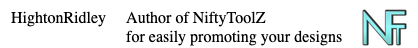RSS Feed Mechanism not working correctly
- Mark as New
- Bookmark
- Subscribe
- Mute
- Subscribe to RSS Feed
- Permalink
- Report Inappropriate Content
01-24-2024 05:38 AM
I've only checked the search term capability in the RSS feed mechanism to confirm things are awry. The example given here: https://www.zazzle.com/sell/developers/rss of a basic feed request with a search term of cat isn't working:
http://feed.zazzle.com/rss?qs=cats
No matter what search term is used, the same results are returned.
- Mark as New
- Bookmark
- Subscribe
- Mute
- Subscribe to RSS Feed
- Permalink
- Report Inappropriate Content
01-24-2024 07:34 AM
I am experiencing the same. Can we please get some help on this?
- Blogs are missing images, links etc.
*thank you
- Mark as New
- Bookmark
- Subscribe
- Mute
- Subscribe to RSS Feed
- Permalink
- Report Inappropriate Content
01-24-2024 05:53 PM
I am experiencing the same issue. Any RSS feed URL with a "qs" search parameter is redirected to the same URL without the "qs" parameter.
The script I use on my website to display my products is now broken. Can this please be fixed? Thanks.
- Mark as New
- Bookmark
- Subscribe
- Mute
- Subscribe to RSS Feed
- Permalink
- Report Inappropriate Content
01-25-2024 07:29 AM
Hey all,
Thank you for flagging this. I have reached out to the team and will let you know when I have more info.
Thanks.
- Mark as New
- Bookmark
- Subscribe
- Mute
- Subscribe to RSS Feed
- Permalink
- Report Inappropriate Content
01-26-2024 08:31 AM
- Mark as New
- Bookmark
- Subscribe
- Mute
- Subscribe to RSS Feed
- Permalink
- Report Inappropriate Content
01-26-2024 07:08 AM - edited 01-26-2024 07:13 AM
I think it's working again?
- How's it look for everyone else?
*Sometimes I miss something or maybe only part is working again?
.... so checking with other feed people 🙂
**THANK YOU**
- Mark as New
- Bookmark
- Subscribe
- Mute
- Subscribe to RSS Feed
- Permalink
- Report Inappropriate Content
01-26-2024 08:32 AM
- Mark as New
- Bookmark
- Subscribe
- Mute
- Subscribe to RSS Feed
- Permalink
- Report Inappropriate Content
01-26-2024 08:43 AM
It's working for me again too. 🎉
- Mark as New
- Bookmark
- Subscribe
- Mute
- Subscribe to RSS Feed
- Permalink
- Report Inappropriate Content
01-27-2024 04:33 PM - edited 01-27-2024 04:35 PM
Thank you HightonRidley for bringing this to our and Zazzle's attention. I found another issue with their RSS feeds that remains. When using "feed.zazzle.com" I'm getting results appropriate for several days ago but not current. Changing "feed." to "www." gets today-appropriate results. Here's a specific example that presently demonstrates the difference:
https://feed.zazzle.com/store/adrondesign/rss?st=date_created&ps=100&pg=1
vs
https://www.zazzle.com/store/adrondesign/rss?st=date_created&ps=100&pg=1
- Mark as New
- Bookmark
- Subscribe
- Mute
- Subscribe to RSS Feed
- Permalink
- Report Inappropriate Content
03-11-2024 05:43 PM
I think I'm having this issue as well. My feeds aren't updating. Last product posted is from 2/14/24 even when I set up a new feed for posting. Nothing newer is getting pulled even if I try to refresh them. I will try switching "feed" to "www" as you mentioned and see if that helps.
Claire of Rocklawn Arts
- Mark as New
- Bookmark
- Subscribe
- Mute
- Subscribe to RSS Feed
- Permalink
- Report Inappropriate Content
02-22-2024 01:48 PM
I have a question, which probably is really elementary, bu. First, do you just put the search up in your stores search on the product page or somewhere else? I am so lost and tried to link a collection to Pinterest and not happening.
Thanks.
Margie
- Mark as New
- Bookmark
- Subscribe
- Mute
- Subscribe to RSS Feed
- Permalink
- Report Inappropriate Content
02-22-2024 03:09 PM - edited 02-22-2024 03:10 PM
Hey @Dmargie-1029 it's a lot to get your head around when you're new to it.
The rss feed thingy is a way of getting a list of product details from Zazzle's vast array of designs. It has various options you use to get just those types of design that you want.
That's all about getting the designs you're after. Next comes what to do with them. Some people put them into a grid on their blog or web site. Other people use tools like Nifty to automatically pin them one at a time on Pinterest over a period of days or weeks.
Here's a link to a tutorial on how to get a manual speed sharer in 4 clicks for your Zazzle store that lets you share on Facebook, X (was Twitter) and Pinterest:
- Mark as New
- Bookmark
- Subscribe
- Mute
- Subscribe to RSS Feed
- Permalink
- Report Inappropriate Content
02-22-2024 06:03 PM
Thanks, I will take a look.