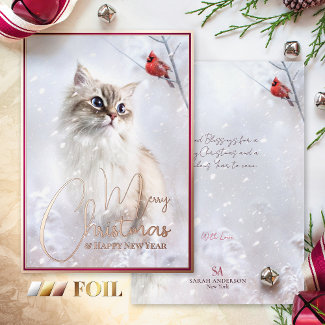- Mark as New
- Bookmark
- Subscribe
- Mute
- Subscribe to RSS Feed
- Permalink
- Report Inappropriate Content
06-15-2023 02:21 PM
Are there any tutorials on how to create foil prints in layers? Say I would like to foil an outline of a shape such as a diamond shape, add some floral with just the leaves in foil. How would I do this?
Solved! Go to Solution.
- Mark as New
- Bookmark
- Subscribe
- Mute
- Subscribe to RSS Feed
- Permalink
- Report Inappropriate Content
06-16-2023 05:20 AM
This is FANTASTIC! Thank you so much!
- Mark as New
- Bookmark
- Subscribe
- Mute
- Subscribe to RSS Feed
- Permalink
- Report Inappropriate Content
06-15-2023 08:56 PM
The foil content has to be provided in a separate image and put on a separate foil layer. If you want to create an image that has some parts printed in foil, your best bet is to work with software that supports layers, such as Photoshop or Corel Draw & Photopaint. You can also create the foil content separately in a vector program such as Illustrator. Basically, the image you want to be printed on foil is a black & white shape while black is printed and white not. So, either create a black and white JPG or a transparent PNG or a vector. Quick workthrough:
- Open your software and create a new file at the right size, e.g. 1500x2100 pixels for a 5x7" card.
- Import/create your regular colored image, e.g. your flower on a nice background.
- On a separate layer create the shapes you want to be printed in foil, e.g. the leaves and a frame, decorative text, whatever. Use solid black.
- Now you have a work file with your image on a layer (or several) and on top of it a layer with the "foil" shape.
- Flatten the regular image content and export it as a high-quality (low compression) JPG or a PNG.
- Combine the foil content together and export it as a transparent PNG. Make sure, the canvas size of the image is the same as the image size of the regular image (e.g. 1500x2100 pixels) so it's easier to manage within the designer.
- Open the designer and upload both files.
- Put the image file on the front layer, fill/resize/position as needed (if 1500x2100 on a 5x7" card, just use "fill").
- Put the foil shape on the foil layer. The designer will ask you to choose a filter option. Select "Solid" and choose the darkest variant. Finally, resize/position the shape exactly the same as the regular image.
Done. You can create the shape also separately in a vector program such as Corel Draw or Illustrator or Inkscape and export it as a PDF.
Check the frame on my Christmas card to get an idea. The frame is split in 2 images. One image contains the B&W shape for the foil print (put on the foil layer) and the second image contains a colored frame that comes underneath (put on the front layer). The text is separated.
Hope that helped.
FX GRAPHICA Art & Design | PET’S DREAMLANDS » Store - Facebook | CONTACT: fio@fxgraphica.com
- Mark as New
- Bookmark
- Subscribe
- Mute
- Subscribe to RSS Feed
- Permalink
- Report Inappropriate Content
06-16-2023 05:20 AM
This is FANTASTIC! Thank you so much!
- Mark as New
- Bookmark
- Subscribe
- Mute
- Subscribe to RSS Feed
- Permalink
- Report Inappropriate Content
06-16-2023 08:07 AM
Most welcome!
FX GRAPHICA Art & Design | PET’S DREAMLANDS » Store - Facebook | CONTACT: fio@fxgraphica.com