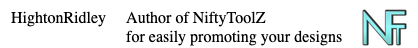How Do I Turn Off The Zazzle Watermark
- Mark as New
- Bookmark
- Subscribe
- Mute
- Subscribe to RSS Feed
- Permalink
- Report Inappropriate Content
02-23-2022 04:24 PM
I created an image from the html code in my share menu for this collection. It looks great except for the watermark. Can I turn off the watermark feature when sharing my collections?
- Mark as New
- Bookmark
- Subscribe
- Mute
- Subscribe to RSS Feed
- Permalink
- Report Inappropriate Content
02-23-2022 05:13 PM - edited 02-23-2022 05:16 PM
https://www.zazzle.com/store/your store name here/settings/advanced
Insert your profile name or number in the above link and that will take you to a page where you can see a spot for image watermark option. I think you would have to change the setting each time you send a collection.
Pinterest and Me. We're a thing again.
- Mark as New
- Bookmark
- Subscribe
- Mute
- Subscribe to RSS Feed
- Permalink
- Report Inappropriate Content
02-23-2022 06:36 PM
Thank you Windy. I found it. Unfortunately, I did NOT have watermarks enabled so I don't understand why I am seeing a watermark on a collection image.
- Mark as New
- Bookmark
- Subscribe
- Mute
- Subscribe to RSS Feed
- Permalink
- Report Inappropriate Content
02-24-2022 04:10 AM
Interesting. I just tried to do one in the testing area, did not get the watermarks. Maybe the mods can help if they know what interface you are using. I am on windows desktop, with chrome, no watermark.
Pinterest and Me. We're a thing again.
- Mark as New
- Bookmark
- Subscribe
- Mute
- Subscribe to RSS Feed
- Permalink
- Report Inappropriate Content
02-24-2022 06:31 PM
What size did you make it? Was it less than 1000 px?
- Mark as New
- Bookmark
- Subscribe
- Mute
- Subscribe to RSS Feed
- Permalink
- Report Inappropriate Content
02-24-2022 07:24 PM
I see that you have your answer to the main problem, so that's good! But just to be polite and answer this question also, I was simply using the given share button under my collection. So I would not know the size. I guess you were trying to enlarge it beyond what is provided with the share button.
Pinterest and Me. We're a thing again.
- Mark as New
- Bookmark
- Subscribe
- Mute
- Subscribe to RSS Feed
- Permalink
- Report Inappropriate Content
02-25-2022 01:15 AM
I was just asking because it might be different for different accounts. 🙂
- Mark as New
- Bookmark
- Subscribe
- Mute
- Subscribe to RSS Feed
- Permalink
- Report Inappropriate Content
02-24-2022 01:31 AM
- Mark as New
- Bookmark
- Subscribe
- Mute
- Subscribe to RSS Feed
- Permalink
- Report Inappropriate Content
02-24-2022 06:30 PM
Thank you so much Highton! You nailed it. I was trying to make the image bigger than 1000 px. I played around with it and learned that 1000 px is the max without a watermark. So the problem is solved.