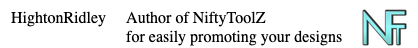- Mark as New
- Bookmark
- Subscribe
- Mute
- Subscribe to RSS Feed
- Permalink
- Report Inappropriate Content
05-16-2022 11:18 AM - edited 05-16-2022 11:21 AM
I am in the process of building an online Zazzle store. I have been on the Zazzle platform for some time. However to date I have never opened my Zazzle online store. That stated, I recently invested in the WIX VIP Business Plan so I could build a professional website to promote my Zazzle store. I have searched exhaustively and have found no information on how to link individual product pages between my Zazzle store and my WIX website. There is a CONNECT icon on ZAZZLE that takes me directly to my WIX website. However I am unclear as to how to build individual links between product pages on Zazzle and product pages on my WIX website. I would greatly appreciate any input or suggestions from those on the ZAZZLE forum or even ZAZZLE support. Thanks in advance.
Solved! Go to Solution.
- Mark as New
- Bookmark
- Subscribe
- Mute
- Subscribe to RSS Feed
- Permalink
- Report Inappropriate Content
05-16-2022 03:12 PM - edited 05-16-2022 03:12 PM
This is a huge topic and not for the faint of heart. But every journey starts with the first step, so start off by using the html code that Zazzle gives you.
Visit a product page and click the link icon immediately underneath the picture of the product. When you do, you'll see some boxes, one of which is headed HTML. Copy that HTML code and then find where to paste it on your WIX website.
That should get you started. Learning, learning, every day a school day 🙂
- Mark as New
- Bookmark
- Subscribe
- Mute
- Subscribe to RSS Feed
- Permalink
- Report Inappropriate Content
05-16-2022 11:42 AM
Step by step instructions would be appreciated if anyone has this information. I know that this is a rather broad topic and question. How does one create individual links between a Zazzle store product or collections page and a product and collections on a WIX website? I have the WIX VIP Business Plan. Has anyone else run into this?
- Mark as New
- Bookmark
- Subscribe
- Mute
- Subscribe to RSS Feed
- Permalink
- Report Inappropriate Content
05-16-2022 03:12 PM - edited 05-16-2022 03:12 PM
This is a huge topic and not for the faint of heart. But every journey starts with the first step, so start off by using the html code that Zazzle gives you.
Visit a product page and click the link icon immediately underneath the picture of the product. When you do, you'll see some boxes, one of which is headed HTML. Copy that HTML code and then find where to paste it on your WIX website.
That should get you started. Learning, learning, every day a school day 🙂
- Mark as New
- Bookmark
- Subscribe
- Mute
- Subscribe to RSS Feed
- Permalink
- Report Inappropriate Content
08-26-2024 04:25 AM
I'm doing exactly the same thing. Have you figured out a solution to that?
- Mark as New
- Bookmark
- Subscribe
- Mute
- Subscribe to RSS Feed
- Permalink
- Report Inappropriate Content
05-16-2022 08:49 PM
Thanks for your response to my questions regarding integrating a Zazzle store into a WIX website. I do see the "LINK TO THIS" underneath products. I assume that this is what you are referring to. And yes I know that this is a rather broad topic. I just for the life of me cannot understand why Zazzle has NOT made the process of promoting Zazzle products on one's own website and domain easier. Am I missing something? We as associates and designers are encouraged to promote our respective shops, products and services outside of the confines of the Zazzle Marketplace. I am also curious about API Integration. I have downloaded the Zazzle API Handbook as well. I am NOT sure if this would be a viable option for someone like myself who is a "newbie" at website building and Zazzle API integration. Well. Cheers. Thanks again.
- Mark as New
- Bookmark
- Subscribe
- Mute
- Subscribe to RSS Feed
- Permalink
- Report Inappropriate Content
05-17-2022 03:10 AM - edited 05-17-2022 03:11 AM
Yes, it's the "link to this"
I wouldn't bother with the API for now - it's a super-advanced level. Stick with building out your website using the HTML as above for now.
Treat your first website as a learning playground to begin with. As your confidence and knowledge grows, you'll better be able to make decisions about the way forward.
At that point, my own personal recommendation would be to seriously consider a 'self hosted' WordPress site. Many of the sites by the big Zazzle players do amazing things with WordPress. You won't be able to duplicate those sites but you can get close.
@Malissahas done just that and has a really nice site. I forget its url but I'm sure she can chip in with it.
Good luck with this journey!
- Mark as New
- Bookmark
- Subscribe
- Mute
- Subscribe to RSS Feed
- Permalink
- Report Inappropriate Content
05-17-2022 08:15 AM - edited 05-17-2022 08:16 AM
Thank you Mark! My site is actually just a Blogger blog, not wordpress. I do personally think it looks nice as such, but if you search wordpress on the forums, there have been a couple of threads with people chiming in with their nice wordpress sites.
I do use the Nifty tools by @HightonRidley to make product grids in blog posts and for my gallery page and it makes it super easy to link categories, collections, or specific search terms that link back to Zazzle and automatically add your RF or leave your clean link if you are in the promoter program. Since you can add the grids as stand alone pages they take the work out of adding images and HTML one at a time.
- Mark as New
- Bookmark
- Subscribe
- Mute
- Subscribe to RSS Feed
- Permalink
- Report Inappropriate Content
05-17-2022 12:00 PM - edited 05-17-2022 12:01 PM
Thanks for your response to my question. I have a WIX VIP Business Plan. What I really need to do is just link my individual product pages from Zazzle out to my external WIX website. I am still learning how to use WIX. Is there not a way for me to copy and paste the HTML from Zazzle into a page on my WIX website? I don't have the time, knowledge or resources to learn WORDPRESS and build out a self hosted WORDPRESS site. I do appreciate all of the feedback and suggestions from everyone. Finally I see that other Zazzle Shop Owners have created stores on FACEBOOK and other social media platforms. Should I just aim for that instead? Can or should I create a Zazzle shop on both my website and social media platforms. Thanks again for all of your guidance. It is needed and appreciated.
- Mark as New
- Bookmark
- Subscribe
- Mute
- Subscribe to RSS Feed
- Permalink
- Report Inappropriate Content
05-17-2022 08:41 AM - edited 05-17-2022 08:53 AM
Here is an example of a product page I made for you in just a couple of minutes using just the newest 36 products I created and the nifty product grid embedded code. It takes no time at all and you can use a specific product or category, or search term. You can choose how many to show and how much of the product description you would like to show- here I chose 0 characters of the product description. It does not show the price, but each product links directly back to its counterpart on Zazzle.
This is only available to view on this link because it is just to show you how you could set a product page up fast using Nifty tools instead of individual images and HTML in case you wanted a different option.
ETA- here is another one adding the border frame and some description text.
- Mark as New
- Bookmark
- Subscribe
- Mute
- Subscribe to RSS Feed
- Permalink
- Report Inappropriate Content
05-17-2022 03:48 PM - edited 05-17-2022 03:49 PM
Malissa Let me preface this by stating how grateful I am to you and others on this forum for your generous help and support. It means a lot. That stated thank you for your thorough response to my questions and for providing such helpful links. I will definitely test the links out once I have time to do so. Again I thank you for your helpful response. Both are needed, valued and appreciated. I will try and mark this as a solution.
- Mark as New
- Bookmark
- Subscribe
- Mute
- Subscribe to RSS Feed
- Permalink
- Report Inappropriate Content
05-17-2022 06:35 PM
- Mark as New
- Bookmark
- Subscribe
- Mute
- Subscribe to RSS Feed
- Permalink
- Report Inappropriate Content
05-25-2022 09:44 PM - edited 05-25-2022 09:55 PM
@TAngelone
I just did a search, this might help—-
https://support.wix.com/en/article/wix-editor-adding-affiliate-links-to-your-site
Wix Editor: Adding Affiliate Links to Your Site | Help Center
- how to add a link to text
https://support.wix.com/en/article/wix-editor-adding-a-link-to-text - how to add a link to an image
https://support.wix.com/en/article/wix-editor-adding-a-link-to-an-image - how to add a link to a button
https://support.wix.com/en/article/wix-editor-adding-a-link-to-a-button
- Mark as New
- Bookmark
- Subscribe
- Mute
- Subscribe to RSS Feed
- Permalink
- Report Inappropriate Content
05-27-2022 05:54 AM - edited 05-27-2022 06:34 AM
Do you mean you would like to link the products on your Wix site to the Zazzle Product Page or to a Collection? Did you figure out how to do this? If not maybe I can try to explain?