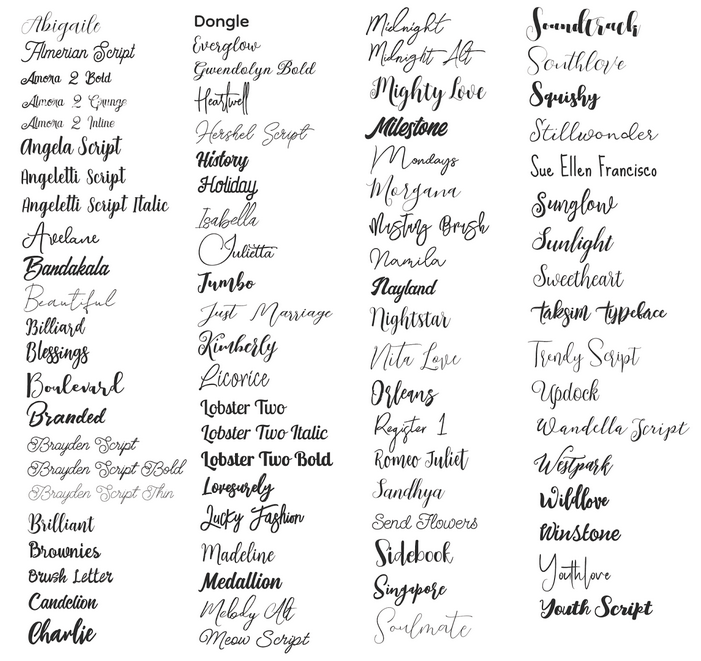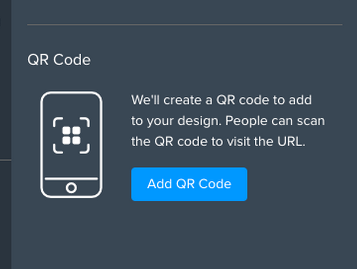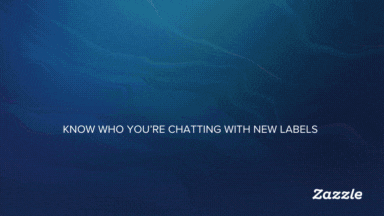
- Subscribe to RSS Feed
- Mark as New
- Mark as Read
- Bookmark
- Subscribe
- Printer Friendly Page
- Report Inappropriate Content
Hi Creators,
Exciting news! We’re taking customization to a whole new level, and it’s a game-changer for both our success and our customers’ shopping experience. 🚀
We know that images come in all shapes and sizes, and even with our amazing tools, finding what you want can still be a bit of a puzzle. But guess what? We’ve just unleashed the power of “Adjust mode” right on the product page template space. Your customers can now reposition and crop their images without the hassle of entering the Design tool. That means fewer clicks and more fun!
With this fantastic feature, your customers can effortlessly swap out those stock images with their own, helping them focus on the heart of their desired image this holiday season. 📸
Please note that this feature is only available on desktop at the moment, and only works for images that are set to Fill. This will also work for images in groups and masks.
Curious to see it in action? Check out this awesome walkthrough by Karina and get ready to be amazed! 💥👀
Join the conversation with others who have seen this feature on the site, here.
Thank you,
The Creator Team.
You must be a registered user to add a comment. If you've already registered, sign in. Otherwise, register and sign in.