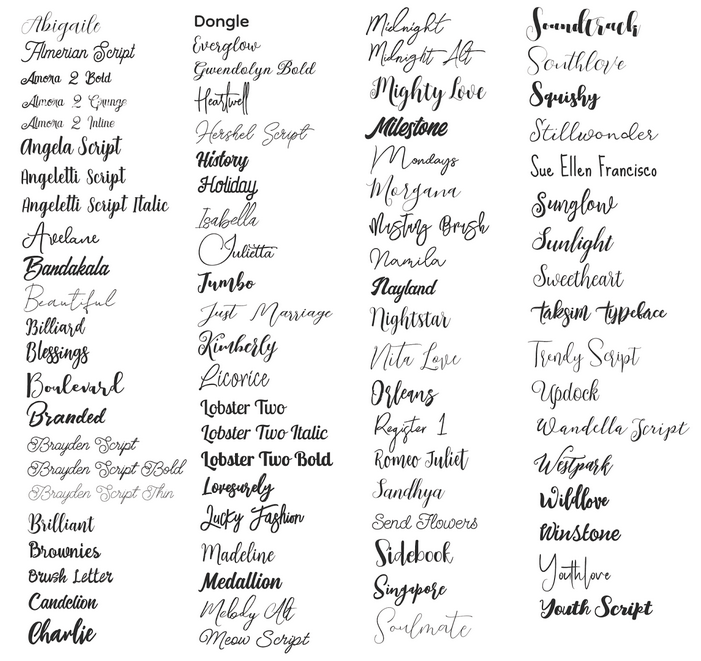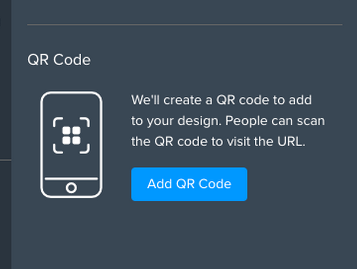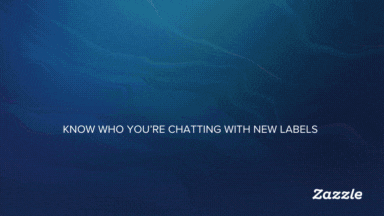
- Subscribe to RSS Feed
- Mark as New
- Mark as Read
- Bookmark
- Subscribe
- Printer Friendly Page
- Report Inappropriate Content
Hi all,
We’re thrilled to announce a game-changing new feature. You can now copy and paste directly from your clipboard into the design tool for effortless design! 🖼️✨ This is on par with other major tools in the industry... and now Zazzle!
Here’s what you can do:
✅Paste Screenshots: Captured something on your screen? Just paste it directly into your design—no need to save it as a file first.
☑️Add Images Instantly: Skip the upload process, use CTRL C + CTRL V to copy and paste images directly! No need to visit the uploads tab
✅Add Text instantly: Copy text and paste them right where you need them. No need to click on the text tab then “add text” button in the design tool first, saving you 2 extra clicks!
Big thanks to the team who worked on this feature! We believe this one more step to make it so much easier for customers to get special gifts super easy, and in a jiffy! Let us know what you think, here!
Best,
The Zazzle
You must be a registered user to add a comment. If you've already registered, sign in. Otherwise, register and sign in.