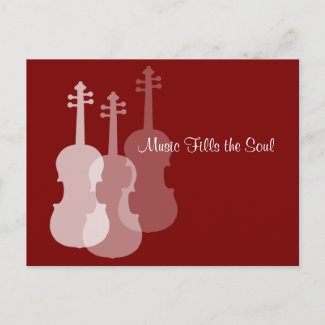False Advertising of Product Options
- Mark as New
- Bookmark
- Subscribe
- Mute
- Subscribe to RSS Feed
- Permalink
- Report Inappropriate Content
07-25-2023 04:07 PM
On the current page for back to school supplies (https://www.zazzle.com/back+to+school+gifts), there is a picture of the Fifth Grade Vibes notebook in navy blue.
But when you click through to the listing (https://www.zazzle.com/back_to_school_fifth_grade_vibes_student_teacher_r_notebook-13006139306115673... ) it only comes in black.
I think it would be fairer to promote products using the colour variations that are actually available, so as to not confuse or disappoint customers.
- Mark as New
- Bookmark
- Subscribe
- Mute
- Subscribe to RSS Feed
- Permalink
- Report Inappropriate Content
07-25-2023 04:17 PM
If you click through to the Design Tool you'll be able to change the background to whatever you want.
- Mark as New
- Bookmark
- Subscribe
- Mute
- Subscribe to RSS Feed
- Permalink
- Report Inappropriate Content
07-26-2023 08:23 PM
That's why it would be super handy if we could set the background color as a template too, so that customers could easily change it without going into the design tool!
- Mark as New
- Bookmark
- Subscribe
- Mute
- Subscribe to RSS Feed
- Permalink
- Report Inappropriate Content
07-26-2023 08:42 PM
I totally agree, it would make things so much easier for artists and designers if backgrounds could be changed on the main product screen
- Mark as New
- Bookmark
- Subscribe
- Mute
- Subscribe to RSS Feed
- Permalink
- Report Inappropriate Content
07-27-2023 04:31 AM
Like we used to have here on Zazzle, but they must have gotten rid of it for a reason.
- Mark as New
- Bookmark
- Subscribe
- Mute
- Subscribe to RSS Feed
- Permalink
- Report Inappropriate Content
07-27-2023 04:34 AM
I have only been using Zazzle for about a year, I didn't know this used to be a feature. Do you know when it was removed?
- Mark as New
- Bookmark
- Subscribe
- Mute
- Subscribe to RSS Feed
- Permalink
- Report Inappropriate Content
08-03-2023 01:20 AM
Connie this is a brilliant idea!
- Mark as New
- Bookmark
- Subscribe
- Mute
- Subscribe to RSS Feed
- Permalink
- Report Inappropriate Content
08-03-2023 08:58 AM
So true. And I gotta tell ya, I was playing around with this stuff on my "mobile device" and I couldn't figure out how to change the background color.
I think it's great customers and go in and fiddle around, but over all the more the can do without going into the edit is much better -- cause there are a lot of people out there that don't want to go to that much work. 😉
- Mark as New
- Bookmark
- Subscribe
- Mute
- Subscribe to RSS Feed
- Permalink
- Report Inappropriate Content
08-03-2023 01:20 AM
Scott - that is true - but not many customers will know that. I had a lady message me the other day in an absolute panic that she'd gone into the design editor and accidentally changed the design - she thought she'd broken the "source file"!
- Mark as New
- Bookmark
- Subscribe
- Mute
- Subscribe to RSS Feed
- Permalink
- Report Inappropriate Content
07-27-2023 05:12 AM
It was here back in 2014 when I arrived, but I can't remember when it was removed other than that it happened when Zazzle did one of their overhauls of product pages. Maybe 2016? Now and then, I come across one of my products in which I gave instructions just in case it wasn't obvious to the customer, though surely it must have been. They may have removed it because they needed the space for other things, or maybe they got rid of it because customers weren't using it. I've no idea, but I still mourn its loss.
- Mark as New
- Bookmark
- Subscribe
- Mute
- Subscribe to RSS Feed
- Permalink
- Report Inappropriate Content
07-27-2023 06:07 AM
That's really interesting, thank you for the information 🙂 It is a shame it's not here. I hope Zazzle will consider bringing it back.
- Mark as New
- Bookmark
- Subscribe
- Mute
- Subscribe to RSS Feed
- Permalink
- Report Inappropriate Content
07-28-2023 07:00 AM
Hi @Barbara,
My apologies but I'm not quite sure what feature you are referring to here, perhaps due to the length of time that has passed since. Can you provide more details on this feature? We'd be happy to investigate further or note it for our team.
Thanks,
Pádraig
- Mark as New
- Bookmark
- Subscribe
- Mute
- Subscribe to RSS Feed
- Permalink
- Report Inappropriate Content
07-28-2023 09:19 AM - edited 07-28-2023 09:23 AM
It looked pretty much the same as the current palette in the design tool. I'm not sure if it had the slider thing where you could concoct your own color, and I don't think it had an eyedropper. As long as the design used a PNG with transparency or a JPG smaller than the available area of the product, a customer could click on the desired color and it would appear as the background color just the same as happens now. Someone at Zazzle probably remembers it.
I checked on Wayback Machine, but found no product pages, which is where the color palette would have existed.
- Mark as New
- Bookmark
- Subscribe
- Mute
- Subscribe to RSS Feed
- Permalink
- Report Inappropriate Content
07-30-2023 04:07 PM
I've been here since 2010 and I don't recall this tool. If there were other color options added by the designer, you could click on the little round dots, is this perhaps what you mean?
- Mark as New
- Bookmark
- Subscribe
- Mute
- Subscribe to RSS Feed
- Permalink
- Report Inappropriate Content
07-30-2023 05:50 PM
No, those color dots came quite a bit after the color palette was removed. Its position was on the right-hand side of the product page and close to our description, which was a lot higher on the page than it is now. I know there are lots of other people who remember it too because we've talked about it in the forums.
- Mark as New
- Bookmark
- Subscribe
- Mute
- Subscribe to RSS Feed
- Permalink
- Report Inappropriate Content
07-30-2023 05:59 PM
My memory is rubbish! 🙃 I might not have been active on the site at that time.
- Mark as New
- Bookmark
- Subscribe
- Mute
- Subscribe to RSS Feed
- Permalink
- Report Inappropriate Content
07-31-2023 10:56 AM
Envelopes have this. Weirdly enough there is no background color option inside the design tool, you HAVE to do it from the product page. If something like this used to be available on more products, it was before my time as well.
I think in some situations this would be a GREAT feature, would help inspire customers' creativity, being easily able to see how drastically different something can look with a different bg color and they could easily create "mix & match" sets of things. But 1) there are a lot of designs that cover the entire design area so changing the bg color would do nothing and therefore be confusing and 2) some designs might be very negatively affected (or not be readable in the case of text) with certain colors. If it was something optional on the Post-for-Sale page, like a box to check to "allow color palette on product page" I'd be all for it. Otherwise, I think it could create a lot of sticky situations.
- Mark as New
- Bookmark
- Subscribe
- Mute
- Subscribe to RSS Feed
- Permalink
- Report Inappropriate Content
07-31-2023 11:23 AM
Your last idea, the one where the option would be at our discretion, I would also be all over it.
- Mark as New
- Bookmark
- Subscribe
- Mute
- Subscribe to RSS Feed
- Permalink
- Report Inappropriate Content
08-02-2023 06:34 PM
Yes Colleen, it was like the envelopes where you choose colors from the product page.
- Mark as New
- Bookmark
- Subscribe
- Mute
- Subscribe to RSS Feed
- Permalink
- Report Inappropriate Content
08-02-2023 06:33 PM
Pádraig and @Barbara, I remember and miss this too. There were quite a few basic colors listed at first. Then, some time later the colors changed to reflect the palette currently in the design tool before they disappeared from the product page.
- Mark as New
- Bookmark
- Subscribe
- Mute
- Subscribe to RSS Feed
- Permalink
- Report Inappropriate Content
08-02-2023 07:04 PM
Laura, I'm so glad you showed up! I was beginning to wonder if I was suffering from a false memory. I started here in early 2014, and I remember it lasting just long enough after that for me to have had a number of products designed to take advantage of the palette. I just now remembered one of them, searched, and found it:
- Mark as New
- Bookmark
- Subscribe
- Mute
- Subscribe to RSS Feed
- Permalink
- Report Inappropriate Content
08-03-2023 05:41 AM
Hi @Barbara,
I pass this along to our team for you now. I'm not sure why such changes were made way back when but thank you for the feedback on this.
Pádraig
- Mark as New
- Bookmark
- Subscribe
- Mute
- Subscribe to RSS Feed
- Permalink
- Report Inappropriate Content
08-03-2023 07:11 AM
- Mark as New
- Bookmark
- Subscribe
- Mute
- Subscribe to RSS Feed
- Permalink
- Report Inappropriate Content
08-30-2023 03:24 PM
- Mark as New
- Bookmark
- Subscribe
- Mute
- Subscribe to RSS Feed
- Permalink
- Report Inappropriate Content
08-30-2023 05:13 PM
Yup, like that, only my (flawed) memory says there were more colors initially before clicking the eyedropper. No matter, because regardless, I'd love to see it again so customers could choose their own colors. It would be so much better than having to created multiples of the same design wherein we choose the colors we think customers might want.
- Mark as New
- Bookmark
- Subscribe
- Mute
- Subscribe to RSS Feed
- Permalink
- Report Inappropriate Content
07-28-2023 10:38 AM - edited 07-28-2023 10:39 AM
Design Theme
What is the 'Design Themes' tool?
Zazzle's 'Design Themes' makes it much easier for your customers to find the perfect color of one of your designs! 'Design Themes' leverages the power of your top-selling designs to give your customers more variety, while also tidying up the marketplace of duplicate content.
Products (of the same product type) featuring the same design but with multiple colorways, will now be grouped together automatically, making it easier for your customers to decide on the perfect color without ever having to leave the product page.
https://help.zazzle.com/hc/en-us/articles/360033801273-How-Design-Themes-are-Created
I have many designs with color variations. I started to use the "themes" last year. I use it a lot when I'm creating ornament and wrapping paper.