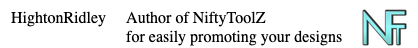- Mark as New
- Bookmark
- Subscribe
- Mute
- Subscribe to RSS Feed
- Permalink
- Report Inappropriate Content
02-09-2024 11:42 AM
Yesterday I noticed that my manual pin in Pinterest's description was not what I had entered but the generic Zazzle description. I had not seen that happen recently for a manual pin -- a FB friend confirmed that had happened to his also since mid-January. What does that mean in terms of our referral income should someone actually click on the link and purchase? And why has that suddenly started happening when our personal description might be more appropriate?
Thanks,
Vivian
Solved! Go to Solution.
- Mark as New
- Bookmark
- Subscribe
- Mute
- Subscribe to RSS Feed
- Permalink
- Report Inappropriate Content
02-12-2024 09:11 AM
I guess that’s key If it retains the correct referral code.
- Mark as New
- Bookmark
- Subscribe
- Mute
- Subscribe to RSS Feed
- Permalink
- Report Inappropriate Content
02-09-2024 02:26 PM
I've noticed this, too. Is this an intentional change? A long time ago our pin descriptions were used. Then it changed so that the generic product descriptions were used in their place. More recently it was back to our own pin descriptions and now it's the generic descriptions again.
I hope it goes back to using our own descriptions on pins. Can anyone from Zazzle give us the lowdown?
- Mark as New
- Bookmark
- Subscribe
- Mute
- Subscribe to RSS Feed
- Permalink
- Report Inappropriate Content
02-09-2024 10:16 PM
I don't do a whole lot of pinning but looking back tonight at my manual pins that link directly to a Z product page, I found that all the ones I looked at retain my own personal Description I added when pinning it, except one that Pinterest, through no action of my own, added all the product-preview thumbs from the Zazzle product page to.
Here's a normal manual pin from May 2023, just the one pic I added and my own description.
Now here's the one pin (also from May 2023) that Pinterest added the Z thumbs to, where my own description has been replaced by the Zazzle default.
Interestingly, when I click to Edit pin, my own description I had written is still what is in the Description field.
I long ago gave up trying to follow or understand why PInterest does what they do to pins. I pin a lot of non-Zazzle merchandise using the Pinterest share button in my browser, just to keep my account active and stats from totally tanking. Some of those pins turn into "shopping pins" (my own term) with thumbnails pulled from the product page and price, too. Others stay just as pinned. I have no idea why some are this way and some are that way.
Anyways, whatever they're doing with descriptions and pulling other product thumbs from Z, it has not affected the linked URL so my referral ID is still there on both.
- Mark as New
- Bookmark
- Subscribe
- Mute
- Subscribe to RSS Feed
- Permalink
- Report Inappropriate Content
02-12-2024 09:11 AM
I guess that’s key If it retains the correct referral code.
- Mark as New
- Bookmark
- Subscribe
- Mute
- Subscribe to RSS Feed
- Permalink
- Report Inappropriate Content
07-30-2024 09:10 AM
UPDATE: looking at same pin today, it's reverted back to my own description, with just the one image I uploaded instead of importing all the the thumbs from Zazzle. That's good. I really dislike when it decides to import all the thumbs and you end up with the split-screen image views where you get like half of the next image in the view as in above screenshot of pin.
- Mark as New
- Bookmark
- Subscribe
- Mute
- Subscribe to RSS Feed
- Permalink
- Report Inappropriate Content
05-07-2024 07:19 AM
Hi All,
This may be a suitable work-around for this issue: Remove/Do Not Use the Pinterest "Link" field at all. If this field is empty then the custom Pinterest Description finally Saves and Displays. Instead only use the "Tag Products" field when creating your Pin to utilize your product link in association with your Pin. I cannot comment for how this affects any analytics or re-pins, but it solves the Description overwrite problem while still allowing a link to your product to show under "Shop the look".
Thanks!
My Shop: https://www.zazzle.com/store/cloudyeclipse
My Pinterest: https://www.pinterest.com/CloudyEclipseShop/
- Mark as New
- Bookmark
- Subscribe
- Mute
- Subscribe to RSS Feed
- Permalink
- Report Inappropriate Content
05-07-2024 09:16 AM
Maybe a better solution is to use Nifty to create a 1 or 2 slot product view animation and manually create a pin from it. Pinterest respects the title and any text you give, even though you do give the link to the product page.
The key is creating the pin manually - ie not using a pinit button. Another good thing about doing it this way is the pin goes into your Created section where Pinterest gives it much, much more exposure than Saved pins.
- Mark as New
- Bookmark
- Subscribe
- Mute
- Subscribe to RSS Feed
- Permalink
- Report Inappropriate Content
07-27-2024 02:35 PM
Hey! I noticed that if I use my own picture and manually create the pin by attaching the link etc - it keeps it with my description. If i use a picture from the link or i use the pinterest button it will act as if zazzle posted it on pinterest. hope this helps!
- Mark as New
- Bookmark
- Subscribe
- Mute
- Subscribe to RSS Feed
- Permalink
- Report Inappropriate Content
07-28-2024 06:21 AM
Manual pins are also reverting to generic Zazzle product description
- Mark as New
- Bookmark
- Subscribe
- Mute
- Subscribe to RSS Feed
- Permalink
- Report Inappropriate Content
07-28-2024 10:18 PM
Yes. I made a manual test pin last night, specifically using a self-made cover image because I have a theory I'm trying to test out, and tonight, less than 24 hrs later, my description has reverted to Zazzle's even though my description still shows in the description field when you click to Edit pin.
- Mark as New
- Bookmark
- Subscribe
- Mute
- Subscribe to RSS Feed
- Permalink
- Report Inappropriate Content
08-05-2024 05:49 PM
Emmascudder Thank you. I was wondering about this.
- Mark as New
- Bookmark
- Subscribe
- Mute
- Subscribe to RSS Feed
- Permalink
- Report Inappropriate Content
07-31-2024 03:18 PM
Did some testing and posted about it here, outside of the Tech forum.
- Mark as New
- Bookmark
- Subscribe
- Mute
- Subscribe to RSS Feed
- Permalink
- Report Inappropriate Content
07-31-2024 08:08 PM
I have some made from the share link that look like this:
using the generic description and with unrecognized fields/text (the little striped rectangles)
Any help appreciated. thanks!