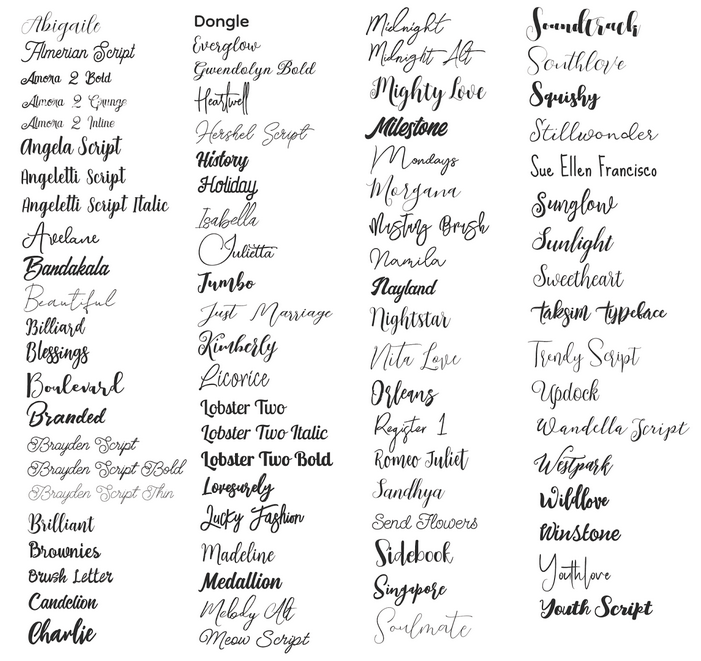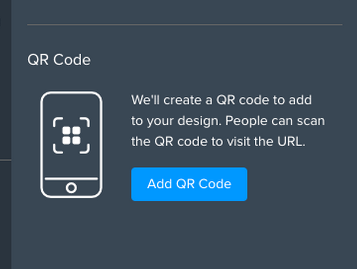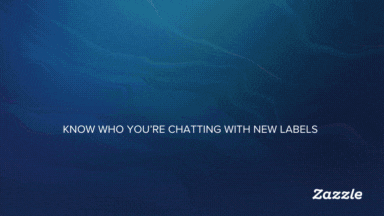
James

Creator Team
Options
- Subscribe to RSS Feed
- Mark as New
- Mark as Read
- Bookmark
- Subscribe
- Printer Friendly Page
- Report Inappropriate Content
02-24-2023
09:46 AM
Hi Creators,
Today we bring you a new feature addition for the cropping tool.
Found the perfectly shaped image but need to crop it? Now, you can lock the aspect ratio when cropping an image in the design tool without the worry of ruining the shape.
How to use it:
- Select your image and choose ‘crop’
- Clock and hold down the shift button
- Drag the boundaries to your desired crop
- Move to your preferred area and click done!
This is just another improvement we have made to make your creation process that makes things much more simple.
We hope you enjoy!
Thanks,
The Creator Team.
You must be a registered user to add a comment. If you've already registered, sign in. Otherwise, register and sign in.