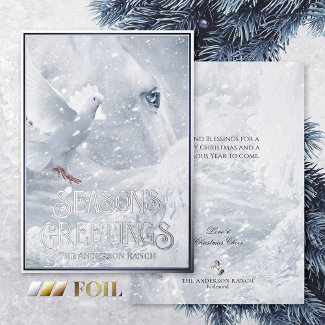Photo Templates with Rotation Don't Work Properly Now
- Mark as New
- Bookmark
- Subscribe
- Mute
- Subscribe to RSS Feed
- Permalink
- Report Inappropriate Content
08-25-2023 03:07 PM




- Mark as New
- Bookmark
- Subscribe
- Mute
- Subscribe to RSS Feed
- Permalink
- Report Inappropriate Content
08-26-2023 03:07 AM
I tested your card and can confirm the issue.
Tested it on one of my own published cards (placeholder also rotated and "filled") and it works. The placeholder is square, though, not rectangular. Link (see the left inner page for the photo template): https://www.zazzle.com/horse_bird_christmas_ny_wishes_own_photo_holiday_card-256422743027026777
So I published a new card with 3 image templates: 1 vertical, 1 square, 1 horizontal. Tested it and the square variant worked (no matter the orientation of the replaced image), but both rectangular variants showed the same wrong behavior described in the OP.
The problem occurs on rectangular templates, the square ones apparently work. It is related to the new image resizing functionality as the other problems which got partially solved.
Check by yourself (direct only). NOTE: Play with different orientations and change the images several times to see the full wrong behavior (images get also larger etc):
FX GRAPHICA Art & Design | PET’S DREAMLANDS » Store - Facebook | CONTACT: fio@fxgraphica.com
- Mark as New
- Bookmark
- Subscribe
- Mute
- Subscribe to RSS Feed
- Permalink
- Report Inappropriate Content
08-26-2023 02:00 PM
@Fiorenzo , Thanks for taking time writing this. I have many listings with rotated photo templates and most of them are rectangular. Besides photo templates, there are other graphics and texts in the designs, and each of those elements has its own specific "strategic" size and spot in the design - I'm sure as a designer yourself, you know exactly what I'm talking about. Now with this issue, when customers upload their photos using the templates, the photos will be out of the place, even out of the border, other graphics and texts will be either cut off or blocked out - isn't that the worst nightmare for a designer?
- Mark as New
- Bookmark
- Subscribe
- Mute
- Subscribe to RSS Feed
- Permalink
- Report Inappropriate Content
08-26-2023 03:40 PM
I know the struggles. This is part of some issues coming with the remake of the image resizing feature. I reported some of them time ago. Some have been solved while others persist. Didn't check out rotated templates back then.
Don't do anything with your designs. Let them how they are and wait until Monday when the mods are back at work. Scott told me back then they were working on the problems. I'll try to address one more related issue, too, until then, so they can have a look at this one, too. This one affects image templates with fitted images.
It's not that designers don't care, most don't even notice. I'm one who does because I was a developer myself, but even I didn't find out this one with the rotated templates.
Happens from time to time. Consider that the tool is pretty complex and subject to glitches. But yes, I also would like to see a tad more accuracy in testing before going live.
FX GRAPHICA Art & Design | PET’S DREAMLANDS » Store - Facebook | CONTACT: fio@fxgraphica.com
- Mark as New
- Bookmark
- Subscribe
- Mute
- Subscribe to RSS Feed
- Permalink
- Report Inappropriate Content
08-26-2023 04:18 PM
While we are at it, there is one more problem related to the new resizing functionality that hasn't been fixed yet (the stretched images work now correctly). This one affects image templates with the option "FIT".
Before the changes, when you created a placeholder template of a specific size and set the option to "FIT", if you changed the image with an image that was narrower in width than the placeholder, the narrower image got centered within the placeholder canvas and the object itself showed still the original width. This worked like a charm.
Now, when you change a wider placeholder image with a narrower one, the placeholder canvas gets resized to the width of the new image. When you replace that narrower image again with a wider image, within the designer (through the personalize form it works correctly) the new larger image gets wrongly resized to the narrower width of the former swapped image and not the original placeholder width. Every time you repeat these steps, the image/placeholder canvas gets smaller and smaller.
Here is a practical example. On my cards, I use a blank 4:2 or 6:2 ratio placeholder dummy (blank PDF) with the option FIT to accommodate both rectangular as well as square/round customer logos. Changing this rectangular placeholder with a custom logo results now in the mentioned issues. See the screenshot:
And here a card where you can test it out. Note: it's on the backside and you have to enter the designer to get the problem, through the form it works. Try to replace the rectangular logo placeholder first with a square/round logo, then replace your square logo with a rectangular one. You will see that the rectangular one has now the (wrong) width of the square one. You can first test it out through the form to see how it should look like, then do it within the designer. You need first to empty the alternate monogram placeholder text.
P.S. The way it worked before (with the non-changing placeholder canvas) was better.
FX GRAPHICA Art & Design | PET’S DREAMLANDS » Store - Facebook | CONTACT: fio@fxgraphica.com
- Mark as New
- Bookmark
- Subscribe
- Mute
- Subscribe to RSS Feed
- Permalink
- Report Inappropriate Content
09-25-2023 01:53 PM
Has there been an update to this you've heard about? It is still not working 😞 Both on items set up years ago and already in the marketplace, and it's also impossible to set them up.
- Mark as New
- Bookmark
- Subscribe
- Mute
- Subscribe to RSS Feed
- Permalink
- Report Inappropriate Content
10-03-2023 04:42 PM
Original issue mentioned above should be fixed now. Apologies for the lack of response here.